Hover help please, My link hovers aren't working! |
 Jul 11 2004, 07:22 PM Jul 11 2004, 07:22 PM
Post
#1
|
|
 Newbie  Group: Member Posts: 4 Joined: Jul 2004 Member No: 29,439 |
Can someone give me a code that puts the following together: underline overline, fade to red, flip horizontal (and if possible vertical as well), and flames. Only when hovering though. There's one code I found that does underline overline all the time and that's not what I want. Sorry it's so long. Thank you. |
|
|
|
 |
Replies
(1 - 11)
 Jul 11 2004, 07:31 PM Jul 11 2004, 07:31 PM
Post
#2
|
|
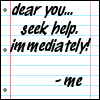 Look its...        Group: Official Member Posts: 5,817 Joined: Feb 2004 Member No: 4,767 |
just look in the xanga sripts there is the codes for different hovers.
|
|
|
|
 Jul 11 2004, 07:33 PM Jul 11 2004, 07:33 PM
Post
#3
|
|
 Newbie  Group: Member Posts: 4 Joined: Jul 2004 Member No: 29,439 |
|
|
|
|
 Jul 11 2004, 08:06 PM Jul 11 2004, 08:06 PM
Post
#4
|
|
|
f o u r     Group: Member Posts: 283 Joined: Jun 2004 Member No: 19,829 |
hmm... try looking for a tutorial online?
|
|
|
|
 Jul 11 2004, 08:09 PM Jul 11 2004, 08:09 PM
Post
#5
|
|
|
Newbie  Group: Member Posts: 4 Joined: Apr 2004 Member No: 12,740 |
|
|
|
|
 Jul 11 2004, 08:11 PM Jul 11 2004, 08:11 PM
Post
#6
|
|
|
Newbie  Group: Member Posts: 4 Joined: Apr 2004 Member No: 12,740 |
OOPS!!!! I forgot I had logged in on my old username!!! It's still me though
|
|
|
|
 Jul 11 2004, 08:12 PM Jul 11 2004, 08:12 PM
Post
#7
|
|
|
f o u r     Group: Member Posts: 283 Joined: Jun 2004 Member No: 19,829 |
maybe you have too many hover effects, why dont you try starting with one, then keep building on?
|
|
|
|
 Jul 12 2004, 11:48 AM Jul 12 2004, 11:48 AM
Post
#8
|
|
 ^_^       Group: Member Posts: 1,666 Joined: Feb 2004 Member No: 4,225 |
i realized that the hovers in the scripts DON'T WORK!
|
|
|
|
 Jul 12 2004, 11:56 AM Jul 12 2004, 11:56 AM
Post
#9
|
|
|
Senior Member    Group: Member Posts: 81 Joined: Jun 2004 Member No: 21,576 |
could you plz give the script for flames?
Kara |
|
|
|
 Jul 12 2004, 12:58 PM Jul 12 2004, 12:58 PM
Post
#10
|
|
|
Newbie  Group: Member Posts: 4 Joined: Apr 2004 Member No: 12,740 |
CODE <!-- begin code provided by createblog.com --> <style type="text/css"><!-- a:hover {background:url(http://www.usa.venus.co.uk/weed/agifs/images83/firekevs.gif); text-decoration: none;} //--></style> <!-- end code provided by createblog.com --> |
|
|
|
 Jul 12 2004, 01:07 PM Jul 12 2004, 01:07 PM
Post
#11
|
|
|
Senior Member    Group: Member Posts: 81 Joined: Jun 2004 Member No: 21,576 |
It didn't work...could someone tell me if theres something the matter with this code please?! I'm not sure why it didn't work!
Kara |
|
|
|
 Jul 12 2004, 01:22 PM Jul 12 2004, 01:22 PM
Post
#12
|
|
 i know you like that!    Group: Member Posts: 67 Joined: Apr 2004 Member No: 12,331 |
uhh
|
|
|
|
  |
1 User(s) are reading this topic (1 Guests and 0 Anonymous Users)
0 Members:







