bigger skins, edit skin size no scroll bars |
 Jul 10 2004, 10:34 PM Jul 10 2004, 10:34 PM
Post
#1
|
|
|
Newbie  Group: Member Posts: 5 Joined: Jul 2004 Member No: 29,451 |
hi i'm new here.. i'm sorry if this question is a repeat but i havent seen anyone ask about this..
is there anyway to make the skins given bigger? i dont like that i have to scroll through my page. i tried to adjust it myself but it only makes me have to scroll even more. is there anyway i could get rid of the scroll bars and make the skin larger. btw, i already chose full screen but it still stays in the center |
|
|
|
 |
Replies
(1 - 4)
 Jul 10 2004, 10:38 PM Jul 10 2004, 10:38 PM
Post
#2
|
|
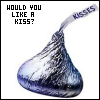 my pet rock doesn't like you     Group: Member Posts: 258 Joined: Feb 2004 Member No: 4,866 |
Could i see your skin? Well you could use the following code, but it depends on what your skin looks like [adjust the 600px to what suits you]:
CODE <!-- begin code provided by createblog.com --> <table width="600px"><tr><td valign="top"> <!-- end code provided by createblog.com --> By the way, place it in the very top of your custom header. |
|
|
|
 Jul 11 2004, 09:39 AM Jul 11 2004, 09:39 AM
Post
#3
|
|
|
Newbie  Group: Member Posts: 5 Joined: Jul 2004 Member No: 29,451 |
oh it's not my personal skin. like "the notebook" skin for example. (btw, i found that most of the skins provided are small once applied..just wondering how to adjust if possible) if i use that all my posts become so small when i apply it to my page. i want to be able to see the whole post without having to use scrollbars too much. i wanted to make it so that the picture would be the size of the whole screen rather than having the whole blog in the center..(hope that made sense hehe)
btw, thanks for the fast response :) here is the code.. <!-- begin code provided by createblog.com --> <style type=text/css> table.textad, table.header, table.banner{ margin-top: 10px; visibility: hidden} table.main {width: 100%; border: none;} .leftmoduletitlebar, .leftmoduleborder, .leftmoduleinterior, table.left, table.left TH, table.left TD, table.navigation, table.footer, HR{display: none;} .smalltext {font-size: 11px;} .button {font-family: trebuchet ms;} .mainleft {width:250px;} ..leftmoduletitlebar, .leftmoduleborder, .leftmoduleinterior, table.left, table.left TH, table.left TD {width:250px;} .mainleft { display:none; } /* Footer Remover - xanga.com/add_ons */ table.footer, table.footernav {display: none;}; body {font:normal 11px verdana;scrollbar-highlight-color: #000000; scrollbar-3dlight-color: #000000; scrollbar-shadow-color: #000000; scrollbar-darkshadow-color: #000000; scrollbar-arrow-color: #FFFFFF; scrollbar-face-color: #000000; scrollbar-track-color: #000000;} body {cursor: ne-resize;} a:hover { color: #000000; font:11px trebuchet ms; line-height: 11px; text-decoration: underline; cursor: ne-resize; } .left, .blogbody, table.footer, .standard, .leftmodulefontcolor, td, p { font:normal 11px trebuchet ms; line-height:11px; color:#000000; letter-spacing:0px; text-align:justify; } div.blogheader, .caption { font-family: trebuchet ms; text-transform: normal; font-size:11px; font-weight: bold; line-height: 11px; color: #000000; text-align: center; border-bottom-width:1px; border-bottom-style:dotted; border-bottom-color:#000000; } a:link, .footernav.link, a.footernav:link, a.footernav:active { color:#000000; font:11px trebuchet ms; line-height:11px; } a:visited, a.footernav:visited, { color:#000000; font:11px trebuchet ms; line-height:11px; } </style> <!-- Created by CuteMAP --> <!-- Visit us at http://www.globalscape.com --> <!-- Beginning of CSIM --> <IMG SRC="http://images.cbstaff.com/xanga/03/skin523_image.jpg" USEMAP="#Map" WIDTH=700 HEIGHT=500 BORDER=0> <MAP NAME="Map"> <AREA SHAPE=RECT COORDS="372,34,417,50" HREF="http://www.xanga.com/signin.aspx"> <AREA SHAPE=RECT COORDS="425,32,484,50" HREF="http://www.xanga.com/logout.aspx" ALT="Sign Out"> <AREA SHAPE=RECT COORDS="554,52,587,68" HREF="http://www.xanga.com/CLAF/default.asp" ALT="Look And Feel"> <AREA SHAPE=RECT COORDS="492,30,542,51" HREF="http://www.xanga.com/profile.aspx" ALT="Profile"> <AREA SHAPE=RECT COORDS="419,54,484,69" HREF="http://www.xanga.com/Private/Subscribeto.aspx?user=thenotebook_skin" ALT="Subscribe"> <AREA SHAPE=RECT COORDS="550,31,636,48" HREF="http://www.xanga.com/private/subs.aspx" ALT="Subscriptions"> <AREA SHAPE=RECT COORDS="495,53,541,71" HREF="http://www.xanga.com/thenotebook_skin" ALT="Refresh"> <AREA SHAPE=RECT COORDS="248,69,324,83" HREF="http://www.xanga.com/JeNnle"> </MAP> <!-- End of CSIM --> <div id="content" style="margin-top: -430px; margin-left: 31%; width: 290px; height:390px; margin-right: 0%; margin-bottom: 100px; overflow: auto; filter: none;"> <!-- end code provided by createblog.com --> |
|
|
|
 Jul 11 2004, 04:13 PM Jul 11 2004, 04:13 PM
Post
#4
|
|
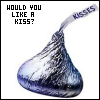 my pet rock doesn't like you     Group: Member Posts: 258 Joined: Feb 2004 Member No: 4,866 |
If you have a search bar, get rid of it by going to your claf > search bar > show search bar > no. Your searchbar is what is making you have a scrollbar at the bottom. And, no you cannot make the skin bigger unless you take the image into paint or something and enlarge the image, then remap all the buttons.
Here's an example [note that there is no bottom scrollbar because i got rid of the search bar]. |
|
|
|
 Jul 11 2004, 08:53 PM Jul 11 2004, 08:53 PM
Post
#5
|
|
|
Newbie  Group: Member Posts: 5 Joined: Jul 2004 Member No: 29,451 |
ohhh..thanks so much..i always thought search bar was a search engine or something..duh...thanks again! :)
|
|
|
|
  |
1 User(s) are reading this topic (1 Guests and 0 Anonymous Users)
0 Members:





