Disk Utility help on my Mac OS X |
 Apr 19 2009, 06:30 PM Apr 19 2009, 06:30 PM
Post
#1
|
|
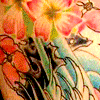 Senior Member       Group: Human Posts: 1,152 Joined: Jan 2004 Member No: 2,239 |
hey, im having trouble with something.
so i'm trying to install some programs, skype for instance. i'm trying to open the setup wizard, but Disk Utility keeps popping up, instead of the setup wizard. idk how to turn that off. can anyone help me? thanks! |
|
|
|
 |
Replies
(1 - 3)
 Apr 19 2009, 07:09 PM Apr 19 2009, 07:09 PM
Post
#2
|
|
 Senior Member       Group: Administrator Posts: 2,648 Joined: Apr 2008 Member No: 639,265 |
Sounds like your .dmg files are set to open with Disk Utility. To change that, select the .dmg file and go to File > Get Info. In the Get Info window, expand the pane marked "Open with:" and select "DiskImageMounter" instead.
 
|
|
|
|
 Apr 19 2009, 09:30 PM Apr 19 2009, 09:30 PM
Post
#3
|
|
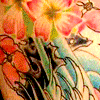 Senior Member       Group: Human Posts: 1,152 Joined: Jan 2004 Member No: 2,239 |
thanks so much. i didn't know how i set it to disk utility >_< anywho, thanks!
|
|
|
|
 Apr 19 2009, 10:26 PM Apr 19 2009, 10:26 PM
Post
#4
|
|
 Senior Member        Group: Administrator Posts: 8,629 Joined: Jan 2007 Member No: 498,468 |
Topic Closed
|
|
|
|
  |
1 User(s) are reading this topic (1 Guests and 0 Anonymous Users)
0 Members:








