how to make my page look just as good in IE as in Firefox? |
 Sep 1 2008, 10:37 PM Sep 1 2008, 10:37 PM
Post
#1
|
|
|
Member   Group: Member Posts: 18 Joined: Jan 2008 Member No: 612,148 |
Apparently most of my friends still use internet explorer and i'm not loving the way my page looks in it. What tweaks would make it look just as good as it does in firefox? Here's the link:
http://myspace.com/griidlocked Here are the codes. CODE <style> .a {hides about and meet labels only} .blurbs td td .orangetext15 {display:none;} </style> <style> table.friendsComments img {max-width:340px} *table.friendsComments {width:2000px; margin-right:-1565px;} *table.friendsComments tr td.text table tr td table tr td {width:340px;} *table.friendsComments img {width:100%;} </style> <style> tr td tr td tr td tr td tr td {width:0px;padding:0px;} table table table table td{width:0px;padding:0px;border:0px;} span.lightbluetext8{display:none;} </style> <style>table, tr, td, .userprofileurl div{height:0%; border:0px!important; padding:0px!important; background-color:transparent;} table, tr, td, body, marquee, textarea, input, form{cursor:default!important;} body{background-color:202020; background-image: url(http://i69.photobucket.com/albums/i49/alexismyspace/lips.gif); background-attachment:fixed; background-repeat:repeat; text-align:center;background-position:bottom left;} .latestblogentry br, .redtext, div td form, table table td.text table td.text table table tbody td table, .orangetext15, table div div, .whitetext12, .text .text .orangetext15, .contacttable, .navigationbar span{display:visible;} .blacktext10{ color:;font-size: 8pt;font-family: arial;line-height: 8px;letter-spacing:-2pxfont-weight: bold;text-decoration: none;text-transform: lowercase; } .orangetext15{ color:;font-size: 8pt;font-family:arial;line-height: 8px;letter-spacing:pxfont-weight: bold;text-decoration: none;text-transform: lowercase;visibility:; } .blacktext12{ color:;font-size: 8pt;font-family:arial;line-height: 8px;letter-spacing:pxcolor:;font-weight: bold;text-decoration: none;text-transform: lowercase; } .navbar{visibility:visible;} </style> <style> i {color: C2F9AF;font-family: georgia;font-size: 10pt;text-transform:;font-style:italic;font-weight: normal;} b{ color: FE95C9;font-size: 7pt;font-family:arial;line-height: 10px;letter-spacing:pxcolor:;font-weight: bold;text-decoration: none;text-transform: uppercase; } table{width:450px;} u {color:;font-family: century gothic;font-size:pt;text-transform:;font-style: none;}.redtext,{ color: FE56A3;font-size: 8pt;font-family:arial;line-height: 11px; letter-spacing:pxfont-weight: bold;text-decoration: none;text-transform: lowercase; } td{text-align:center} .whitetext12 {font-family:arial; color:000000; font-size:8px; text-transform:lowercase; text-decoration:none; font-weight:normal; line-height:10px;} .orangetext15 {font-family:arial; color:000000; font-size:8px; text-transform:lowercase; text-decoration:none; font-weight:normal; line-height:10px;} .redtext {font-family:arial; color:FE95C9; font-size:8px; text-transform:lowercase; text-decoration:none; font-weight:normal; line-height:10px;} textarea, input {font-family:arial; color:000000; font-size:8px; text-transform:lowercase; text-decoration:none; font-weight:normal; line- height:10px; height:30px; width:200px; } .redbtext {font-family:arial; color:000000; font-size:8px; text-transform:lowercase; text-decoration:none; font-weight:normal; line-height:10px;} u {font-family:arial;font-size: 8px;line-height: 8px; letter-spacing:0px;font-weight:normal;color:000000;text-decoration: none; text-transform:lowercase;border-bottom-color:FE56A3; border-bottom-width: 3px; border-bottom-style: double;} big { font-family:tahoma; font-size: 20pt; line-height: 20pt; letter-spacing:-1px; font-weight: normal; color: 000000; text-decoration:underline; text-transform:lowercase; } small { font-family:arial; font-size: 8px; line-height: 8px; letter-spacing:1px; font-weight: normal; color: 000000; text-decoration:none; text-transform:lowercase; } tr, td, div, font, strong, a, textarea, input, select, li, table, b, u, i{font-family:arial!important; font-size:9px!important; font-weight:normal!important; text-decoration:none!important; line-height:10px!important; text-transform:lowercase!important; color:black!important;} table table{border:0px solid!important; border-color:black; background-color:transparent; background-image: url(); background-repeat:repeat; background-attachment:scroll;} table table td{padding:2px!important;} table table table td{text-align:center;} div table{background-color:transparent; border:0px!important; background-image:none!important;} table table table{background-color:ffffff!important; width:100%; border:1px solid!important; border-color:000000; padding:0px!important; background-image:none;} table table table table, table table table td{border:0px!important; padding:0px!important;} .blurbs table{width:300px;} body, td, li, p, div, textarea, li, h1, h2, p, br{color:000000; font-family:century gothic; font-size: 8pt; font-weight: normal;text-decoration:normal; line-height: 10px; letter-spacing:px} .nametext{font-family:verdana;color:FE3C60;font-size:30px;letter-spacing:-3px;text-align:center;font-weight:bold;display:block; background-color: transparent;border-bottom-width: 1px;border-bottom-color:FFfff;border-bottom-style: solid;line-height: 30px;text-transform: lowercase; } div td font{visibility:;} a:hover{font-family:arial!important; font-size:12px!important; font-weight:normal!important; text-decoration:none!important; line-height:14px!important; text-transform:lowercase!important; letter-spacing:-1px!important; color:black!important;} .text {color:000000; font-family: arial; font-size: 8pt; text-decoration:none; text-transform: lowercase;line-height: 10px; letter-spacing:px} .lightbluetext8 {font-family:arial;font-size:10px;background-color:BBD25F; border:1px solid;border-color:A9C637;font-weight:normal;color:000000;text-transform:lowercase; width:100px;text-align:right;} </style> Thanks in advance!
Reason for edit: please put codes in codeboxes. thanks :) -natalia
|
|
|
|
 |
Replies
(1 - 12)
 Sep 2 2008, 01:22 AM Sep 2 2008, 01:22 AM
Post
#2
|
|
 Cornflakes :D        Group: Staff Alumni Posts: 4,541 Joined: Dec 2005 Member No: 322,923 |
Can you post a screen shot of the differences? Sorry I don't use IE >_<
|
|
|
|
 Sep 2 2008, 10:22 AM Sep 2 2008, 10:22 AM
Post
#3
|
|
 AIDS at RAVES.       Group: Official Designer Posts: 2,386 Joined: Dec 2007 Member No: 598,878 |
usually in IE you should add
the !important declaration after every line of CSS this seems to work for alot of people so for example CODE left:15px !important;}
|
|
|
|
 Sep 2 2008, 11:02 AM Sep 2 2008, 11:02 AM
Post
#4
|
|
|
Member   Group: Member Posts: 18 Joined: Jan 2008 Member No: 612,148 |
usually in IE you should add the !important declaration after every line of CSS this seems to work for alot of people so for example CODE left:15px !important;} I'm not sure what you mean by adding the declaration after every line of CSS? Does this mean add !important to every line? Thanks
Reason for edit: double posting. the edit button is there for a reason ;)
|
|
|
|
 Sep 2 2008, 11:21 AM Sep 2 2008, 11:21 AM
Post
#5
|
|
 AIDS at RAVES.       Group: Official Designer Posts: 2,386 Joined: Dec 2007 Member No: 598,878 |
I actually wrote this script
link and heres the CSS CODE <style> table.FriendsComments img {max-width:XXXpx !important; max-height:XXXpx !important;) </style> oo and the default size is 90x 119 so change the XXX's to that :] |
|
|
|
 Sep 2 2008, 12:19 PM Sep 2 2008, 12:19 PM
Post
#6
|
|
|
Member   Group: Member Posts: 18 Joined: Jan 2008 Member No: 612,148 |
I actually wrote this script link and heres the CSS CODE <style> table.FriendsComments img {max-width:XXXpx !important; max-height:XXXpx !important;) </style> oo and the default size is 90x 119 so change the XXX's to that :] I tried adding that & it didn't work :\ I hate how fat the right table is, how the left table's aren't even and hwo far apart they all are. I just want it to look exactly how it looks in firefox lolol
Reason for edit: double posting. the edit button is there for a reason ;)
|
|
|
|
 Sep 2 2008, 01:00 PM Sep 2 2008, 01:00 PM
Post
#7
|
|
 AIDS at RAVES.       Group: Official Designer Posts: 2,386 Joined: Dec 2007 Member No: 598,878 |
CODE <style> table.friendsComments img {max-width:340px} *table.friendsComments {width:2000px; margin-right:-1565px;} *table.friendsComments tr td.text table tr td table tr td {width:340px;} *table.friendsComments img {width:100%;} </style> my code dosent work because you already have the same code in there, change the 340 to 90 so it should be CODE <style> table.friendsComments img {max-width:90px!important;} *table.friendsComments {width:CHANGE THIS TO PREFERED WIDTHpx; } *table.friendsComments tr td.text table tr td table tr td {width:90px;} *table.friendsComments img {width:100%;} </style> |
|
|
|
 Sep 2 2008, 05:32 PM Sep 2 2008, 05:32 PM
Post
#8
|
|
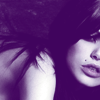 Senior Member    Group: Member Posts: 59 Joined: Aug 2008 Member No: 681,928 |
I'm not sure what you mean by adding the declaration after every line of CSS? Does this mean add !important to every line? Thanks Specifically? I don't like that the comments pictures are so big in IE and the tables aren't even in IE as they are in firefox. I think it's because you're using "max-width" for your comment images. Max-width isn't supported in IE. So, for this CODE table.friendsComments img {max-width:340px} just change it to this CODE table.friendsComments img {max-width:340px; _width:90px} The underscore is only going to be read by IE. All the other browsers will read max-width. |
|
|
|
 Sep 3 2008, 09:28 AM Sep 3 2008, 09:28 AM
Post
#9
|
|
|
Treasure Pleasure         Group: Head Staff Posts: 11,193 Joined: Oct 2005 Member No: 281,127 |
To fix your comment images and table problems, replace your Who I'd Like To Meet codes with this:
CODE <style> .profileInfo, .contactTable, .interestsAndDetails, .userProfileDetail {width:330px;} </style> <style> .a {hides about and meet labels only} .blurbs td td .orangetext15 {display:none;} </style> <style> table.friendsComments img {max-width:340px; _width:90px} *table.friendsComments {width:2000px; margin-right:-1565px;} *table.friendsComments tr td.text table tr td table tr td {width:340px;} </style> <style> tr td tr td tr td tr td tr td {width:0px;padding:0px;} table table table table td{width:0px;padding:0px;border:0px;} span.lightbluetext8{display:none;} </style> <style>table, tr, td, .userprofileurl div{height:0%; border:0px!important; padding:0px!important; background-color:transparent;} table, tr, td, body, marquee, textarea, input, form{cursor:default!important;} body{background-color:202020; background-image: url(http://i69.photobucket.com/albums/i49/alexismyspace/lips.gif); background-attachment:fixed; background-repeat:repeat; text-align:center;background-position:bottom left;} .latestblogentry br, .redtext, div td form, table table td.text table td.text table table tbody td table, .orangetext15, table div div, .whitetext12, .text .text .orangetext15, .contacttable, .navigationbar span{display:visible;} .blacktext10{ color:;font-size: 8pt;font-family: arial;line-height: 8px;letter-spacing:-2pxfont-weight: bold;text-decoration: none;text-transform: lowercase; } .orangetext15{ color:;font-size: 8pt;font-family:arial;line-height: 8px;letter-spacing:pxfont-weight: bold;text-decoration: none;text-transform: lowercase;visibility:; } .blacktext12{ color:;font-size: 8pt;font-family:arial;line-height: 8px;letter-spacing:pxcolor:;font-weight: bold;text-decoration: none;text-transform: lowercase; } .navbar{visibility:visible;} </style> <style> i {color: C2F9AF;font-family: georgia;font-size: 10pt;text-transform:;font-style:italic;font-weight: normal;} b{ color: FE95C9;font-size: 7pt;font-family:arial;line-height: 10px;letter-spacing:pxcolor:;font-weight: bold;text-decoration: none;text-transform: uppercase; } table{width:450px;} u {color:;font-family: century gothic;font-size:pt;text-transform:;font-style: none;}.redtext,{ color: FE56A3;font-size: 8pt;font-family:arial;line-height: 11px; letter-spacing:pxfont-weight: bold;text-decoration: none;text-transform: lowercase; } td{text-align:center} .whitetext12 {font-family:arial; color:000000; font-size:8px; text-transform:lowercase; text-decoration:none; font-weight:normal; line-height:10px;} .orangetext15 {font-family:arial; color:000000; font-size:8px; text-transform:lowercase; text-decoration:none; font-weight:normal; line-height:10px;} .redtext {font-family:arial; color:FE95C9; font-size:8px; text-transform:lowercase; text-decoration:none; font-weight:normal; line-height:10px;} textarea, input {font-family:arial; color:000000; font-size:8px; text-transform:lowercase; text-decoration:none; font-weight:normal; line- height:10px; height:30px; width:200px; } .redbtext {font-family:arial; color:000000; font-size:8px; text-transform:lowercase; text-decoration:none; font-weight:normal; line-height:10px;} u {font-family:arial;font-size: 8px;line-height: 8px; letter-spacing:0px;font-weight:normal;color:000000;text-decoration: none; text-transform:lowercase;border-bottom-color:FE56A3; border-bottom-width: 3px; border-bottom-style: double;} big { font-family:tahoma; font-size: 20pt; line-height: 20pt; letter-spacing:-1px; font-weight: normal; color: 000000; text-decoration:underline; text-transform:lowercase; } small { font-family:arial; font-size: 8px; line-height: 8px; letter-spacing:1px; font-weight: normal; color: 000000; text-decoration:none; text-transform:lowercase; } tr, td, div, font, strong, a, textarea, input, select, li, table, b, u, i{font-family:arial!important; font-size:9px!important; font-weight:normal!important; text-decoration:none!important; line-height:10px!important; text-transform:lowercase!important; color:black!important;} table table{border:0px solid!important; border-color:black; background-color:transparent; background-image: url(); background-repeat:repeat; background-attachment:scroll;} table table td{padding:2px!important;} table table table td{text-align:center;} div table{background-color:transparent; border:0px!important; background-image:none!important;} table table table{background-color:ffffff!important; width:100%; border:1px solid!important; border-color:000000; padding:0px!important; background-image:none;} table table table table, table table table td{border:0px!important; padding:0px!important;} .blurbs table{width:300px;} body, td, li, p, div, textarea, li, h1, h2, p, br{color:000000; font-family:century gothic; font-size: 8pt; font-weight: normal;text-decoration:normal; line-height: 10px; letter-spacing:px} .nametext{font-family:verdana;color:FE3C60;font-size:30px;letter-spacing:-3px;text-align:center;font-weight:bold;display:block; background-color: transparent;border-bottom-width: 1px;border-bottom-color:FFfff;border-bottom-style: solid;line-height: 30px;text-transform: lowercase; } div td font{visibility:;} a:hover{font-family:arial!important; font-size:12px!important; font-weight:normal!important; text-decoration:none!important; line-height:14px!important; text-transform:lowercase!important; letter-spacing:-1px!important; color:black!important;} .text {color:000000; font-family: arial; font-size: 8pt; text-decoration:none; text-transform: lowercase;line-height: 10px; letter-spacing:px} .lightbluetext8 {font-family:arial;font-size:10px;background-color:BBD25F; border:1px solid;border-color:A9C637;font-weight:normal;color:000000;text-transform:lowercase; width:100px;text-align:right;} </style> Then, look for this in your custom Details table codes: CODE <table bgcolor="#6699cc" border="1" bordercolor="#6699cc" cellpadding="0" cellspacing="0" width="300"> Replace that with this: CODE <table bgcolor="6699cc" border="1" bordercolor="6699cc" cellpadding="0" cellspacing="0" style="width:330px;"> That should solve your problems. |
|
|
|
 Sep 3 2008, 10:56 AM Sep 3 2008, 10:56 AM
Post
#10
|
|
|
Member   Group: Member Posts: 18 Joined: Jan 2008 Member No: 612,148 |
Thanks so much everybody!
Anarchy, that worked! I sincerely appreciate it. The url box is still uneven though? Any solution? |
|
|
|
 Sep 3 2008, 11:00 AM Sep 3 2008, 11:00 AM
Post
#11
|
|
|
Treasure Pleasure         Group: Head Staff Posts: 11,193 Joined: Oct 2005 Member No: 281,127 |
Oh, right. I forgot that one. Here:
CODE <style> .profileInfo, .contactTable, .interestsAndDetails, .userProfileDetail, .userProfileURL {width:330px;} </style> <style> .a {hides about and meet labels only} .blurbs td td .orangetext15 {display:none;} </style> <style> table.friendsComments img {max-width:340px; _width:90px} *table.friendsComments {width:2000px; margin-right:-1565px;} *table.friendsComments tr td.text table tr td table tr td {width:340px;} </style> <style> tr td tr td tr td tr td tr td {width:0px;padding:0px;} table table table table td{width:0px;padding:0px;border:0px;} span.lightbluetext8{display:none;} </style> <style>table, tr, td, .userprofileurl div{height:0%; border:0px!important; padding:0px!important; background-color:transparent;} table, tr, td, body, marquee, textarea, input, form{cursor:default!important;} body{background-color:202020; background-image: url(http://i69.photobucket.com/albums/i49/alexismyspace/lips.gif); background-attachment:fixed; background-repeat:repeat; text-align:center;background-position:bottom left;} .latestblogentry br, .redtext, div td form, table table td.text table td.text table table tbody td table, .orangetext15, table div div, .whitetext12, .text .text .orangetext15, .contacttable, .navigationbar span{display:visible;} .blacktext10{ color:;font-size: 8pt;font-family: arial;line-height: 8px;letter-spacing:-2pxfont-weight: bold;text-decoration: none;text-transform: lowercase; } .orangetext15{ color:;font-size: 8pt;font-family:arial;line-height: 8px;letter-spacing:pxfont-weight: bold;text-decoration: none;text-transform: lowercase;visibility:; } .blacktext12{ color:;font-size: 8pt;font-family:arial;line-height: 8px;letter-spacing:pxcolor:;font-weight: bold;text-decoration: none;text-transform: lowercase; } .navbar{visibility:visible;} </style> <style> i {color: C2F9AF;font-family: georgia;font-size: 10pt;text-transform:;font-style:italic;font-weight: normal;} b{ color: FE95C9;font-size: 7pt;font-family:arial;line-height: 10px;letter-spacing:pxcolor:;font-weight: bold;text-decoration: none;text-transform: uppercase; } table{width:450px;} u {color:;font-family: century gothic;font-size:pt;text-transform:;font-style: none;}.redtext,{ color: FE56A3;font-size: 8pt;font-family:arial;line-height: 11px; letter-spacing:pxfont-weight: bold;text-decoration: none;text-transform: lowercase; } td{text-align:center} .whitetext12 {font-family:arial; color:000000; font-size:8px; text-transform:lowercase; text-decoration:none; font-weight:normal; line-height:10px;} .orangetext15 {font-family:arial; color:000000; font-size:8px; text-transform:lowercase; text-decoration:none; font-weight:normal; line-height:10px;} .redtext {font-family:arial; color:FE95C9; font-size:8px; text-transform:lowercase; text-decoration:none; font-weight:normal; line-height:10px;} textarea, input {font-family:arial; color:000000; font-size:8px; text-transform:lowercase; text-decoration:none; font-weight:normal; line- height:10px; height:30px; width:200px; } .redbtext {font-family:arial; color:000000; font-size:8px; text-transform:lowercase; text-decoration:none; font-weight:normal; line-height:10px;} u {font-family:arial;font-size: 8px;line-height: 8px; letter-spacing:0px;font-weight:normal;color:000000;text-decoration: none; text-transform:lowercase;border-bottom-color:FE56A3; border-bottom-width: 3px; border-bottom-style: double;} big { font-family:tahoma; font-size: 20pt; line-height: 20pt; letter-spacing:-1px; font-weight: normal; color: 000000; text-decoration:underline; text-transform:lowercase; } small { font-family:arial; font-size: 8px; line-height: 8px; letter-spacing:1px; font-weight: normal; color: 000000; text-decoration:none; text-transform:lowercase; } tr, td, div, font, strong, a, textarea, input, select, li, table, b, u, i{font-family:arial!important; font-size:9px!important; font-weight:normal!important; text-decoration:none!important; line-height:10px!important; text-transform:lowercase!important; color:black!important;} table table{border:0px solid!important; border-color:black; background-color:transparent; background-image: url(); background-repeat:repeat; background-attachment:scroll;} table table td{padding:2px!important;} table table table td{text-align:center;} div table{background-color:transparent; border:0px!important; background-image:none!important;} table table table{background-color:ffffff!important; width:100%; border:1px solid!important; border-color:000000; padding:0px!important; background-image:none;} table table table table, table table table td{border:0px!important; padding:0px!important;} .blurbs table{width:300px;} body, td, li, p, div, textarea, li, h1, h2, p, br{color:000000; font-family:century gothic; font-size: 8pt; font-weight: normal;text-decoration:normal; line-height: 10px; letter-spacing:px} .nametext{font-family:verdana;color:FE3C60;font-size:30px;letter-spacing:-3px;text-align:center;font-weight:bold;display:block; background-color: transparent;border-bottom-width: 1px;border-bottom-color:FFfff;border-bottom-style: solid;line-height: 30px;text-transform: lowercase; } div td font{visibility:;} a:hover{font-family:arial!important; font-size:12px!important; font-weight:normal!important; text-decoration:none!important; line-height:14px!important; text-transform:lowercase!important; letter-spacing:-1px!important; color:black!important;} .text {color:000000; font-family: arial; font-size: 8pt; text-decoration:none; text-transform: lowercase;line-height: 10px; letter-spacing:px} .lightbluetext8 {font-family:arial;font-size:10px;background-color:BBD25F; border:1px solid;border-color:A9C637;font-weight:normal;color:000000;text-transform:lowercase; width:100px;text-align:right;} </style> Enjoy! |
|
|
|
 Sep 3 2008, 01:19 PM Sep 3 2008, 01:19 PM
Post
#12
|
|
|
Member   Group: Member Posts: 18 Joined: Jan 2008 Member No: 612,148 |
you're the best!
|
|
|
|
 Sep 3 2008, 03:25 PM Sep 3 2008, 03:25 PM
Post
#13
|
|
|
Treasure Pleasure         Group: Head Staff Posts: 11,193 Joined: Oct 2005 Member No: 281,127 |
Topic closed and moved to MySpace Resolved Topics forum.
|
|
|
|
  |
2 User(s) are reading this topic (2 Guests and 0 Anonymous Users)
0 Members:











