Photoshop Help? |
 Jul 28 2008, 06:05 PM Jul 28 2008, 06:05 PM
Post
#1
|
|
 Senior Member    Group: Member Posts: 31 Joined: Feb 2008 Member No: 621,827 |
Ok ive been wondering why my photoshop has been doing this for a while.
Whenever im using the polygonic lasso tool to cut someone out and i leave or glance at something for a second it automatically connects and makes me have to re cut the WHOLE thing out again. Is there a way to stop this cuz it very annoying. |
|
|
|
 |
Replies
(1 - 11)
 Jul 28 2008, 06:06 PM Jul 28 2008, 06:06 PM
Post
#2
|
|
 asdfghjkl;       Group: Official Designer Posts: 1,121 Joined: Jul 2008 Member No: 665,416 |
YEAH, that happens to me too. its really annoying. but im not sure how to fix it; xP
|
|
|
|
 Jul 28 2008, 06:12 PM Jul 28 2008, 06:12 PM
Post
#3
|
|
 Senior Member    Group: Member Posts: 31 Joined: Feb 2008 Member No: 621,827 |
yeah, you pay for a program that does this stupid crap XD they should let us fix it. anyone wanna help out? :D
|
|
|
|
 Jul 28 2008, 06:14 PM Jul 28 2008, 06:14 PM
Post
#4
|
|
 asdfghjkl;       Group: Official Designer Posts: 1,121 Joined: Jul 2008 Member No: 665,416 |
|
|
|
|
 Jul 28 2008, 06:20 PM Jul 28 2008, 06:20 PM
Post
#5
|
|
 Senior Member    Group: Member Posts: 31 Joined: Feb 2008 Member No: 621,827 |
|
|
|
|
 Jul 28 2008, 06:26 PM Jul 28 2008, 06:26 PM
Post
#6
|
|
 Jooleeah <3      Group: Official Designer Posts: 687 Joined: Jun 2008 Member No: 662,481 |
The lasso tool is generally used for quick cut outs that you can connect within a minute or two. If you're working on an intricate project or something that will take a little more time, you should use the pen tool. It's much more effective and you can leave the program without it connecting where you don't want it. You can round the edges if needed and edit after connecting it all in place. You can make it a selection with a right-click. It's simple to use once you get the hang of it.
|
|
|
|
 Jul 28 2008, 06:45 PM Jul 28 2008, 06:45 PM
Post
#7
|
|
 Senior Member    Group: Member Posts: 31 Joined: Feb 2008 Member No: 621,827 |
The lasso tool is generally used for quick cut outs that you can connect within a minute or two. If you're working on an intricate project or something that will take a little more time, you should use the pen tool. It's much more effective and you can leave the program without it connecting where you don't want it. You can round the edges if needed and edit after connecting it all in place. You can make it a selection with a right-click. It's simple to use once you get the hang of it. Oh ok, thanks :) |
|
|
|
 Jul 29 2008, 07:59 AM Jul 29 2008, 07:59 AM
Post
#8
|
|
|
Senior Member    Group: Member Posts: 87 Joined: Jul 2008 Member No: 670,997 |
if i knew id help:)
I Was gonna get photoshop cs2,cs3 but then i couldnt cause of the price your so lucky ! |
|
|
|
 Jul 29 2008, 12:37 PM Jul 29 2008, 12:37 PM
Post
#9
|
|
 Senior Member        Group: Administrator Posts: 8,629 Joined: Jan 2007 Member No: 498,468 |
Topic Closed?
|
|
|
|
 Aug 4 2008, 05:27 AM Aug 4 2008, 05:27 AM
Post
#10
|
|
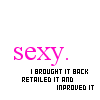 u dont know wut ur missin until it shows up at ur door    Group: Member Posts: 52 Joined: Feb 2007 Member No: 503,053 |
it does get annoying though when you do try to do that..pen tool is a good idea.
|
|
|
|
 Aug 4 2008, 08:15 AM Aug 4 2008, 08:15 AM
Post
#11
|
|
 in a matter of time        Group: Staff Alumni Posts: 7,151 Joined: Aug 2005 Member No: 191,357 |
You probably accidentally double-clicked.
|
|
|
|
 Aug 4 2008, 12:30 PM Aug 4 2008, 12:30 PM
Post
#12
|
|
 poison        Group: Official Member Posts: 4,806 Joined: Mar 2008 Member No: 629,020 |
Ive had that happen
My trick is dont cut too closely too quickly. The slower you do it the less likely its going to connect. and somehwat spread it apart because if they are close together it may think your double clicking which makes it connect. |
|
|
|
  |
1 User(s) are reading this topic (1 Guests and 0 Anonymous Users)
0 Members:















