filtering?, overriding a code |
 Jun 19 2008, 04:51 PM Jun 19 2008, 04:51 PM
Post
#1
|
|
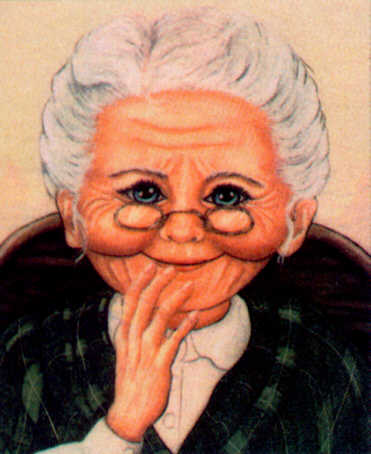 Member   Group: Member Posts: 21 Joined: Apr 2007 Member No: 517,535 |
i want to know how to override this code:
CODE div {filter:progid:DXImagetransform.Microsoft.AlphaImageLoader(enabled="true", src="http://x.myspacecdn.com/modules/common/static/img/header/bkg_msbar.png", sizingMethod="scale");} i want to make it so that there is no filter, but i guess just putting filter:none !important isnt good enough... does anyone know how i can override this code? |
|
|
|
 |
Replies
(1 - 3)
 Jun 19 2008, 05:08 PM Jun 19 2008, 05:08 PM
Post
#2
|
|
|
AKA RockIt Studios       Group: Official Member Posts: 2,286 Joined: Jun 2006 Member No: 421,809 |
next time, put this in myspace support.
anywayz. even if you could override it, i'm sure myspace will have a way to override that override. catch my drift? i don't know why i'm posting this. i guess to just say i don't think it's possible. |
|
|
|
 Jun 19 2008, 05:31 PM Jun 19 2008, 05:31 PM
Post
#3
|
|
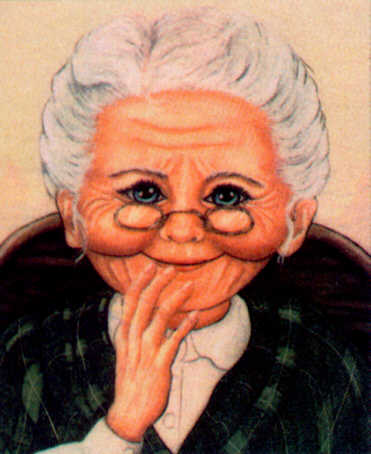 Member   Group: Member Posts: 21 Joined: Apr 2007 Member No: 517,535 |
well i have overridden it basically
well instead of that image i made it a plain white image but i am trying to find a way to make it a transparent thing without it like showing that stupid image already there |
|
|
|
 Jun 24 2008, 06:47 PM Jun 24 2008, 06:47 PM
Post
#4
|
|
|
Senior Member       Group: Member Posts: 1,237 Joined: May 2008 Member No: 648,123 |
quick fix: don't use internet explorer 6, or internet explorer at all >.<
that filter's for PNG support in versions of IE before version 7, which i don't have, so i can't really test it out. but it's for the "googlebar" id, which you can get to with div div table div { }. try adding both a background:none!important; and a filter:none!important; |
|
|
|
  |
1 User(s) are reading this topic (1 Guests and 0 Anonymous Users)
0 Members:








