Magazine Layout/Illustration |
Resource Center Links
This Month's Contests | Hosts Looking for Hostees | Hostees looking for Hosts | BigBookofResources
Submission Guidelines
 Apr 11 2008, 07:50 PM Apr 11 2008, 07:50 PM
Post
#1
|
|
|
Adobe Addict       Group: Staff Alumni Posts: 1,237 Joined: Mar 2005 Member No: 113,043 |
So. This is a class assignment that I completed in a couple hours. The objective was to create 3 separate page advertisements about the same theme... but I decided to tie all three together in a 3 page spread :D
So yes, I designed the layout and created the sktchart-ish-anime guy in them. What do you guys think? Any Critique on the whole, or just specific stuff I could do better at? http://digitalfragrance.deviantart.com/art...ration-82467990 |
|
|
|
 |
Replies
(1 - 8)
 Apr 11 2008, 07:55 PM Apr 11 2008, 07:55 PM
Post
#2
|
|
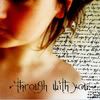 Kissing for yesterday.      Group: Official Designer Posts: 465 Joined: Sep 2007 Member No: 569,813 |
WOW, i really like this.
i love the way how the pictures flow through to the next page. and the font you've used for the title on the first page is very nice. |
|
|
|
 Apr 11 2008, 08:11 PM Apr 11 2008, 08:11 PM
Post
#3
|
|
 Senior Member       Group: Member Posts: 1,388 Joined: Feb 2004 Member No: 4,129 |
I love that like watercolors kind of effect on your pictures!
It's really clean and simple. I really like it! |
|
|
|
 Apr 11 2008, 08:13 PM Apr 11 2008, 08:13 PM
Post
#4
|
|
 Senior Member         Group: Head Staff Posts: 18,173 Joined: Mar 2005 Member No: 108,478 |
I like the watercolor appearance as well. Everything is laid out nicely. The fonts were well chosen. Good work.
|
|
|
|
 Apr 12 2008, 03:51 PM Apr 12 2008, 03:51 PM
Post
#5
|
|
 torn      Group: Official Designer Posts: 953 Joined: Oct 2004 Member No: 55,718 |
Oohhh, he's cute
I love the bits of color and the watercolor effect. It's so simple without being boring. :] Awesome job. |
|
|
|
 Apr 12 2008, 03:56 PM Apr 12 2008, 03:56 PM
Post
#6
|
|
 AIDS at RAVES.       Group: Official Designer Posts: 2,386 Joined: Dec 2007 Member No: 598,878 |
dang this is nice, I need illustrator,
|
|
|
|
 Apr 12 2008, 05:32 PM Apr 12 2008, 05:32 PM
Post
#7
|
|
 i did your boyfriend        Group: Official Designer Posts: 3,335 Joined: Feb 2004 Member No: 4,071 |
Just a few tips:
Make sure the margin is the same on every side. The middle page, for example - the typography on the top left looks way too close to the edge, compared to the rest of the text. Also, instead of putting the typography on the bottom right of that page, maybe it would look better more towards the middle right, with that second paragraph wrapping around it. it just looks a bit misplaced. Then on the last page, I'm not sure you're utilizing the space as well as you could. Try increasing the size of the type on the top and then reducing it to two lines, with the bottom line indented. And what font are you using for the green? try helvetica neue bold. |
|
|
|
 Apr 14 2008, 05:31 PM Apr 14 2008, 05:31 PM
Post
#8
|
|
|
Farewell, Hello. I'm Colleen.     Group: Official Designer Posts: 222 Joined: Jun 2007 Member No: 539,346 |
I love this; it's very eye-catching.
Wonderful work! |
|
|
|
 Apr 14 2008, 05:37 PM Apr 14 2008, 05:37 PM
Post
#9
|
|
 kthxbai       Group: Official Designer Posts: 2,832 Joined: Feb 2008 Member No: 621,203 |
Then on the last page, I'm not sure you're utilizing the space as well as you could. Try increasing the size of the type on the top and then reducing it to two lines, with the bottom line indented. ^ I agree. Personally, I love it, but there's one thing about it that's driving me crazy. The "the" on the first page is in front of the word "music." Naturally, we read from left-right, so it annoys me to read "the music soundtrack of your life." |
|
|
|
  |
1 User(s) are reading this topic (1 Guests and 0 Anonymous Users)
0 Members:
















