pics not working, msplinks vs. friend id |
 Apr 5 2008, 06:09 PM Apr 5 2008, 06:09 PM
Post
#1
|
|
|
Newbie  Group: Member Posts: 2 Joined: Apr 2008 Member No: 637,968 |
Hi all. I used the following code to create a layout however there isn't an option to replace XXXXXXX with your friend ID. Instead there are lots of msplinks.
Where do I find out what the correct msplink for MY myspace would be...or how do i convert the msplink to a link i can input my friend ID? Thanks lots <p><a href="http://www.createblog.com/layouts/index.php?layout=myspace_layouts" title="Grab Myspace Layouts and Myspace Codes"><img src="http://www.createblog.com/images/link1.gif" border="0" alt="Myspace Layouts" style="position:absolute;top:0px;left:0px;width:10px;height:27px;" /></a></p><style type="text/css"> .flatline {clears default styles} div, table, tr, td, tbody {background: transparent; border: 0;} .flatline {hides left column, extended network and blogs} .navigationBar, .profileInfo, .ImgOnlineNow, .contactTable, .userProfileURL, .interestsAndDetails, .userProfileDetail, .userProfileSchool, .userProfileNetworking, .userProfileCompany, .extendedNetwork, .latestBlogEntry {display: none;} .flatline {hides words ABOUT ME and ID LIKE TO MEET} .blurbs .orangetext15 {display: none;} .flatline {hides top friends} .friendSpace {display: none;} .flatline {hides comments} .flatline friendsComments {display: none;} .flatline {hides bottom links and copyright} table div div, table div font {display: none;} table table div div {display: block;} table table div font {display: inline;} .flatline {fixes everything else} .commentlinks, div table div embed, div table div object, table table table div {position: static; margin-left: 0px; height: auto; width: auto;} .flatline {This is where your content divs are defined.} .background { background-color: black; overflow:none; position:absolute; left:50%; margin-left:-400px; top:140px; visibility:visible; width:800px; height:600px; border:2px white; z-index: 2; } .aboutme { background-color: transparent; overflow:auto; position:absolute; left:50%; margin-left:-345px; top:270px; visibility:visible; width:300px; height:350px; z-index: 3; scrollbar-face-color : 43434B; scrollbar-highlight-color : 15151F; scrollbar-3dlight-color : 15151F; scrollbar-shadow-color : 15151F; scrollbar-darkshadow-color : 15151F; scrollbar-track-color : 15151F; scrollbar-arrow-color : 15151F; padding: 5px; padding-right: 10px; } .profpic { background-color: transparent; overflow:none; position:absolute; left:50%; margin-left:110px; top:445px; visibility:visible; width:135px; height:120px; z-index: 4; } .profinfo { background-color: transparent; overflow:none; position:absolute; left:50%; margin-left:110px; top:568px; visibility:visible; width:138px; height:85px; z-index: 4; padding-left: 5px; padding-right: 5px; } .friendpics { background-color: transparent; overflow:none; position:absolute; left:50%; margin-left:41px; top:225px; visibility:visible; width:270px; height:105px; z-index: 4; } .comments{ position: absolute; top: 740px; left: 50%; margin-left: -400px; width: 800px; background-color: white; background-position: top center; background-repeat: repeat-y; overflow: auto; z-index: 5; } .flatline {this is where you can edit your fonts} p {color: 102D29; text-align: justify; text-indent: 5px; font-family: times, serif; font-size: 14px;} p.center {text-align: center} p.right {text-align: right} i {color: 102D29; text-align: justify; text-indent: 5px; font-family: times, serif; font-size: 14px;} i.small {color: 102D29; text-align: justify; text-indent: 5px; font-family: times, serif; font-size: 12px;} b {font-family: times, serif; font: normal normal bold 14px times, serif; color: 102D29} b.small {font-family: times, serif; font: normal normal bold 12px times, serif; color: 102D29} h1 {font-family: times, serif; font-size: large; font-variant: small-caps; color: 2B4E4A; letter-spacing: 2px; text-transform: capitalize;} h1.center {text-align: center;} h2 {font-family: times, serif; font-size: medium; font-variant: small-caps; color: 2B4E4A; text-transform: capitalize;} h2.center {text-align: center} a {color: 000000} body table tr table tr td.text table tr td.text table tr td table tr td {font-size: 14px; font-family: times, serif; color: A8A8A8; text-align: justify;} </style> <div class="background"> <IMG SRC="http://cbimg6.com/layouts/08/03/22/26378aa.gif" WIDTH=800 HEIGHT=800 BORDER=0 ALT="" USEMAP="#backgrnd_Map"> <MAP NAME="backgrnd_Map"> <AREA SHAPE="rect" ALT="View All My Friends" COORDS="630,66,697,82" HREF="http://www.msplinks.com/MDFodHRwOi8vZnJpZW5kcy5teXNwYWNlLmNvbS9pbmRleC5jZm0/ZnVzZWFjdGlvbj11c2VyLnZpZXdmcmllbmRzJmZyaWVuZElEPTEyODE4MTg1NCZNeVRva2VuPWMwZDdi TFkLTdjOTItNDM2OC04M2U2LWY3ZTdkNTliNWY0OA==" TARGET="_self"> <AREA SHAPE="rect" ALT="TV" COORDS="700,495,720,510" HREF="http://vids.myspace.com/" TARGET="_self"> <AREA SHAPE="rect" ALT="Music" COORDS="689,460,732,478" HREF="http://www.msplinks.com/MDFodHRwOi8vbXVzaWMubXlzcGFjZS5jb20v" TARGET="_self"> <AREA SHAPE="rect" ALT="Film" COORDS="684,427,728,448" HREF="http://www.msplinks.com/MDFodHRwOi8vZmlsbS5teXNwYWNlLmNvbS8=" TARGET="_self"> <AREA SHAPE="rect" ALT="Forum" COORDS="682,395,723,417" HREF="http://www.msplinks.com/MDFodHRwOi8vZm9ydW0ubXlzcGFjZS5jb20v" TARGET="_self"> <AREA SHAPE="rect" ALT="Events" COORDS="679,364,724,387" HREF="http://www.msplinks.com/MDFodHRwOi8vZXZlbnRzLm15c3BhY2UuY29tLw==" TARGET="_self"> <AREA SHAPE="rect" ALT="Group" COORDS="683,333,727,355" HREF="http://www.msplinks.com/MDFodHRwOi8vZ3JvdXBzLm15c3BhY2UuY29tLw==" TARGET="_self"> <AREA SHAPE="rect" ALT="Blogs" COORDS="433,493,475,512" HREF="http://www.msplinks.com/MDFodHRwOi8vYmxvZy5teXNwYWNlLmNvbS9pbmRleC5jZm0/ZnVzZWFjdGlvbj1ibG9nLmNvbnRyb2xjZW50ZXI=" TARGET="_self"> <AREA SHAPE="rect" ALT="Mail" COORDS="433,460,470,481" HREF="http://www.msplinks.com/MDFodHRwOi8vbWVzc2FnaW5nLm15c3BhY2UuY29tL2luZGV4LmNmbT9mdXNlYWN0aW9uPW1haWwuaW5i 3g=" TARGET="_self"> <AREA SHAPE="rect" ALT="Invite" COORDS="433,430,477,450" HREF="http://www.msplinks.com/MDFodHRwOi8vaW52aXRlcy5teXNwYWNlLmNvbS9pbmRleC5jZm0/ZnVzZWFjdGlvbj1pbnZpdGU=" TARGET="_self"> <AREA SHAPE="rect" ALT="Search" COORDS="430,396,474,416" HREF="http://www.msplinks.com/MDFodHRwOi8vc2VhcmNoLm15c3BhY2UuY29tL2luZGV4LmNmbT9mdXNlYWN0aW9uPWZpbmQ=" TARGET="_self"> <AREA SHAPE="rect" ALT="Browse" COORDS="438,368,480,385" HREF="http://www.msplinks.com/MDFodHRwOi8vYnJvd3NldXNlcnMubXlzcGFjZS5jb20vQnJvd3NlL0Jyb3dzZS5hc3B4P3o9MQ==" TARGET="_self"> <AREA SHAPE="rect" ALT="Home" COORDS="438,339,475,358" HREF="http://www.msplinks.com/MDFodHRwOi8vaG9tZS5teXNwYWNlLmNvbS9pbmRleC5jZm0/ZnVzZWFjdGlvbj11c2Vy" TARGET="_self"> <AREA SHAPE="poly" ALT="My Blog" COORDS="281,502, 282,519, 340,514, 337,497" HREF="http://www.msplinks.com/MDFodHRwOi8vYmxvZy5teXNwYWNlLmNvbS9pbmRleC5jZm0/ZnVzZWFjdGlvbj1ibG9nLkxpc3RBbGwmZnJpZW5kSUQ9WU9VUl9GUklFTkRfSUQ=" TARGET="_self"> <AREA SHAPE="poly" ALT="My Videos" COORDS="190,509, 190,527, 264,522, 262,504" HREF="http://vids.myspace.com/index.cfm?fuseaction=vids.myvideos&MyToken=4ab5b43b-b317-4790-8eea-b96f648d1c7d" TARGET="_self"> <AREA SHAPE="poly" ALT="My Pictures" COORDS="84,518, 85,535, 175,527, 172,509" HREF="http://www.msplinks.com/MDFodHRwOi8vdmlld21vcmVwaWNzLm15c3BhY2UuY29tL2luZGV4LmNmbT9mdXNlYWN0aW9uPXVzZXIu mlld0FsYnVtcyZmcmllbmRJRD1ZT1VSX0ZSSUVORF9JRA==" TARGET="_self"> <AREA SHAPE="rect" ALT="Block Me" COORDS="663,254,719,286" HREF="http://www.msplinks.com/MDFodHRwOi8vY29sbGVjdC5teXNwYWNlLmNvbS9pbmRleC5jZm0/ZnVzZWFjdGlvbj1ibG9jay5ibG9ja1VzZXImdXNlcklEPTkyMDI5NzYx" TARGET="_self"> <AREA SHAPE="rect" ALT="IM Me" COORDS="587,254,642,286" HREF="http://www.msplinks.com/MDFodHRwOi8vd3d3Lm15c3BhY2UuY29tLy4uJTIwSXNNeVNwYWNlSU1JbnN0YWxsZWQoKTs=" TARGET="_self"> <AREA SHAPE="rect" ALT="Message Me" COORDS="520,253,563,286" HREF="http://www.msplinks.com/MDFodHRwOi8vbWVzc2FnaW5nLm15c3BhY2UuY29tL2luZGV4LmNmbT9mdXNlYWN0aW9uPW1haWwubWVz 2FnZSZmcmllbmRJRD05MjAyOTc2MSZNeVRva2VuPTRhYjViNDNiLWIzMTctNDc5MC04ZWVhLWI5NmY2N hkMWM3ZA==" TARGET="_self"> <AREA SHAPE="rect" ALT="Add Me" COORDS="448,254,489,286" HREF="http://www.msplinks.com/MDFodHRwOi8vbWVzc2FnaW5nLm15c3BhY2UuY29tL2luZGV4LmNmbT9mdXNlYWN0aW9uPWludml0ZS5h GRmcmllbmRfdmVyaWZ5JmZyaWVuZElEPTkyMDI5NzYx" TARGET="_self"> </MAP> </div> <div class="aboutme"> <p> Put whatever you like in this section. Videos, a blog, some pictures and whatever else strikes your fancy. Below are examples of different types of text you can use. </p> <p>This box will keep expanding as you add more so no worries! What fun! Ho! Ho! Ho! </p> <hr> <p>This is normal text</p> <p class="center">This is centered normal text</p> <i>This is italic text</i> <br> <i class="small">This is smaller italic text.</i> <br> <b>This is bold text.</b> <br> <b class="small">This is smaller bold text.</b> <br> <h1>This is a heading.</h1> <h1 class="center">This is a centered heading.</h1> <h2>This is a small heading.</h2> <h2 class="center">This is a small centered heading.</h2> </div> <div class="profpic"> <img src="http://cbimg6.com/layouts/08/03/22/26378ab.jpg" width="135" height="120" border="1px" align="middle"></img> </div> <div class="profinfo"> <b class="small">Name:</b><i class="small">Your name here.</i> <br> <b class="small">Age:</b><i class="small">Your age here.</i> <b class="small">Sex:</b><i class="small">Your sex here.</i> <b class="small">Location:</b><i class="small">Your Location here.</i> <br> </div> <div class="friendpics"> <marquee> <a href="http://www.msplinks.com/MDFodHRwOi8vd3d3Lmxpbmt0b215ZnJpZW5kLmNvbQ==" TARGET="_self"> <img src="http://cbimg6.com/layouts/08/03/22/26378ab.jpg" height="110px" width="110x" border="1px"> </a> <a href="http://www.msplinks.com/MDFodHRwOi8vd3d3Lmxpbmt0b215ZnJpZW5kLmNvbQ==" TARGET="_self"> <img src="http://cbimg6.com/layouts/08/03/22/26378ab.jpg" height="110px" width="110px" border="1px"> </a> <a href="http://www.msplinks.com/MDFodHRwOi8vd3d3Lmxpbmt0b215ZnJpZW5kLmNvbQ==" TARGET="_self"> <img src="http://cbimg6.com/layouts/08/03/22/26378ab.jpg" height="110px" width="110px" border="1px"> </a> <a href="http://www.msplinks.com/MDFodHRwOi8vd3d3Lmxpbmt0b215ZnJpZW5kLmNvbQ==" TARGET="_self"> <img src="http://cbimg6.com/layouts/08/03/22/26378ab.jpg" height="110px" width="110px" border="1px"> </a> <a href="http://www.msplinks.com/MDFodHRwOi8vd3d3Lmxpbmt0b215ZnJpZW5kLmNvbQ==" TARGET="_self"> <img src="http://cbimg6.com/layouts/08/03/22/26378ab.jpg" height="110px" width="110px" border="1px"> </a> <a href="http://www.msplinks.com/MDFodHRwOi8vd3d3Lmxpbmt0b215ZnJpZW5kLmNvbQ==" TARGET="_self"> <img src="http://cbimg6.com/layouts/08/03/22/26378ab.jpg" height="110px" width="110px" border="1px"> </a> <a href="http://www.msplinks.com/MDFodHRwOi8vd3d3Lmxpbmt0b215ZnJpZW5kLmNvbQ==" TARGET="_self"> <img src="http://cbimg6.com/layouts/08/03/22/26378ab.jpg" height="110px" width="110px" border="1px"> </a> <a href="http://www.msplinks.com/MDFodHRwOi8vd3d3Lmxpbmt0b215ZnJpZW5kLmNvbQ==" TARGET="_self"> <img src="http://cbimg6.com/layouts/08/03/22/26378ab.jpg" height="110px" width="110px" border="1px"> </a> </marquee> </div> </td></tr></table> </td></tr></table> <div class="comments"> <table><tr><td> <table><tr><td> |
|
|
|
 |
Replies
(1 - 4)
 Apr 5 2008, 06:19 PM Apr 5 2008, 06:19 PM
Post
#2
|
|
 Senior Member         Group: Head Staff Posts: 18,173 Joined: Mar 2005 Member No: 108,478 |
I'm guessing that you saved your MySpace profile before putting your friend ID in. Can you please post the link to the original CreateBlog layout? Then I might be able to help you.
|
|
|
|
 Apr 5 2008, 06:42 PM Apr 5 2008, 06:42 PM
Post
#3
|
|
|
Newbie  Group: Member Posts: 2 Joined: Apr 2008 Member No: 637,968 |
That is the original code for the layout
it's found here: http://www.createblog.com/layouts/code.php?id=26378 i figured out how to change all the links like view all pics, add me, im me, etc. using the myspace faqs i just don't know how to change the mslinks to view my picture and my friends pictures. |
|
|
|
 Apr 6 2008, 02:35 AM Apr 6 2008, 02:35 AM
Post
#4
|
|
 sang loves hayden.        Group: Staff Alumni Posts: 3,373 Joined: Feb 2004 Member No: 5,687 |
You can't change the msplinks. They are suppose to be that way.
First, just add the link and put your friendID as well. Then save it. Myspace will automatically change it to msplinks but it will STILL direct where it want to be. It's just Myspace privacy procedure. You can't change msplinks whatsoever, it's like that. |
|
|
|
 Apr 6 2008, 06:56 AM Apr 6 2008, 06:56 AM
Post
#5
|
|
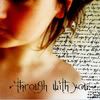 Kissing for yesterday.      Group: Official Designer Posts: 465 Joined: Sep 2007 Member No: 569,813 |
there is a website www.bbzspace.com which has a section which allows you to put in your FRIENDID and gives you all of the codes for links you need.
copy and paste these, then save them into a document if you need them again. this site is also pretty good for people who want DIV's but don't know what to do, they have a generator..personally i think it's pretty good for people who havn't got a clue. shamefully i used to use it on my myspace thinking i was great XD |
|
|
|
  |
1 User(s) are reading this topic (1 Guests and 0 Anonymous Users)
0 Members:








