How Can I Improve These Graphics?, Help Please?! |
 Jan 27 2008, 06:33 PM Jan 27 2008, 06:33 PM
Post
#1
|
|
|
yo im bored     Group: Member Posts: 151 Joined: Jun 2004 Member No: 23,740 |
|
|
|
|
 |
Replies
(1 - 3)
 Jan 27 2008, 06:43 PM Jan 27 2008, 06:43 PM
Post
#2
|
|
 Resource Center Tyrant       Group: Official Member Posts: 2,263 Joined: Nov 2007 Member No: 593,306 |
First image: Graphics look washed-out, over-exposed, and overall crappy. The grunge borders do not fit and the entire color scheme is bad. I would bring her photos out instead of drowning her in a yellow color.
Second image: Font is off and doesn't match the images. What are with the white scribbles? The fact that you applied a brush on the left side of the image and nowhere else is awkward. |
|
|
|
 Jan 27 2008, 07:10 PM Jan 27 2008, 07:10 PM
Post
#3
|
|
 Newbie  Group: Member Posts: 4 Joined: Aug 2007 Member No: 558,655 |
For the first image i completely agree to MissHygenic.
If i were to fix or add to the second image, what i would do is change the font type and size. when you have two images of the same in the blend where one is up front and one behind, I'd make the font a medium size not a large one like you have there. And I'd keep the font one colour and not outlined. also if your going to use brushes, I'd use them sparingly and not a whole bunch on one side. the pattern is good, but maybe lighten the blend mode a little, or use some light textures. |
|
|
|
 Feb 16 2008, 11:40 AM Feb 16 2008, 11:40 AM
Post
#4
|
|
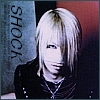 muffin D=    Group: Member Posts: 55 Joined: Feb 2008 Member No: 618,651 |
For the first one, the border doesn't suit the graphic and it looks a little...overdone, and I would definatly change the texture however I do like the way you blended the images.
The second one, the white scribbles are just...bad >_< [im sorry i dont want to be mean] and the font looks weird, I would definatly change the color. |
|
|
|
  |
1 User(s) are reading this topic (1 Guests and 0 Anonymous Users)
0 Members:











