Firefox Problem |
 Jan 11 2008, 11:47 AM Jan 11 2008, 11:47 AM
Post
#1
|
|
 Senior Member      Group: Member Posts: 734 Joined: Oct 2005 Member No: 278,251 |
One day I was using Firefox and all of a sudden it restarted it self like to default settings. So now when I try to go to certain pages it won't load the next page and get's stuck. I just unistalled and reinstalled and it's still acting retarded. I have DSL so it's not a speed factor.
Can anyone tell me what's wrong? Thanks |
|
|
|
 |
Replies
(1 - 19)
 Jan 11 2008, 01:27 PM Jan 11 2008, 01:27 PM
Post
#2
|
|
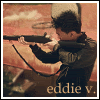 cB Assassin         Group: Official Member Posts: 10,147 Joined: Mar 2004 Member No: 7,672 |
Does the same thing happen with Explorer? or just Firefox?
|
|
|
|
 Jan 11 2008, 02:34 PM Jan 11 2008, 02:34 PM
Post
#3
|
|
 Senior Member      Group: Member Posts: 734 Joined: Oct 2005 Member No: 278,251 |
Everything works fine on IE. Do you think it might be my firewall?
|
|
|
|
 Jan 11 2008, 04:39 PM Jan 11 2008, 04:39 PM
Post
#4
|
|
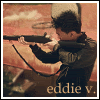 cB Assassin         Group: Official Member Posts: 10,147 Joined: Mar 2004 Member No: 7,672 |
Could be though I doubt it, what's the firewall settings on your Firefox?
and have you been watching porn or doing anything strange with your Firefox? |
|
|
|
 Jan 11 2008, 05:00 PM Jan 11 2008, 05:00 PM
Post
#5
|
|
 Senior Member      Group: Member Posts: 734 Joined: Oct 2005 Member No: 278,251 |
I have ZoneAlarm and it's set at Auto and firewall at high. No, I haven't been looking porn. I'm a good girl.
|
|
|
|
 Jan 11 2008, 05:42 PM Jan 11 2008, 05:42 PM
Post
#6
|
|
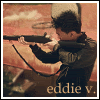 cB Assassin         Group: Official Member Posts: 10,147 Joined: Mar 2004 Member No: 7,672 |
I'm sure you are!
Try setting your Firewall settins a bit lower? |
|
|
|
 Jan 11 2008, 08:13 PM Jan 11 2008, 08:13 PM
Post
#7
|
|
 Senior Member      Group: Member Posts: 734 Joined: Oct 2005 Member No: 278,251 |
I can use IE logging into my Myspace account but I can't with Firefox. Sometimes Firefox can be so retarded and usually does this before they some kind of update too. BLAH!
|
|
|
|
 Jan 12 2008, 05:20 PM Jan 12 2008, 05:20 PM
Post
#8
|
|
 Senior Member      Group: Member Posts: 734 Joined: Oct 2005 Member No: 278,251 |
Anybody else have any ideas?
|
|
|
|
 Jan 15 2008, 06:28 AM Jan 15 2008, 06:28 AM
Post
#9
|
|
 Senior Member        Group: Official Member Posts: 4,750 Joined: Apr 2004 Member No: 10,581 |
I've never used FireFox, maybe I should give it a shot.
|
|
|
|
 Jan 15 2008, 12:47 PM Jan 15 2008, 12:47 PM
Post
#10
|
|
 Senior Member      Group: Member Posts: 734 Joined: Oct 2005 Member No: 278,251 |
It loads the pages faster.
|
|
|
|
 Jan 15 2008, 01:09 PM Jan 15 2008, 01:09 PM
Post
#11
|
|
|
I'm Cat. :]     Group: Member Posts: 223 Joined: Jan 2008 Member No: 606,194 |
I have Firefox (It's my absolute favorite), and DSL. Perhaps uninstall it, turn off the computer, give it like an hour, and then turn it back on and using IE redownload it again?
|
|
|
|
 Jan 15 2008, 05:49 PM Jan 15 2008, 05:49 PM
Post
#12
|
|
 Senior Member      Group: Member Posts: 734 Joined: Oct 2005 Member No: 278,251 |
|
|
|
|
 Mar 15 2008, 02:02 PM Mar 15 2008, 02:02 PM
Post
#13
|
|
|
Newbie  Group: Member Posts: 6 Joined: Mar 2008 Member No: 630,888 |
lol turning off the computer for an HOUR !?!? lol the computer doesn't know the difference ... it cant change anything ... in 1 hour or 2 minutes ... nothing is running , its not even on ... in 1 minute ... everything will return to normal , it will cool , and u can use it again ... its like if u turn off your computer and remove the batter and give it a big huge bubble bath . then wait till its really dry from inside and outside , then turn it on .. THE COMPUTER WONT KNOW THE DIFFERENCE . .. as if you tell a robot I love you
|
|
|
|
 Mar 15 2008, 06:03 PM Mar 15 2008, 06:03 PM
Post
#14
|
|
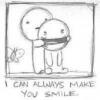 Senior Member      Group: Member Posts: 336 Joined: Dec 2003 Member No: 152 |
uninstall zonealarm and run firefox.
or. dowload an older version of firefox, if it's still glitching than something is wrong with your computer. run a full system scan with whatever anti-virus you have, then use spybot or adaware for spyware and adware. if you have downloaded toolbars on your firefox, uninstall them too. (start, control panel, add/remove programs) |
|
|
|
 Mar 15 2008, 07:08 PM Mar 15 2008, 07:08 PM
Post
#15
|
|
 Senior Member        Group: Official Member Posts: 6,349 Joined: Aug 2006 Member No: 455,274 |
One day I was using Firefox and all of a sudden it restarted it self like to default settings. So now when I try to go to certain pages it won't load the next page and get's stuck. I just unistalled and reinstalled and it's still acting retarded. I have DSL so it's not a speed factor. Can anyone tell me what's wrong? Thanks Erm... I told you to tell your dad not to use the computer for porn, the last time you had a problem with your computer. Then you lashed out at me, and I wished you'd catch a virus. Now hopefully karma is getting back at you. The simple solution is... get rid of Microshit windows :) uninstall zonealarm and run firefox. or. dowload an older version of firefox, if it's still glitching than something is wrong with your computer. run a full system scan with whatever anti-virus you have, then use spybot or adaware for spyware and adware. if you have downloaded toolbars on your firefox, uninstall them too. (start, control panel, add/remove programs) The symptom she has with her firefox is simple. She has spyware. And this spyware basically has a log that knows every where she goes on the net. If it's sophisticated enough, it could also key log, thus making her privacy abolished. |
|
|
|
 Mar 15 2008, 07:10 PM Mar 15 2008, 07:10 PM
Post
#16
|
|
 Senior Member      Group: Member Posts: 734 Joined: Oct 2005 Member No: 278,251 |
Ok whatever
|
|
|
|
 Mar 15 2008, 07:43 PM Mar 15 2008, 07:43 PM
Post
#17
|
|
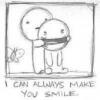 Senior Member      Group: Member Posts: 336 Joined: Dec 2003 Member No: 152 |
:o !!
but if she has spyware, her ie should be affected even more than firefox. she claims her ie is working perfectly fine. thats the strange part. i think you're being a little bit too dramatic tama, zonealarm should block out most of the worms and activex controls, even if she desides to enable them through her firefox. |
|
|
|
 Mar 15 2008, 07:46 PM Mar 15 2008, 07:46 PM
Post
#18
|
|
 /人◕‿‿◕人\        Group: Official Member Posts: 8,283 Joined: Dec 2007 Member No: 602,927 |
I used to have this problem. Delete any keygens or other illegal programs (unless you got something like photoshop for free), and then virus scan your computer.
|
|
|
|
 Mar 15 2008, 08:48 PM Mar 15 2008, 08:48 PM
Post
#19
|
|
 Senior Member        Group: Official Member Posts: 6,349 Joined: Aug 2006 Member No: 455,274 |
:o !! but if she has spyware, her ie should be affected even more than firefox. she claims her ie is working perfectly fine. thats the strange part. i think you're being a little bit too dramatic tama, zonealarm should block out most of the worms and activex controls, even if she desides to enable them through her firefox. -.- It's firefox being affected because of its protocol, and only its protocol. When her PC was "infected" it executed a command to restart Firefox into default settings, assuming that the user of the browser might be some noob who's never messed with the settings of firefox (plugins/addons/browser preferences). She can uninstal and reinstall all she likes, it's still gonna recognize the browser's protocol. Yet it'll leave Internet Explorer alone only because the spyware never entered through IE. It can care less about IE for it's only objective is to log data or "spy" and send data to it's destination. If we're technically speaking here. |
|
|
|
 Mar 16 2008, 01:21 AM Mar 16 2008, 01:21 AM
Post
#20
|
|
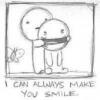 Senior Member      Group: Member Posts: 336 Joined: Dec 2003 Member No: 152 |
ahhhh!! that makes sense!
|
|
|
|
  |
2 User(s) are reading this topic (2 Guests and 0 Anonymous Users)
0 Members:














