Brush tool on PhotoShop CS3 |
 Dec 31 2007, 05:26 PM Dec 31 2007, 05:26 PM
Post
#1
|
|
 TWiST!  Group: Member Posts: 9 Joined: Apr 2005 Member No: 128,899 |
Hello. I have Adobe PhotoShop CS3 and I really need help with the brush tool. I don't know how to make my brushes come out nice like this:
 Everytime I draw they come out round and not pretty like above. Is there a setting for this or do I have to download a specific brush? In the screenshot; the person used Adobe PhotoShop 7.0. Is it only for that? Help would be lovely, thank you. :) |
|
|
|
 |
Replies
(1 - 4)
 Dec 31 2007, 05:31 PM Dec 31 2007, 05:31 PM
Post
#2
|
|
 Resource Center Tyrant       Group: Official Member Posts: 2,263 Joined: Nov 2007 Member No: 593,306 |
I took a screenshot of what you need to do/look in order to manipulate the brushes in such a way. Just adjust your settings so that it suits your tastes.

|
|
|
|
 Dec 31 2007, 05:36 PM Dec 31 2007, 05:36 PM
Post
#3
|
|
 TWiST!  Group: Member Posts: 9 Joined: Apr 2005 Member No: 128,899 |
Oooh. Don't I feel dumb now. x)
Thank you so much! |
|
|
|
 Dec 31 2007, 05:38 PM Dec 31 2007, 05:38 PM
Post
#4
|
|
 Resource Center Tyrant       Group: Official Member Posts: 2,263 Joined: Nov 2007 Member No: 593,306 |
No problem. It's just the way the brushes are viewed. I have the small icon view, but if you have the "List" option for the brushes, it will turn out like the default shape. Just fancy aesthetics. From a different website.
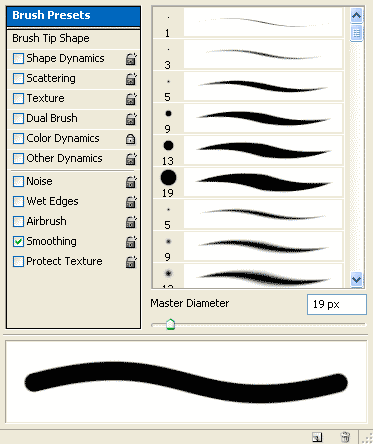
|
|
|
|
 Jan 1 2008, 04:22 AM Jan 1 2008, 04:22 AM
Post
#5
|
|
|
Yupp     Group: Member Posts: 172 Joined: Dec 2007 Member No: 605,721 |
Yeah it's all about the brush spacing. Expand it for individual dots, contract it for one smooth brush.
|
|
|
|
  |
1 User(s) are reading this topic (1 Guests and 0 Anonymous Users)
0 Members:








