turn off xanga profile?, remove profile pic & info? |
 Nov 12 2007, 12:02 AM Nov 12 2007, 12:02 AM
Post
#1
|
|
|
Member   Group: Member Posts: 24 Joined: Feb 2005 Member No: 97,382 |
i've searched through the scripts and can't seem to find the script for removing one's profile picture and profile info from your xanga page? i do believe it was posted about two years ago but many of the scripts that were posted two years ago no longer seem to be valid.
does anyone know the script for turning off your xanga profile so it doesn't display in your layout? the script for removing blogrings, calendar, top tags, etc. will not work for turning off the profile. |
|
|
|
 |
Replies
(1 - 5)
 Nov 12 2007, 10:21 AM Nov 12 2007, 10:21 AM
Post
#2
|
|
 Senior Member         Group: Head Staff Posts: 18,173 Joined: Mar 2005 Member No: 108,478 |
If you want to remove your profile picture and info, go to your Xanga Profile Editor and just delete them.
Xanga's allowed scripts have changed a lot over the past two years, so a lot of them don't work anymore. I'm not sure about hiding your blogrings and things like that. |
|
|
|
 Nov 12 2007, 12:28 PM Nov 12 2007, 12:28 PM
Post
#3
|
|
|
Adobe Addict       Group: Staff Alumni Posts: 1,237 Joined: Mar 2005 Member No: 113,043 |
^ Christy is right. I don't think that code has worked for a long time now, and I haven't seen a new one come through in a long while.
|
|
|
|
 Dec 29 2007, 11:27 PM Dec 29 2007, 11:27 PM
Post
#4
|
|
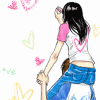 always<3.     Group: Official Designer Posts: 242 Joined: Mar 2006 Member No: 387,714 |
CODE <style type="text/css"> .left{display:none;} </style> if you want only the image to disappear then CODE <style type="text/css"> .left img{display:none;} </style> if you want only the links (read my profile, sign my guestbook) to disappear then CODE <style type="text/css"> .left .smalltext{display:none;} </style> or if you want only the text to be gone, you can specify the ids. for example, for the name part CODE <style type="text/css"> .left #ProfileModule1_lblBasic{display:none;} </style> just view source. look at the id which is <span id="ProfileModule1_lblBasic"> and place them into the stylesheet. |
|
|
|
 Feb 16 2008, 09:54 PM Feb 16 2008, 09:54 PM
Post
#5
|
|
|
Newbie  Group: Member Posts: 1 Joined: May 2007 Member No: 524,185 |
Thanks for the great code twodreamlovers, but I'm still having trouble figuring out how to remove Top Tags, Subs and Blogrings...
|
|
|
|
 Feb 26 2008, 09:26 PM Feb 26 2008, 09:26 PM
Post
#6
|
|
 Future Photographer   Group: Member Posts: 17 Joined: Feb 2008 Member No: 623,713 |
try this code
CODE <style>h2.moduletitle, div.modulecontent {display:none;}</style> hope it helps -crosses fingers- lol |
|
|
|
  |
1 User(s) are reading this topic (1 Guests and 0 Anonymous Users)
0 Members:










