Div comment complications, Help with comments in Div |
 Nov 6 2007, 12:23 PM Nov 6 2007, 12:23 PM
Post
#1
|
|
 Snowball them!! Elemental!   Group: Member Posts: 27 Joined: May 2007 Member No: 529,268 |
Hello! I am having a minor problem with my comments on my new layout a nice girl made for me.
In the preview the comments worked as they should, but on my actual layout the comments are leaving a very large gap before the first comment. Technically i think that gap is where the friends table is. Anywho yesterday i asked digitalfragrance if she could help me a little. She gave a me two codes. One to get rid of the black bars from the navigation *that coded worked!* Also a code to bring up my comments, which that code did not work. So, i am asking if somebody could take a look at my MS page or coding. I'm not finding the problem and neither is the maker of my layout. I would very much like to get my comments working nicely. Here's my myspace page. If you could help with the coding that would be greatly helpful :) http://www.myspace.com/coveredindarkness120 if you look down in my comments, there's that gap i was talking about. I want to BRING UP the comments :) Melissa |
|
|
|
 |
Replies
(1 - 11)
 Nov 6 2007, 12:26 PM Nov 6 2007, 12:26 PM
Post
#2
|
|
|
Adobe Addict       Group: Staff Alumni Posts: 1,237 Joined: Mar 2005 Member No: 113,043 |
Yeah, I think that the code I gave you conflicted with your layout code. Could you post your layout coding here?
|
|
|
|
 Nov 6 2007, 12:48 PM Nov 6 2007, 12:48 PM
Post
#3
|
|
 Snowball them!! Elemental!   Group: Member Posts: 27 Joined: May 2007 Member No: 529,268 |
Of course i can.
sorry the coding is very long. If there's a way to put it under a cut or scrolling bar...i have no idea how to do that. the coding is A LOT. Sorry for that guys. This isn't the semi fixed code. This is the original code before i added something to it yesterday. Again sorry it's very long and big. It's weird that my comments aren't working, when the girl who made it for me, her comments work like they should without the friends table. Maybe it's something simple hopefully. I took the code out, it was just the fear of somebody else taking it. When i posted it a few hours ago, i was actually hoping somebody would get back to me right away. message me if you want to help please.
Reason for edit: Added code boxes :) - digitalfragrance
|
|
|
|
 Nov 6 2007, 07:15 PM Nov 6 2007, 07:15 PM
Post
#4
|
|
 Snowball them!! Elemental!   Group: Member Posts: 27 Joined: May 2007 Member No: 529,268 |
Hey um..is somebody helping me?
I don't want my coding to just be sitting here. It's just the fear of somebody taking it for themselves and tweaking it. Sorry for impatience, but i really need help please? |
|
|
|
 Nov 6 2007, 07:41 PM Nov 6 2007, 07:41 PM
Post
#5
|
|
|
Adobe Addict       Group: Staff Alumni Posts: 1,237 Joined: Mar 2005 Member No: 113,043 |
Well... the code I gave you must not work anymore... I'm at a loss right now.
|
|
|
|
 Nov 6 2007, 08:24 PM Nov 6 2007, 08:24 PM
Post
#6
|
|
 Snowball them!! Elemental!   Group: Member Posts: 27 Joined: May 2007 Member No: 529,268 |
Okie dokie. I'll just try to tinker with the code you gave me. It wasn't doing anything, which means something else in the actual coding is making it not work.
I have the code. if you want it. Other than that, i'll just figure out the problem myself. was just hoping somebody could look at it for me and see what it was. Thank you for trying to help :) |
|
|
|
 Nov 9 2007, 01:45 AM Nov 9 2007, 01:45 AM
Post
#7
|
|
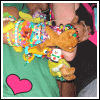 Senior Member      Group: Official Designer Posts: 441 Joined: Dec 2005 Member No: 330,617 |
I just went to your profile and got your code...so maybe you'll see this...
Find this line in your About Me: CODE .comt b {position:relative; top:-180px; _top:-30px;} and change the top and _top values. Try changing them to this maybe: CODE .comt table, .comt b {position:relative; top:-30px; _top:-21px;} If that doesn't work, keep tweaking them. Just keep the _top value always like 10 pixels greater than the top value. And yes *gasp*, it's me...if you know what I mean. lol. You may not realize. ;) |
|
|
|
 Nov 9 2007, 07:52 AM Nov 9 2007, 07:52 AM
Post
#8
|
|
 Snowball them!! Elemental!   Group: Member Posts: 27 Joined: May 2007 Member No: 529,268 |
Hey! yeah i changed the top:-180 part. it was -30, but when it was like that the comments were half way down the box :/
So i made it 180 instead which brought the comments up. The bottom of the comments still isn't shortening. I played with the numbers to about 10 under or above. Didn't change the gap there at the bottom. I could make it -171 instead again just in case if does decide to work haha. I do know you? :P |
|
|
|
 Nov 9 2007, 10:39 AM Nov 9 2007, 10:39 AM
Post
#9
|
|
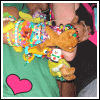 Senior Member      Group: Official Designer Posts: 441 Joined: Dec 2005 Member No: 330,617 |
Well, those numbers are weird, because they have to be set differently sometimes on different people's profiles. But you say you got the comments moved up? Isn't that what you wanted? I don't think there's a wsy to remove the gap below the comments.
And oh, the friend who made your layout took the code from one of mine. Lol. I didn't see that you didn't make it, so yeah, you don't know me. ;p |
|
|
|
 Nov 9 2007, 07:19 PM Nov 9 2007, 07:19 PM
Post
#10
|
|
 Snowball them!! Elemental!   Group: Member Posts: 27 Joined: May 2007 Member No: 529,268 |
Well, those numbers are weird, because they have to be set differently sometimes on different people's profiles. But you say you got the comments moved up? Isn't that what you wanted? I don't think there's a wsy to remove the gap below the comments. And oh, the friend who made your layout took the code from one of mine. Lol. I didn't see that you didn't make it, so yeah, you don't know me. ;p Aww i thought my layout was my idea :/ Or is it just the coding? Aww i feel bad now, it's a nice layout otherwise. If the coding really was yours, thanks for it :) Yeah i don't know you, but still you seem nice :) Yep that's all i wanted done was just bring up the comments! :) |
|
|
|
 Nov 9 2007, 07:33 PM Nov 9 2007, 07:33 PM
Post
#11
|
|
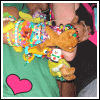 Senior Member      Group: Official Designer Posts: 441 Joined: Dec 2005 Member No: 330,617 |
I messaged you back.
But I just went to your profile, and your comments are at the top now, in both Firefox and IE. In fact, in IE they're up too far. lol. But yeah, I can see the space at the bottom there. |
|
|
|
 Nov 9 2007, 11:37 PM Nov 9 2007, 11:37 PM
Post
#12
|
|
 Snowball them!! Elemental!   Group: Member Posts: 27 Joined: May 2007 Member No: 529,268 |
I messaged you back. But I just went to your profile, and your comments are at the top now, in both Firefox and IE. In fact, in IE they're up too far. lol. But yeah, I can see the space at the bottom there. I use Firefox. I hardly pay attention to what my profile looks like on IE. Just because i rarely use IE haha. Ohh well, at least they are up. I don't think they are gonna be right where i want them. |
|
|
|
  |
1 User(s) are reading this topic (1 Guests and 0 Anonymous Users)
0 Members:








