Trouble With Brushes, I deleted some... |
 Jun 3 2007, 03:57 PM Jun 3 2007, 03:57 PM
Post
#1
|
|
 Jellogarden   Group: Member Posts: 16 Joined: Dec 2006 Member No: 485,087 |
Okay, it was my first time making a new PS brush
I followed the instructions on here but... something happened and I deleted a whole set of brushes! Then I tried to get them back and made a duplicate set of some other brushes... Can I get my brushes back in shape without having to re-install? |
|
|
|
 |
Replies
(1 - 4)
 Jun 3 2007, 05:38 PM Jun 3 2007, 05:38 PM
Post
#2
|
|
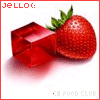 Senior Member      Group: Member Posts: 310 Joined: Dec 2006 Member No: 489,303 |
Did you save your new set of brushes with the same name as your old one? If you replaced it by saving over it then I don`t think you can get it back.
|
|
|
|
 Jun 3 2007, 08:28 PM Jun 3 2007, 08:28 PM
Post
#3
|
|
 Onyi eff. babii      Group: Member Posts: 529 Joined: Aug 2005 Member No: 204,660 |
same thing happened to me...sadly it happened 3 times... i tried to press control z cuz dats sometimes work (like on the desktop when u delete a program nd other things) but i doubt you can ever get it back sorry...
|
|
|
|
 Jun 4 2007, 09:12 PM Jun 4 2007, 09:12 PM
Post
#4
|
|
|
Christine (=      Group: Member Posts: 492 Joined: Jul 2006 Member No: 441,013 |
ctrl. z might work. 'cause it does for me. what about the recycle bin. shouldn't it be in there? unless you accidently replaced the brushes.
|
|
|
|
 Jun 5 2007, 07:45 PM Jun 5 2007, 07:45 PM
Post
#5
|
|
 Onyi eff. babii      Group: Member Posts: 529 Joined: Aug 2005 Member No: 204,660 |
^yea dats wut she said. she replaced it...
|
|
|
|
  |
1 User(s) are reading this topic (1 Guests and 0 Anonymous Users)
0 Members:







