Brushes, where? |
 Oct 1 2006, 06:56 PM Oct 1 2006, 06:56 PM
Post
#1
|
|
|
Christine (=      Group: Member Posts: 492 Joined: Jul 2006 Member No: 441,013 |
http://i46.photobucket.com/albums/f117/x3x...iiliestuffs.gif
where can i get more brushes like that? someone made only that brush for me. http://i16.photobucket.com/albums/b40/M0nK...uchadreamer.gif those swirls :] Thanks :] |
|
|
|
 |
Replies
(1 - 11)
 Oct 2 2006, 12:59 PM Oct 2 2006, 12:59 PM
Post
#2
|
|
 You'll find me in your dreams.        Group: Official Member Posts: 8,536 Joined: Mar 2005 Member No: 114,010 |
1 -> [ http://animeshare.org/?page=brushes ]
It's called Ribbons of Stars. |
|
|
|
 Oct 2 2006, 04:16 PM Oct 2 2006, 04:16 PM
Post
#3
|
|
|
Christine (=      Group: Member Posts: 492 Joined: Jul 2006 Member No: 441,013 |
thanks for you help but that's not it :] oh well though... does anyone know where i can get the swirlies then? thanks :]
|
|
|
|
 Oct 2 2006, 05:04 PM Oct 2 2006, 05:04 PM
Post
#4
|
|
|
Cassie™     Group: Member Posts: 143 Joined: Aug 2006 Member No: 459,516 |
The ones here are somewhat similar.
|
|
|
|
 Oct 2 2006, 06:58 PM Oct 2 2006, 06:58 PM
Post
#5
|
|
 You'll find me in your dreams.        Group: Official Member Posts: 8,536 Joined: Mar 2005 Member No: 114,010 |
Really? Huh, but they looks so alike. I was under the imperssion you wanted that sort of style, which they are. The wind-blown look is duplicate, along with the fading lines with dark centers.
In any case, if you modified the technique described here it'd look a lot like that first one. Mostly pen tool work, especially for the darker lines (trade the starting line darker, perhaps?). Then maybe a little default brush work for the spots. |
|
|
|
 Oct 2 2006, 08:29 PM Oct 2 2006, 08:29 PM
Post
#6
|
|
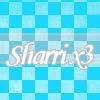 Senior Member     Group: Member Posts: 275 Joined: Jan 2006 Member No: 348,679 |
whoa that tutorial is cool but i got lost when it said "Then scale and skew the curve line." cuz i cant find the scale thingy
|
|
|
|
 Oct 2 2006, 10:33 PM Oct 2 2006, 10:33 PM
Post
#7
|
|
|
Christine (=      Group: Member Posts: 492 Joined: Jul 2006 Member No: 441,013 |
thanks for your help :D that tutorial is cool and i found the brush a deviantart :]
|
|
|
|
 Oct 2 2006, 10:49 PM Oct 2 2006, 10:49 PM
Post
#8
|
|
 the name is ada.        Group: Official Member Posts: 4,688 Joined: Dec 2005 Member No: 334,608 |
^care to share where ? =]
|
|
|
|
 Oct 3 2006, 07:20 PM Oct 3 2006, 07:20 PM
Post
#9
|
|
|
Christine (=      Group: Member Posts: 492 Joined: Jul 2006 Member No: 441,013 |
oh sure :] here's an imagepack :]
http://i46.photobucket.com/albums/f117/x3x.../brushestwo.png eXitParis made these brushes :] i just made the imagepack and before anyone closes this where can i find these grids? http://www.xanga.com/ddx37 i thought they were at dorkifieddesigns but when i downloaded it, it wasn't the right one |
|
|
|
 Oct 4 2006, 03:50 PM Oct 4 2006, 03:50 PM
Post
#10
|
|
 Senior Member        Group: Staff Alumni Posts: 7,025 Joined: Feb 2004 Member No: 4,051 |
Please credit the original artist, not yourself.
|
|
|
|
 Oct 4 2006, 07:39 PM Oct 4 2006, 07:39 PM
Post
#11
|
|
 You'll find me in your dreams.        Group: Official Member Posts: 8,536 Joined: Mar 2005 Member No: 114,010 |
I personally think it looks like the Brushworx set (under scanned -> last page), but that could just be me.
You could always just put the brush on a new layer and then rotate it. |
|
|
|
 Oct 4 2006, 07:45 PM Oct 4 2006, 07:45 PM
Post
#12
|
|
|
Christine (=      Group: Member Posts: 492 Joined: Jul 2006 Member No: 441,013 |
thanks :] but those weren't it
|
|
|
|
  |
1 User(s) are reading this topic (1 Guests and 0 Anonymous Users)
0 Members:







