I'm a beginner at DiV layouts, help me please |
 Sep 23 2006, 08:41 PM Sep 23 2006, 08:41 PM
Post
#1
|
|
 Senior Member    Group: Member Posts: 76 Joined: Aug 2006 Member No: 455,482 |
Alrightie welpz this is my first try at making a div layout. And just about everything is messed up. I have these empty boxes that I dont know what to do wit and my image doesn't show up. Here's my myspace link http://www.myspace.com/babii_girl07
|
|
|
|
 |
Replies
(1 - 21)
| *This Confession* |
 Sep 23 2006, 08:43 PM Sep 23 2006, 08:43 PM
Post
#2
|
|
Guest |
Take your profile off private please.
It may be because i'm on my test site and my age may be over 18 on it, but yea I can't view it? |
|
|
|
 Sep 23 2006, 08:46 PM Sep 23 2006, 08:46 PM
Post
#3
|
|
 Senior Member    Group: Member Posts: 76 Joined: Aug 2006 Member No: 455,482 |
How do I make it so you can view it?
As far as I know these are my only choices for privacy -My Friends Only -Anyone under 18 on MySpace |
|
|
|
| *This Confession* |
 Sep 23 2006, 08:48 PM Sep 23 2006, 08:48 PM
Post
#4
|
|
Guest |
yea but like I said My test profile, i'm over 18.
Just give me a min, I'll sign into my personal myspace and view your profile. EDIT K, in your layout code you have this: QUOTE table table table {border: 1px solid; border-color:DE9494; background-color: some code; } Change the 1 to 0 on the border px |
|
|
|
 Sep 23 2006, 08:52 PM Sep 23 2006, 08:52 PM
Post
#5
|
|
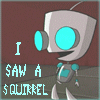 MeloFool    Group: Member Posts: 46 Joined: Sep 2006 Member No: 466,861 |
yeah, about that, I'd like sum help too.
|
|
|
|
| *This Confession* |
 Sep 23 2006, 08:53 PM Sep 23 2006, 08:53 PM
Post
#6
|
|
Guest |
^Just check in the normal layout codes, go to your table properties if you have a border on your tables then you need to get rid of it. It doesn't matter if you have a border on your divs though.
|
|
|
|
 Sep 23 2006, 08:56 PM Sep 23 2006, 08:56 PM
Post
#7
|
|
 Senior Member    Group: Member Posts: 76 Joined: Aug 2006 Member No: 455,482 |
Thanks! But now about the image?
|
|
|
|
| *This Confession* |
 Sep 23 2006, 09:00 PM Sep 23 2006, 09:00 PM
Post
#8
|
|
Guest |
What image?
One never showed up for me? |
|
|
|
 Sep 23 2006, 09:03 PM Sep 23 2006, 09:03 PM
Post
#9
|
|
 Senior Member    Group: Member Posts: 76 Joined: Aug 2006 Member No: 455,482 |
Exactly. I put this code in there
<div class="bg" style="position: absolute; left:200px; top:165px; width:500px; height:400px; overflow: hidden;"><img src="http://img149.imageshack.us/my.php?image=straightqw3.jpg"> </div> What's wrong with it? Is it the left, top, width or height? Edit: Or does it have something to do with the image link? because when I save my profile the link goes to .. |
|
|
|
| *This Confession* |
 Sep 23 2006, 09:17 PM Sep 23 2006, 09:17 PM
Post
#10
|
|
Guest |
Change it to this :
CODE <div class="bg" style="position: absolute; left:200px; top:165px; width:500px; height:400px; overflow: hidden;"> <img src="http://i10.tinypic.com/30nc9x2.jpg"> </div> actually I suggest changing both your divs to this: CODE <div class="bg" style="position: absolute; left:200px; top:50px; width:500px; height:400px; overflow: hidden;"> <img src="http://i10.tinypic.com/30nc9x2.jpg"> </div> <div class="content" style="position: absolute; left:500px; top:250px; width:195px; height:300px; overflow: auto;"><center> The name is <b>Joann</b>. I took my first breaff on <u>Agana, Guam</u> on <b>December 23rd 1992</b> making me <i>13</i>. I "<s>learn</s>" at G-ville Middle Skool as an <u>8th graduhhh</u>. <i>Pilipina ako</i>. I'm actually <u>mixed</u>. Yesss siir w/ pinay <b>&&</b> white, which makes me 100% wasian. I'm <i>not</i> that hard to get along with. Suriouslyyy dude i'm awesome. I'm the <u>dorkiest</u> person you can and will <b>ever</b> meet. No doubt. But yeah. I'm still cool. I'm about the least person anywhere near perfection, though at times like dealing with school work I tend to be a lil bit of a <i>perfectionist</i>. Confused?? Yuppp. I try my best to think of all 3 sides of each story. There's those two and then there's how it really is. It doesnt really work that way though. Sometimes I can't get past the fact that I'm wrong or was wrong. Its hard to deal with and yes it does make me a little selfish and self centered. Oh well. Get over it. I can be real nice as long as you don't piss me off that is=]. </div> I changed the positioning of them so their not on top of each other. |
|
|
|
 Sep 23 2006, 09:21 PM Sep 23 2006, 09:21 PM
Post
#11
|
|
 Senior Member    Group: Member Posts: 76 Joined: Aug 2006 Member No: 455,482 |
Thank you so much! It's against myspace rules to remove the ad isn't it?
|
|
|
|
| *This Confession* |
 Sep 23 2006, 09:22 PM Sep 23 2006, 09:22 PM
Post
#12
|
|
Guest |
Welcome
and yes it is deary. Sorry. Some people do take the risk, but I have seen plenty of people get their myspace deleted. and you can't get it back once its deleted. |
|
|
|
 Sep 23 2006, 09:27 PM Sep 23 2006, 09:27 PM
Post
#13
|
|
 Senior Member    Group: Member Posts: 76 Joined: Aug 2006 Member No: 455,482 |
Oh okies then. I won't do that. But anyways I was wondering how to make your profile picture show up on the div layout. On my layout right next to where the content is on the left side under the hearts is where I would like it. I'm using this myspace to test it out before I put it on my personal one
|
|
|
|
| *This Confession* |
 Sep 23 2006, 09:31 PM Sep 23 2006, 09:31 PM
Post
#14
|
|
Guest |
Yea, I thought it was a test myspace.
Anyway the only way to actually do that, that I suggest is to just make a new div, upload your image somewhere and make it so its a link to go view all your pictures So like: <a href="LINK TO ALL PICTURES"><img src="IMG URL" border="0" alt=""></a> |
|
|
|
 Sep 23 2006, 09:33 PM Sep 23 2006, 09:33 PM
Post
#15
|
|
 Senior Member    Group: Member Posts: 76 Joined: Aug 2006 Member No: 455,482 |
So I can only do that if I make a whole new diff. layout? Or just put that code in another content area and fix the position of it?
|
|
|
|
| *This Confession* |
 Sep 23 2006, 09:38 PM Sep 23 2006, 09:38 PM
Post
#16
|
|
Guest |
no no no
I meant just make a new div like this: CODE <div class="bg" style="position: absolute; left:200px; top:50px; width:500px; height:400px; overflow: hidden;"> CONTENT </div> and just put a your picture and make the image a link to your view all pictures in that div. |
|
|
|
 Sep 23 2006, 09:45 PM Sep 23 2006, 09:45 PM
Post
#17
|
|
 Senior Member    Group: Member Posts: 76 Joined: Aug 2006 Member No: 455,482 |
Oh, right, I knew that. heh. Thanks alot! I don't mean to keep bothering you with all these questions and all but how do you remove the bottom links? And how do you make it so your Send a Message, Add, Block, etc. is shown? And how do you show friends && comments in a scrollbox at the bottom like this one http://profile.myspace.com/index.cfm?fusea...iendid=98809677
|
|
|
|
| *This Confession* |
 Sep 23 2006, 09:53 PM Sep 23 2006, 09:53 PM
Post
#18
|
|
Guest |
k, You can either make images for your msg, block, add buttons. Or you can just have links.
To just have a link: CODE <a href=LINk>LINK NAME</a> Also to have your comments viewable you needed to use this code to hide your profile, not the one you used: http://www.createblog.com/forums/index.php?showtopic=151811 |
|
|
|
 Sep 23 2006, 10:00 PM Sep 23 2006, 10:00 PM
Post
#19
|
|
 Senior Member    Group: Member Posts: 76 Joined: Aug 2006 Member No: 455,482 |
Okay tank yew vewy much. If I were to put my comments and friends in a scrollbox I would just use the regular code?
<br /> <div style="height:400px;width:450px;overflow:auto"> <table> <tr> <td> <table> <tr> <td> |
|
|
|
| *This Confession* |
 Sep 23 2006, 10:05 PM Sep 23 2006, 10:05 PM
Post
#20
|
|
Guest |
No?
That code to hide your profile makes your friends and comments in a scroll box automatically. |
|
|
|
 Sep 23 2006, 10:07 PM Sep 23 2006, 10:07 PM
Post
#21
|
|
 Senior Member    Group: Member Posts: 76 Joined: Aug 2006 Member No: 455,482 |
Oh okay then. Thanks for all your help. This topic can be closed now
|
|
|
|
| *This Confession* |
 Sep 23 2006, 10:08 PM Sep 23 2006, 10:08 PM
Post
#22
|
|
Guest |
Okay any other questions feel free to ask, or you can just PM or IM me on AIM.
have a lovely night dear Topic closed. |
|
|
|
  |
1 User(s) are reading this topic (1 Guests and 0 Anonymous Users)
0 Members:







