how to make a collage |
 Sep 2 2006, 11:27 AM Sep 2 2006, 11:27 AM
Post
#1
|
|
|
Senior Member     Group: Member Posts: 141 Joined: Jul 2006 Member No: 445,389 |
hi guys im trying to make a collage layout but i dont know how to make one..how do i make a collage
|
|
|
|
 |
Replies
(1 - 7)
 Sep 2 2006, 11:36 AM Sep 2 2006, 11:36 AM
Post
#2
|
|
 Cait    Group: Member Posts: 79 Joined: Sep 2005 Member No: 231,070 |
could u post an example?
|
|
|
|
| *Zatanna* |
 Sep 2 2006, 11:38 AM Sep 2 2006, 11:38 AM
Post
#3
|
|
Guest |
Hey there. :)
Are you looking for actual coding help? Because it seems like you are wanting to know how to make a collage, since that is what you typed in your topic title. I am going to go ahead and move this to Graphics Help, but if it is coding you really need, please let someone know and we can move it back to My Space help. ---> Graphics Help |
|
|
|
 Sep 2 2006, 01:22 PM Sep 2 2006, 01:22 PM
Post
#4
|
|
|
t-t-t-toyaaa         Group: Official Member Posts: 19,821 Joined: Apr 2004 Member No: 11,270 |
|
|
|
|
 Sep 2 2006, 01:31 PM Sep 2 2006, 01:31 PM
Post
#5
|
|
 Senior Member     Group: Member Posts: 115 Joined: Aug 2006 Member No: 456,141 |
ok ill teach u how i made them..
go into paint... go to edit.. click paste from then find your icons...and you have to do them one at a time.. when they paste.. put the first icon in the top corner and then just add them on.. dont make them far apart put them right next to eachtoher so theres no white space between them... and if u have 6 icons then do 3 on top 3 on bottom .. or however many icons u use.. and make sure u have an even amount bc then it wont work ... heres wut its supposed to look like then..  but u dont have to use as many icons ... i just liked a lot of them lol any ways this part is hard to explain but i will make it easy... do u know how to pull the screen up? well here ill show u in the corner there is a little tiny blue dot that u pull up in the bottom right hand corner in paint... here it is... 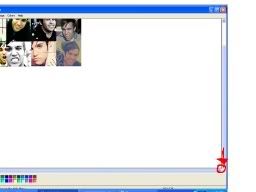 then u will c an arrow when u put ur cursor over it and u pull it up til it looks like this...  and then save it.... and go to this place i used.. sry the link isnt working but look up lkayout generators and try and find tercata and when u do on thge side click full layout and then open up everyone of those thingys and for the first one u need to go on photobucket or tinypic and get the url for ur pics that u saved.... and get the url put it in the place that says background image url put that in there and for position put center and tile put full tile and for the colors and stuff do 000000=black FFFFFF=white and all that and if ya wanna know wut color for the background for the section above where u put the imgae url put black or sumthing that doesnt matter u dont have to... and then preview it and generate the code and sumtimes for me when i preview it wen i go back it deletes everything so all u have to do is just redo it ... no big deal... ok i think thats it and if u have ne questions juss ask me again !! kay ? if that was confusing juss let me know |
|
|
|
 Sep 2 2006, 01:33 PM Sep 2 2006, 01:33 PM
Post
#6
|
|
|
t-t-t-toyaaa         Group: Official Member Posts: 19,821 Joined: Apr 2004 Member No: 11,270 |
^ You should try uploading your images at http://imageshack.us , there kinda too tiny and hard to see.
|
|
|
|
 Sep 2 2006, 05:24 PM Sep 2 2006, 05:24 PM
Post
#7
|
|
 Senior Member     Group: Member Posts: 115 Joined: Aug 2006 Member No: 456,141 |
sorry....
|
|
|
|
 Sep 2 2006, 10:07 PM Sep 2 2006, 10:07 PM
Post
#8
|
|
 Senior Member        Group: Staff Alumni Posts: 7,025 Joined: Feb 2004 Member No: 4,051 |
That's not the best way to make a collage either, when you cut the images differently it looks more professional instead of just slapped together.
Alright I'm going to close this, toya answered you question with other threads. Please search first next time. PM me if you want it re-opened |
|
|
|
  |
1 User(s) are reading this topic (1 Guests and 0 Anonymous Users)
0 Members:









