Please help . . ., Blog Aare - something about " Div " |
 Aug 17 2006, 05:16 PM Aug 17 2006, 05:16 PM
Post
#1
|
|
|
Eleven  Group: Member Posts: 4 Joined: Jan 2006 Member No: 365,016 |
I've finished my image map,
 However I dont know how to put the location of the blog inside the grey area, the only thing I can think of is to use a " div " I've read this http://www.createblog.com/scripts/download.php?id=28 but I still have no idea how to make it P.s. my english is not good, i hope somebody could understand what i mean & thanks Azarel for your helping |
|
|
|
 |
Replies
(1 - 7)
 Aug 17 2006, 05:22 PM Aug 17 2006, 05:22 PM
Post
#2
|
|
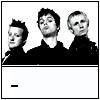 PROPERTY OF: GREEN DAY    Group: Member Posts: 40 Joined: Jul 2006 Member No: 439,861 |
THAT THiNG THAT YOU READ iS EXACTLY WHAT YOU NEED....
BUT i WONT BE ABLE TO GiVE YOU THE EXACT NUMBER TO CHANGE THE CODE TO.... BUT THE FOLLOWiNG BOLD PART iS WHAT YOU NEED TO CHANGE..... <!-- start code provided by createblog.com --> <div id="blog" style="position: static; margin-left: 450px; height: 100%; background: none; overflow:;"><table border="0"></div> <!-- end code provided by createblog.com --> JUST CHANGE iT UNTiLL YOU GET iT RiGHT, OR iF YOU GiVE ME PERMiSSiON TO LET ME SAVE YOUR PiCTURE THAT YOU MADE, iLL TEST iT iN THE XANGA && ADJUST iT TiLL i GET iT iN THE RiGHT SPOT, && iLL GiVE YOU THE CODE WiTH THE BLOGS iN THE GRAY AREA |
|
|
|
 Aug 17 2006, 05:42 PM Aug 17 2006, 05:42 PM
Post
#3
|
|
|
Eleven  Group: Member Posts: 4 Joined: Jan 2006 Member No: 365,016 |
Oh . . how nice you are . . .
I dont mind your save the picture i made!~ If you have time please give me a hand . . . |
|
|
|
| *Azarel* |
 Aug 17 2006, 06:22 PM Aug 17 2006, 06:22 PM
Post
#4
|
|
Guest |
If the image is positioned at the top left of the page, insert this (I edited the pixels for your image map) at the end of your header.
<div style="background-image: url(); background-repeat: repeat-y; width: 385px; height: 340px; overflow: auto; border: 0px; position: absolute; margin-left: 400px;"> |
|
|
|
 Aug 17 2006, 07:21 PM Aug 17 2006, 07:21 PM
Post
#5
|
|
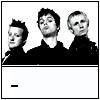 PROPERTY OF: GREEN DAY    Group: Member Posts: 40 Joined: Jul 2006 Member No: 439,861 |
Oh well, it looks like somebody already did it.....
sorry I had to do some stuff after I posted the reply earlier hope it works out though I have a question though... I'm interested to know becuase I have a layouts site.... Do you need some time of special program, because all I have available is "paint" && "hp imgae zone" |
|
|
|
 Aug 19 2006, 08:13 PM Aug 19 2006, 08:13 PM
Post
#6
|
|
|
Eleven  Group: Member Posts: 4 Joined: Jan 2006 Member No: 365,016 |
If the image is positioned at the top left of the page, insert this (I edited the pixels for your image map) at the end of your header. <div style="background-image: url(); background-repeat: repeat-y; width: 385px; height: 340px; overflow: auto; border: 0px; position: absolute; margin-left: 400px;"> thanks for your helping . . . but it still cant work Oh well, it looks like somebody already did it..... sorry I had to do some stuff after I posted the reply earlier hope it works out though I have a question though... I'm interested to know becuase I have a layouts site.... Do you need some time of special program, because all I have available is "paint" && "hp imgae zone" I've ask this question before, so here's the answer http://www.createblog.com/forums/index.php?showtopic=149018 I use ms photodraw to do it . . . If you like I can make one for you |
|
|
|
 Aug 19 2006, 09:41 PM Aug 19 2006, 09:41 PM
Post
#7
|
|
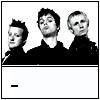 PROPERTY OF: GREEN DAY    Group: Member Posts: 40 Joined: Jul 2006 Member No: 439,861 |
uh, sure, that would be cool....just one though, becuase it already seems like too much to ask for.....
just tell me what you need.. also, do you have a layouts site or something, is that your reason for making image maps?...because, I was wondering, maybe we can be affiliates && i'll try to fix the piic for you, what exactly do you need?...for all the blogs && modules to be in the gray area, or just the blogs in it....&& which side are your modules in?.....but the pic. isnt there anymore, |
|
|
|
| *Azarel* |
 Aug 19 2006, 09:54 PM Aug 19 2006, 09:54 PM
Post
#8
|
|
Guest |
Post all the coding you have on your xanga, please, and I'll try and figure out what's going on for you. The div I posted earlier was if you had positioned the image as the background, anchored in the top left of your page. (If you want me to do so, please reupload your image on a server such as http://imageshack.us, please.)
|
|
|
|
  |
1 User(s) are reading this topic (1 Guests and 0 Anonymous Users)
0 Members:






