hiding the lame url box |
 Aug 4 2006, 08:26 PM Aug 4 2006, 08:26 PM
Post
#1
|
|
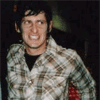 leslie   Group: Member Posts: 29 Joined: Aug 2006 Member No: 448,273 |
is there any way do do that that wont interrupt the div tables im using for my interests/music/etc content?
im assuming not because the only codes ive found to hide it hide all the divs on the left side but i was wondering if theres a way to tweak it at all or if im stuck with it if i want my super rad scrollboxes. help? my myspace |
|
|
|
 |
Replies
(1 - 7)
 Aug 4 2006, 08:53 PM Aug 4 2006, 08:53 PM
Post
#2
|
|
 the name is ada.        Group: Official Member Posts: 4,688 Joined: Dec 2005 Member No: 334,608 |
<style type="text/css">
body table tbody table tbody table tbody table table div strong{display: none;} body table tbody table tbody table tbody table td div {visibility: hidden} body table tbody table tbody table tbody table td, body table tbody table tbody table tbody td {background: transparent;} table table table table div {visibility:hidden;} div table table table table table div input, div a, td.text div {visibility:visible;} .contactTable {background: rgb(102, 153, 204); position: relative; top: 30px;} .contactTable table {background: rgb(255, 255, 255);} </style> is that what you`re lookin` for ? |
|
|
|
 Aug 4 2006, 09:04 PM Aug 4 2006, 09:04 PM
Post
#3
|
|
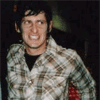 leslie   Group: Member Posts: 29 Joined: Aug 2006 Member No: 448,273 |
thats the code i was using, but the problem with it is it makes all my other scrollboxes that use div disappear too.
i think im just stuck with the url box until tom decides to rewrite the myspace code for it haha.. thanks! |
|
|
|
| *This Confession* |
 Aug 4 2006, 09:16 PM Aug 4 2006, 09:16 PM
Post
#4
|
|
Guest |
theres no real way to get rid of the url box.
you can get rid of the text but not the actual box. |
|
|
|
 Aug 4 2006, 09:41 PM Aug 4 2006, 09:41 PM
Post
#5
|
|
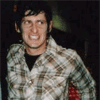 leslie   Group: Member Posts: 29 Joined: Aug 2006 Member No: 448,273 |
sounds good.. so how do i get rid of the text?
|
|
|
|
| *This Confession* |
 Aug 4 2006, 09:42 PM Aug 4 2006, 09:42 PM
Post
#6
|
|
Guest |
use the code that xbabyboo gave you above
CODE <style type="text/css">
body table tbody table tbody table tbody table table div strong{display: none;} body table tbody table tbody table tbody table td div {visibility: hidden} body table tbody table tbody table tbody table td, body table tbody table tbody table tbody td {background: transparent;} table table table table div {visibility:hidden;} div table table table table table div input, div a, td.text div {visibility:visible;} .contactTable {background: rgb(102, 153, 204); position: relative; top: 30px;} .contactTable table {background: rgb(255, 255, 255);} </style> |
|
|
|
 Aug 4 2006, 09:43 PM Aug 4 2006, 09:43 PM
Post
#7
|
|
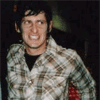 leslie   Group: Member Posts: 29 Joined: Aug 2006 Member No: 448,273 |
thats what i thought.. thanks :)
closeable <3 |
|
|
|
| *This Confession* |
 Aug 4 2006, 09:44 PM Aug 4 2006, 09:44 PM
Post
#8
|
|
Guest |
welcome
topic closed. |
|
|
|
  |
1 User(s) are reading this topic (1 Guests and 0 Anonymous Users)
0 Members:






