help? PRISM problem, whats a prism? |
 Jul 30 2006, 04:06 AM Jul 30 2006, 04:06 AM
Post
#1
|
|
 vengeance.        Group: Official Member Posts: 3,058 Joined: Jul 2006 Member No: 437,024 |
whenever i log into my computer i always get this message and it shows up like 50 times 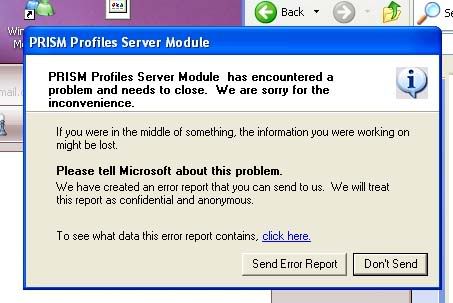 my friend says something's wrong with my internet.. but my internet is working perfectly.. so i don't get it. is there a way to fix it? or get rid of that pop up thing |
|
|
|
 |
Replies
(1 - 5)
 Jul 30 2006, 04:11 AM Jul 30 2006, 04:11 AM
Post
#2
|
|
 Photoartist         Group: Staff Alumni Posts: 12,363 Joined: Apr 2006 Member No: 399,390 |
Did you try sending the error report? Sometimes something helpful comes up that tells you what's wrong with it and how to fix it.
|
|
|
|
 Jul 30 2006, 05:17 AM Jul 30 2006, 05:17 AM
Post
#3
|
|
 vengeance.        Group: Official Member Posts: 3,058 Joined: Jul 2006 Member No: 437,024 |
i do all the time.. but it says it ever time i log in. |
|
|
|
 Jul 31 2006, 02:11 PM Jul 31 2006, 02:11 PM
Post
#4
|
|
|
.        Group: Member Posts: 3,264 Joined: Jan 2004 Member No: 761 |
did it just start happening? if so, write the programs that you've downloaded/installed recently.
it's probably in your processes though. go to Task Manager (ctrl+alt+del), click "Processes" and i guess there should be one that's called PRISM or something like that.. end that process, and you should be fine. i hope. try scanning for viruses too. |
|
|
|
 Aug 1 2006, 02:10 AM Aug 1 2006, 02:10 AM
Post
#5
|
|
 vengeance.        Group: Official Member Posts: 3,058 Joined: Jul 2006 Member No: 437,024 |
did it just start happening? if so, write the programs that you've downloaded/installed recently. it's probably in your processes though. go to Task Manager (ctrl+alt+del), click "Processes" and i guess there should be one that's called PRISM or something like that.. end that process, and you should be fine. i hope. try scanning for viruses too. I think that worked.. but will it stay like that once i log on my computer again? |
|
|
|
 Aug 3 2006, 12:03 PM Aug 3 2006, 12:03 PM
Post
#6
|
|
|
.        Group: Member Posts: 3,264 Joined: Jan 2004 Member No: 761 |
I think that worked.. but will it stay like that once i log on my computer again? it might. if it doesn't, you might have to find which program it is on your computer and uninstall (if if the program is not important). but for now, if it doesn't work, just continue exiting the program on Task Manager. |
|
|
|
  |
1 User(s) are reading this topic (1 Guests and 0 Anonymous Users)
0 Members:









