Interested in making a website, need ur help!! |
 Apr 28 2006, 07:30 PM Apr 28 2006, 07:30 PM
Post
#1
|
|
|
Yall Can't Neva Play Me    Group: Member Posts: 43 Joined: Sep 2005 Member No: 230,431 |
okay, so I'm trying to learn how to make a website because I want to make a fan site. Now I want my layout to some how end up like this one
CLICK Now what should I do first to start this up. I already have a site (a practice site), but I don't know where to begin. Help me |
|
|
|
 |
Replies
(1 - 22)
 Apr 28 2006, 07:37 PM Apr 28 2006, 07:37 PM
Post
#2
|
|
|
Yall Can't Neva Play Me    Group: Member Posts: 43 Joined: Sep 2005 Member No: 230,431 |
okay, so I'm trying to learn how to make a website because I want to make a fan site. Now I want my layout to some how end up like this one
CLICK Now what should I do first to start this up. I already have a site (a practice site), but I don't know where to begin. Help me PLEASE |
|
|
|
 Apr 28 2006, 09:49 PM Apr 28 2006, 09:49 PM
Post
#3
|
|
|
.        Group: Member Posts: 3,264 Joined: Jan 2004 Member No: 761 |
in resource center. website. use that stuff to help you design.
|
|
|
|
 Apr 28 2006, 09:56 PM Apr 28 2006, 09:56 PM
Post
#4
|
|
|
Peggy.       Group: Member Posts: 2,508 Joined: Aug 2005 Member No: 214,025 |
It is not a good layout to START with, IMO. It is a good layout and all that, but it is quite hard to do, especially the tables.
You can just start with a two column div layout, tables aren't such a great idea to start out with. I agree, a mod should move this to resource center>>website. |
|
|
|
 Apr 28 2006, 10:59 PM Apr 28 2006, 10:59 PM
Post
#5
|
|
|
show me a garden thats bursting to life         Group: Staff Alumni Posts: 12,303 Joined: Mar 2005 Member No: 115,987 |
Learn design software.
Learn about divs. |
|
|
|
 Apr 28 2006, 11:35 PM Apr 28 2006, 11:35 PM
Post
#6
|
|
|
Mais je ne l'aime pas      Group: Member Posts: 971 Joined: Mar 2005 Member No: 108,135 |
Nobody can truly help you make a site like the one you showed us.
I found that web design and web building are things that you need to learn yourself by trial and error. Lots of trials and errors. Why don't you show us your practice site so the experts here can help a little? |
|
|
|
 Apr 29 2006, 02:19 PM Apr 29 2006, 02:19 PM
Post
#7
|
|
|
Yall Can't Neva Play Me    Group: Member Posts: 43 Joined: Sep 2005 Member No: 230,431 |
where would i go from here:
CODE <html> <center> <table cellspacing="1" cellpadding="0" border="0" bgcolor="#000000" id="shell" height="223" width="525"> <tr height="50"><td colspan="2" bgcolor="black"> <table title="Banner" id="banner" border="0"> <tr><td> <img src="http://img322.imageshack.us/img322/7550/biteme9lm.gif"> </td></tr> </table> </td></tr> <tr height="800"><td bgcolor="black"> <table id="navigation" title="Navigation" border="0"> <tr><td><font color="red">Links and other</font></td></tr> <tr><td><font color="red">things will go</font></td></tr> <tr><td><font color="red"> here i dont</font></td></tr> <tr><td><font color="red">quite know yet</font></td></tr> <tr><td><font color="red">yea soooooo</font></td></tr> </table> </td><td bgcolor="black"> <table title="Content" id="content" border="0"> <font color="red"> <tr><td><font color="red">Content goes here</font></td></tr> </table> </td></tr></table> </center> </html> so how do i get the words to move toward the top and how do i make the background behind it not white? |
|
|
|
 Apr 29 2006, 03:37 PM Apr 29 2006, 03:37 PM
Post
#8
|
|
|
Yall Can't Neva Play Me    Group: Member Posts: 43 Joined: Sep 2005 Member No: 230,431 |
also, where do I put the tag that would say what the font color and type is. PLEASE help me! I'm dying of confusion right now
|
|
|
|
 Apr 29 2006, 03:48 PM Apr 29 2006, 03:48 PM
Post
#9
|
|
 You'll find me in your dreams.        Group: Official Member Posts: 8,536 Joined: Mar 2005 Member No: 114,010 |
Don't double post. Really. It's been a little over an hour.
[ http://htmlgoodies.com/primers/html/ ] I suggest you read that, because you haven't even got the basic page structure down. And then, when you've got your basics, move on to the tables part. [ http://htmlgoodies.com/tutorials/tables/ ] Or the CSS. [ http://htmlgoodies.com/beyond/css/ ] edit// Eurgh. Don't post duplicate topic. -> Topic Merged. |
|
|
|
 Apr 29 2006, 05:29 PM Apr 29 2006, 05:29 PM
Post
#10
|
|
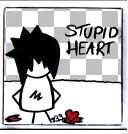 When the sun sleeps.      Group: Member Posts: 532 Joined: Nov 2005 Member No: 289,628 |
This actually not that hard. learn divs and how to create graphics and its really simple.
oh its php too by the way. |
|
|
|
 Apr 29 2006, 05:53 PM Apr 29 2006, 05:53 PM
Post
#11
|
|
|
Yall Can't Neva Play Me    Group: Member Posts: 43 Joined: Sep 2005 Member No: 230,431 |
obviously I did somthing wrong. I put in this:
CODE <html> <head> <title>Two Column CSS Layout</title> <style type="text/css"> A:link { text-decoration: value; [none] color:#000000; } A:visited { text-decoration: value; [line-through] color:#000000; } A:active { text-decoration: value; [none] color:#000000; } A:hover { text-decoration: value; [underline overline] color:#000000; cursor: value; [crosshair]} h1 {font-family: value; [arial] color: value; [#FF00000] } p {font-family: value; [arial] color: value; [#FF0000] } body { background: #FFFFFF; background-image: url(value); [http://tinypic.com/sfxx6f_th.gif] background-repeat: value; [repeat] background-attachment: value; [fixed] font-family: value; [arial] color: #38B0DE; letter-spacing: value; [3pt] font-weight: value; [normal] font-size: value; [small] scrollbar-face-color :#FFFFFF; scrollbar-highlight-color : #FFFFFF; scrollbar-3dlight-color : #FFFFFFF; scrollbar-shadow-color : #FFFFFF; scrollbar-darkshadow-color : #FFFFFF; scrollbar-track-color : #FFFFFF; scrollbar-arrow-color : #ED9121; margin-top: 0; margin-bottom: 0; margin-left: 0; margin-right: 0; padding-top: 0; padding-bottom: 0; padding-left: 0; padding-right: 0; } td { font-family: value; [arial] color: #FF0000; padding-left: value; [4cm] padding-right: value; [4cm] padding-top: value; [2cm] padding-bottom: value; [2cm] padding: value; [2cm] padding: value value; [2cm] } input, textarea { background: #FFFFFF; font-family: value; [arial] color: #EE6AA7; border-style: value; [dotted] border-color: #FFFFFF; border-width: valuepx; [3] } #menu { position: absolute; left: 15px; top: 160px; width: 200px; background-color:#FFFFFF; border: 1px solid #EE6AA7; } #content{ top: 0; margin-left: 230px; margin-right: 15px; background-color:#FFFFFF; border: 1px solid #38B0DE; } </style> </head> <body> <div id="menu"> Your menu will go here. You can place images, text links, etc. in this div. To change the properties of this layer you can change the #menu selector in the style sheet that is located on this page between the head tags. </div> <div id="content"> All of your content goes in this div. This side is fluid so that if the window is collapsed, your div will collapse also and fit the screen perfectly. To change the properties of this div you can change the #content selector in the style sheet that is located on this page between the head tags. </div> </body> </html> and end up with this: CLICK |
|
|
|
 Apr 29 2006, 05:55 PM Apr 29 2006, 05:55 PM
Post
#12
|
|
 You'll find me in your dreams.        Group: Official Member Posts: 8,536 Joined: Mar 2005 Member No: 114,010 |
Because that's what you told it to do.
CODE #menu { To move the divs around.
position: absolute; left: 15px; top: 160px; width: 200px; background-color:#FFFFFF; border: 1px solid #EE6AA7; } #content{ top: 0; margin-left: 230px; margin-right: 15px; background-color:#FFFFFF; border: 1px solid #38B0DE; } |
|
|
|
 Apr 29 2006, 06:06 PM Apr 29 2006, 06:06 PM
Post
#13
|
|
|
Yall Can't Neva Play Me    Group: Member Posts: 43 Joined: Sep 2005 Member No: 230,431 |
Ohhhh... okay. I didn't notice that. thanks. Can you also tell me why the bg picture won't show?
|
|
|
|
 Apr 29 2006, 06:11 PM Apr 29 2006, 06:11 PM
Post
#14
|
|
|
t-t-t-toyaaa         Group: Official Member Posts: 19,821 Joined: Apr 2004 Member No: 11,270 |
Try chaging"
CODE body { background: #FFFFFF; background-image: url(value); [http://tinypic.com/sfxx6f_th.gif] background-repeat: value; [repeat] background-attachment: value; [fixed] font-family: value; [arial] color: #38B0DE; letter-spacing: value; [3pt] font-weight: value; [normal] font-size: value; [small] to CODE body { background: #FFFFFF; background-image: url("http://tinypic.com/sfxx6f_th.gif"); background-repeat: repeat; background-attachment: fixed; font-family: arial; color: #38B0DE; letter-spacing: 3pt; font-weight: normal; font-size: small; You editied the stuff inbewteen the [] bracket's your supposed to edit where she put "value" the brackets were just examples for you. |
|
|
|
 Apr 29 2006, 06:19 PM Apr 29 2006, 06:19 PM
Post
#15
|
|
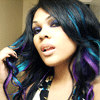 RAWR.       Group: Member Posts: 2,585 Joined: Feb 2005 Member No: 102,641 |
get your hands on dreamweaver. Thats how I built my website. Then ding things like divs and tables and aligning everything properly isnt such a pain.
|
|
|
|
 Apr 29 2006, 06:35 PM Apr 29 2006, 06:35 PM
Post
#16
|
|
|
Yall Can't Neva Play Me    Group: Member Posts: 43 Joined: Sep 2005 Member No: 230,431 |
ok so i fixed all the values but now the boxes aren't showing
CODE <html>
<head> <title>Two Column CSS Layout</title> <style type="text/css"> A:link { text-decoration: none; color:#99CC32; } A:visited { text-decoration: line-through; color:#99CC32; } A:active { text-decoration: none; color:#99CC32; } A:hover { text-decoration: underline overline; color:#99CC32;} cursor: crosshair;} h1 {font-family: kartika color: #38B0DE;} p {font-family: value; [arial] color: #38B0DE; } body { background: #FFFFFF; background-image: url(http://tinypic.com/sfxx6f_th.gif); background-repeat: repeat; background-attachment: fixed; font-family: kartika; color: #38B0DE; letter-spacing: 3pt; font-weight: normal; font-size: 16pt' scrollbar-face-color :#FFFFFF; scrollbar-highlight-color : #FFFFFF; scrollbar-3dlight-color : #FFFFFFF; scrollbar-shadow-color : #FFFFFF; scrollbar-darkshadow-color : #FFFFFF; scrollbar-track-color : #FFFFFF; scrollbar-arrow-color : #ED9121; margin-top: 0; margin-bottom: 0; margin-left: 0; margin-right: 0; padding-top: 0; padding-bottom: 0; padding-left: 0; padding-right: 0; } td { font-family: kartika color: #EE6AA7; padding-left: 4cm; padding-right: 4cm; padding-top: 2cm; padding-bottom: 2cm; padding: 2cm; padding: 2cm; } input, text area { background: #FFFFFF; font-family: kartika; color: #EE6AA7; border-style: dotted; border-color: #FFFFFF; border-width: 3px; } #menu { position: absolute; left: 0px; top: 5px; width: 200px; background-color: #FFFFFF border: 1px solid #EE6AA7; } #content{ top: 0px; margin-left: 230px; margin-right: 15px; background-color:#FFFFFF; border: 1px solid #38B0DE; } </style> </head> <body> <div id="menu"> Your menu will go here. You can place images, text links, etc. in this div. To change the properties of this layer you can change the #menu selector in the style sheet that is located on this page between the head tags. </div> <div id="content"> All of your content goes in this div. This side is fluid so that if the window is collapsed, your div will collapse also and fit the screen perfectly. To change the properties of this div you can change the #content selector in the style sheet that is located on this page between the head tags. </div> </body> </html> |
|
|
|
 Apr 29 2006, 06:50 PM Apr 29 2006, 06:50 PM
Post
#17
|
|
|
t-t-t-toyaaa         Group: Official Member Posts: 19,821 Joined: Apr 2004 Member No: 11,270 |
I already edited the values for you
Just use this: CODE <html>
<head> <title>Two Column CSS Layout</title> <style type="text/css"> A:link { text-decoration: none; color:#99CC32; } A:visited { text-decoration: line-through; color:#99CC32; } A:active { text-decoration: none; color:#99CC32; } A:hover { text-decoration: underline overline; color:#99CC32;} cursor: crosshair;} h1 {font-family: kartika color: #38B0DE;} p {font-family: value; [arial] color: #38B0DE; } body { background: #FFFFFF; background-image: url("http://tinypic.com/sfxx6f_th.gif"); background-repeat: repeat; background-attachment: fixed; font-family: kartika; color: #38B0DE; letter-spacing: 3pt; font-weight: normal; font-size: 16pt' scrollbar-face-color :#FFFFFF; scrollbar-highlight-color : #FFFFFF; scrollbar-3dlight-color : #FFFFFFF; scrollbar-shadow-color : #FFFFFF; scrollbar-darkshadow-color : #FFFFFF; scrollbar-track-color : #FFFFFF; scrollbar-arrow-color : #ED9121; margin-top: 0; margin-bottom: 0; margin-left: 0; margin-right: 0; padding-top: 0; padding-bottom: 0; padding-left: 0; padding-right: 0; } td { font-family: kartika color: #EE6AA7; padding-left: 4cm; padding-right: 4cm; padding-top: 2cm; padding-bottom: 2cm; padding: 2cm; padding: 2cm; } input, text area { background: #FFFFFF; font-family: kartika; color: #EE6AA7; border-style: dotted; border-color: #FFFFFF; border-width: 3px; } #menu { position: absolute; left: 15px; top: 160px; width: 200px; background-color:#FFFFFF; border: 1px solid #EE6AA7; } #content{ top: 0; margin-left: 230px; margin-right: 15px; background-color:#FFFFFF; border: 1px solid #38B0DE; } </style> </head> <body> <div id="menu"> Your menu will go here. You can place images, text links, etc. in this div. To change the properties of this layer you can change the #menu selector in the style sheet that is located on this page between the head tags. </div> <div id="content"> All of your content goes in this div. This side is fluid so that if the window is collapsed, your div will collapse also and fit the screen perfectly. To change the properties of this div you can change the #content selector in the style sheet that is located on this page between the head tags. </div> </body> </html> |
|
|
|
 Apr 29 2006, 07:50 PM Apr 29 2006, 07:50 PM
Post
#18
|
|
|
Yall Can't Neva Play Me    Group: Member Posts: 43 Joined: Sep 2005 Member No: 230,431 |
okay yeah I'm slow... could you tell where I should put the <center> tag so the boxes will be in the middle.
THANK YOU |
|
|
|
 Apr 29 2006, 08:53 PM Apr 29 2006, 08:53 PM
Post
#19
|
|
|
t-t-t-toyaaa         Group: Official Member Posts: 19,821 Joined: Apr 2004 Member No: 11,270 |
Well if you want the boxes to be in the center you have to reposition them
To reposition them you would edit the bold. #menu { position: absolute; left: 15px; top: 160px; width: 200px; background-color:#FFFFFF; border: 1px solid #EE6AA7; } #content{ top: 0; margin-left: 230px; margin-right: 15px; background-color:#FFFFFF; border: 1px solid #38B0DE; } Just make the number higher to move more to the right. to center the text in the boxes put <center> before the text </center> at teh end. |
|
|
|
 Apr 29 2006, 09:14 PM Apr 29 2006, 09:14 PM
Post
#20
|
|
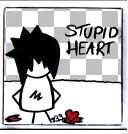 When the sun sleeps.      Group: Member Posts: 532 Joined: Nov 2005 Member No: 289,628 |
Your still going to need some php to get it to that level.
|
|
|
|
 Apr 30 2006, 10:58 AM Apr 30 2006, 10:58 AM
Post
#21
|
|
|
Yall Can't Neva Play Me    Group: Member Posts: 43 Joined: Sep 2005 Member No: 230,431 |
ooh btw toya i went to your page and Im am in love with your Ecstatic layout
|
|
|
|
 Apr 30 2006, 11:57 AM Apr 30 2006, 11:57 AM
Post
#22
|
|
|
Yall Can't Neva Play Me    Group: Member Posts: 43 Joined: Sep 2005 Member No: 230,431 |
|
|
|
|
 Apr 30 2006, 12:14 PM Apr 30 2006, 12:14 PM
Post
#23
|
|
|
t-t-t-toyaaa         Group: Official Member Posts: 19,821 Joined: Apr 2004 Member No: 11,270 |
ooh btw toya i went to your page and Im am in love with your Ecstatic layout Ty =] QUOTE where do I go from here: CLiCKY What should I be doing to it now? Now you can add a header image if you want one, add any content , make site pages etc. Just finish up the site now. |
|
|
|
  |
1 User(s) are reading this topic (1 Guests and 0 Anonymous Users)
0 Members:













