Opacity, In Psp |
 Apr 22 2006, 10:43 PM Apr 22 2006, 10:43 PM
Post
#1
|
|
 the name is ada.        Group: Official Member Posts: 4,688 Joined: Dec 2005 Member No: 334,608 |
I use to have this thingy near my brushes when I click the brush tool and it would say Opacity:# and I would change it around but I can`t seem to find it.Does anyone know how to get it back?
|
|
|
|
 |
Replies
(1 - 2)
 Apr 23 2006, 12:50 PM Apr 23 2006, 12:50 PM
Post
#2
|
|
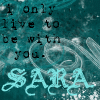 im awesome. =]    Group: Member Posts: 34 Joined: Mar 2006 Member No: 383,463 |
are you using the brush on an image that you opened? because sometimes when you open an image you need to add a new layer before the brush will work properly. if you are using an image, add an artistic layer (i think thats what its called) then merge the two layers & then your brush should work perfectly. =]
|
|
|
|
 Apr 24 2006, 02:20 AM Apr 24 2006, 02:20 AM
Post
#3
|
|
 the name is ada.        Group: Official Member Posts: 4,688 Joined: Dec 2005 Member No: 334,608 |
What? I don`t get what your trying to say.
|
|
|
|
  |
1 User(s) are reading this topic (1 Guests and 0 Anonymous Users)
0 Members:





