Resize Blog Entries, ..width |
 Jan 28 2004, 11:00 PM Jan 28 2004, 11:00 PM
Post
#1
|
|
 ...Hm?     Group: Member Posts: 250 Joined: Jan 2004 Member No: 910 |
uhmmmmm yah. How do you resize the blog entrie's width? I got the code form add_ons and there was no where in the code where you could adjust the width..Please help me..provide the part where I can adjust the width and maybe height to add to the blog entries code..thanks. DON`T GO TO MY XANGA !~!!!~! Seriously, DON`T.
|
|
|
|
 |
Replies
(1 - 6)
 Jan 29 2004, 12:12 AM Jan 29 2004, 12:12 AM
Post
#2
|
|
 cb's #1 fan! =)       Group: Advisor Posts: 2,342 Joined: Nov 2003 Member No: 1 |
Hi,
here you go (change 200 to the value you want): CODE <!-- begin code provided by createblog.com -->
<style type='text/css'> .main { width: 200px !important; } </style> <!-- end code provided by createblog.com --> |
|
|
|
 Jan 29 2004, 08:24 AM Jan 29 2004, 08:24 AM
Post
#3
|
|
 createblog.com       Group: Member Posts: 1,127 Joined: Dec 2003 Member No: 13 |
Or if you already have .blogbody {blahblahbalh} in your code, just add width: 400px bewtween the { and }
|
|
|
|
 Jan 30 2004, 06:31 PM Jan 30 2004, 06:31 PM
Post
#4
|
|
 ...Hm?     Group: Member Posts: 250 Joined: Jan 2004 Member No: 910 |
THANK YOU SO MUCH !!!!!!!!!!
|
|
|
|
 Jan 31 2004, 11:32 PM Jan 31 2004, 11:32 PM
Post
#5
|
|
|
Newbie  Group: Member Posts: 5 Joined: Jan 2004 Member No: 1,720 |
do you know how to make the entries to the far right?
cuz i have a bg thats in the corner, and with the position the entries are in now (centered) it covers my bg. i think the code was something like... "left: 400 px" or whatever. |
|
|
|
 Feb 1 2004, 03:30 PM Feb 1 2004, 03:30 PM
Post
#6
|
|
|
Newbie  Group: Member Posts: 3 Joined: Jan 2004 Member No: 744 |
QUOTE(micron @ 01-29-2004, 12:12 AM) Hi, here you go (change 200 to the value you want): CODE <!-- begin code provided by createblog.com --> <style type='text/css'> .main { width: 200px !important; } </style> <!-- end code provided by createblog.com --> ai yah! that code didnt work for me. |
|
|
|
 Feb 1 2004, 05:15 PM Feb 1 2004, 05:15 PM
Post
#7
|
|
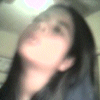 broken <3   Group: Member Posts: 19 Joined: Feb 2004 Member No: 2,512 |
QUOTE Or if you already have .blogbody {blahblahbalh} in your code, just add width: 400px bewtween the { and } That's the best and simplest way, try to avoid using a whole other tag- it's pointless. |
|
|
|
  |
1 User(s) are reading this topic (1 Guests and 0 Anonymous Users)
0 Members:







