photoshop 7 and up: Glossy and 3-d text, Glossy effect for your text. Photoshop 7 |
 Jan 3 2006, 02:00 AM Jan 3 2006, 02:00 AM
Post
#1
|
|
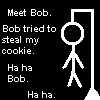 hey friend  Group: Member Posts: 8 Joined: Nov 2005 Member No: 295,845 |
Description :Glossy effect for your text. Photoshop 7.0 and up is required.
Start with a blank images at any size with a transparent background Create a new text layer, type any you want in white #FFFFFF Set your layer style to the following: After finish setting the layer style, your image should be similar to this image below. Create a new layer under your text layer then hide your background layer. Layer -> Merge Visible Image -> Adjustments -> Variation Set your image to whatever you like Change the background color to white #FFFFFF Here's my final image. I did not make this tut. it from http://aethereality.net.i thought it was rwally cool and it helped me so yea..SHOW SOME EX U DID USING THIS TUT PLEASE. Images removed&yeah. - fishcake-y This post has been edited by fishcake-y: Jan 3 2006, 02:09 AM |
|
|
|
 |
Replies
(1 - 2)
 Jan 3 2006, 02:01 AM Jan 3 2006, 02:01 AM
Post
#2
|
|
|
Senior Member    Group: Member Posts: 46 Joined: Jan 2006 Member No: 339,692 |
Uhh... Does this belong in the Tutorials Section?
|
|
|
|
 Jan 3 2006, 02:09 AM Jan 3 2006, 02:09 AM
Post
#3
|
|
 You'll find me in your dreams.        Group: Official Member Posts: 8,536 Joined: Mar 2005 Member No: 114,010 |
Don't steal tutorials&don't direct link. Kthx.
-> Topic Closed. |
|
|
|
  |
1 User(s) are reading this topic (1 Guests and 0 Anonymous Users)
0 Members:






