Link hover, photoshop? |
 Dec 27 2005, 12:51 PM Dec 27 2005, 12:51 PM
Post
#1
|
|
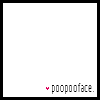 Your mom     Group: Member Posts: 149 Joined: Aug 2005 Member No: 201,903 |
Umm, I noticed that some skins .. you can like do something to where when you hover over a link, it'll change to a different color or whatever the designer chose to do. Like, I don't know how to explain it but you know with that whole imagemap thing? well, how do you make your little links do something when the person hovers over it? ..... Am I making any sense? I already saw a tutorial for it but I'm pretty sure it wasn't for Photoshop. It would be greatly appreciated if someone could help. Thanks (: This is what I'm talking about .. ClickHere
|
|
|
|
 |
Replies
(1 - 16)
 Dec 27 2005, 01:01 PM Dec 27 2005, 01:01 PM
Post
#2
|
|
|
show me a garden thats bursting to life         Group: Staff Alumni Posts: 12,303 Joined: Mar 2005 Member No: 115,987 |
That's part of a code.
CODE A:link, a:visited{ color: #000000; font-size: 7.5pt; letter-spacing: 0px; font-family: tahoma; font-weight: bold; text-decoration: none; } A:hover{ cursor: crosshair; color: #FF0078; background-color: #BABABA; font-size: 7.5pt; letter-spacing: 0px; font-family: tahoma; text-decoration: overline; border-bottom: 1px solid #FF0078; border-top: 1px solid #FF0078; font-weight: bold; } In the first paragraph of text, you state what color you want your link to be. In the 2nd, you choose it's hover options, where it can be a different color with a background, border, size, whatever. |
|
|
|
 Dec 27 2005, 01:03 PM Dec 27 2005, 01:03 PM
Post
#3
|
|
|
t-t-t-toyaaa         Group: Official Member Posts: 19,821 Joined: Apr 2004 Member No: 11,270 |
A hover is basically a code if you want ot make like a background and when people hover you links they see the background you upload the background and add it to the code
if you mean image rollovers look here; http://www.createblog.com/forums/index.php?showtopic=114337 |
|
|
|
 Dec 27 2005, 01:18 PM Dec 27 2005, 01:18 PM
Post
#4
|
|
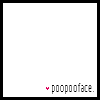 Your mom     Group: Member Posts: 149 Joined: Aug 2005 Member No: 201,903 |
Yeah, I meant image rollovers. Sorry; I didn't know what it was called lols.
|
|
|
|
 Dec 27 2005, 01:34 PM Dec 27 2005, 01:34 PM
Post
#5
|
|
|
show me a garden thats bursting to life         Group: Staff Alumni Posts: 12,303 Joined: Mar 2005 Member No: 115,987 |
Ohh ignore my post.
|
|
|
|
 Dec 27 2005, 03:21 PM Dec 27 2005, 03:21 PM
Post
#6
|
|
 I listen to bands that don't even exist yet...      Group: Member Posts: 330 Joined: Sep 2005 Member No: 249,189 |
I'll assume you have some knowledge of PS
you'll need to use ImageReady, the program that comes with Photoshop. Open your image in ImageReady create a slice using the slice tool (on PC: press k to get it) around the space you want the rollover. If you don't have the rollover menu out. From the top menu click: Window> Rollovers You'll see your slice there, right-click on it and press "Add Rollover State" now click the newly created layer titled "Over State" and edit it's propeties to your liking when you want to save click "Save Optimized As" to save the new images, and HTML |
|
|
|
 Dec 27 2005, 03:47 PM Dec 27 2005, 03:47 PM
Post
#7
|
|
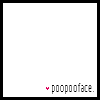 Your mom     Group: Member Posts: 149 Joined: Aug 2005 Member No: 201,903 |
Oh, that's cool; thank you
|
|
|
|
 Dec 27 2005, 03:59 PM Dec 27 2005, 03:59 PM
Post
#8
|
|
 I listen to bands that don't even exist yet...      Group: Member Posts: 330 Joined: Sep 2005 Member No: 249,189 |
that's your problem
an imagemap will turn part of the image into a link a slice will change the image glad to be able to help |
|
|
|
 Dec 27 2005, 04:51 PM Dec 27 2005, 04:51 PM
Post
#9
|
|
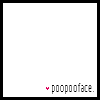 Your mom     Group: Member Posts: 149 Joined: Aug 2005 Member No: 201,903 |
I really don't want to be a burden again but ..
|
|
|
|
 Dec 27 2005, 07:27 PM Dec 27 2005, 07:27 PM
Post
#10
|
|
 I listen to bands that don't even exist yet...      Group: Member Posts: 330 Joined: Sep 2005 Member No: 249,189 |
why don't you give me the pic and I'll try?
I'm not that good of a teacher but I can do it for you |
|
|
|
 Dec 27 2005, 08:35 PM Dec 27 2005, 08:35 PM
Post
#11
|
|
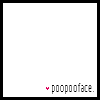 Your mom     Group: Member Posts: 149 Joined: Aug 2005 Member No: 201,903 |
Oh.
QUOTE ONMOUSEOVER="changeImages('Untitled_1_04', 'http://img.photobucket.com/albums/v368/BLAHBLAHBEXAMPLE.gif' am I supposed to upload the image for the hover and place the URL there? Wow, I'm terribly sorry for all this |
|
|
|
 Dec 27 2005, 08:54 PM Dec 27 2005, 08:54 PM
Post
#12
|
|
 I listen to bands that don't even exist yet...      Group: Member Posts: 330 Joined: Sep 2005 Member No: 249,189 |
where it says: 'Untitled_1_04'
change: Untitled_1_04 into the URL |
|
|
|
 Dec 27 2005, 10:29 PM Dec 27 2005, 10:29 PM
Post
#13
|
|
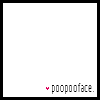 Your mom     Group: Member Posts: 149 Joined: Aug 2005 Member No: 201,903 |
Oh okay
|
|
|
|
 Dec 27 2005, 10:32 PM Dec 27 2005, 10:32 PM
Post
#14
|
|
 I listen to bands that don't even exist yet...      Group: Member Posts: 330 Joined: Sep 2005 Member No: 249,189 |
|
|
|
|
 Dec 27 2005, 10:53 PM Dec 27 2005, 10:53 PM
Post
#15
|
|
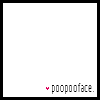 Your mom     Group: Member Posts: 149 Joined: Aug 2005 Member No: 201,903 |
Ummm, wow I kinda do .. but I think you've helped enough. I really don't wanna trouble you in any way. I'm gunna try to figure it out on my own; if I desperately need help I'll ask
|
|
|
|
 Dec 27 2005, 11:20 PM Dec 27 2005, 11:20 PM
Post
#16
|
|
|
t-t-t-toyaaa         Group: Official Member Posts: 19,821 Joined: Apr 2004 Member No: 11,270 |
This may also help you
http://good-tutorials.com/search/query/image%20rollover |
|
|
|
 Dec 28 2005, 03:59 PM Dec 28 2005, 03:59 PM
Post
#17
|
|
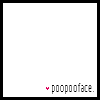 Your mom     Group: Member Posts: 149 Joined: Aug 2005 Member No: 201,903 |
Yay!
|
|
|
|
  |
1 User(s) are reading this topic (1 Guests and 0 Anonymous Users)
0 Members:











