left title |
  |
 Jan 27 2004, 02:55 AM Jan 27 2004, 02:55 AM
Post
#1
|
|
|
Member   Group: Member Posts: 12 Joined: Jan 2004 Member No: 794 |
is there a way to show the left title thing and hide all the rest? like SIR, calandar and all that?
or like..only have the title part on the right when the blog is on the right spanks :D |
|
|
|
 Jan 27 2004, 03:13 AM Jan 27 2004, 03:13 AM
Post
#2
|
|
 f0 SHOW      Group: Member Posts: 308 Joined: Jan 2004 Member No: 1,284 |
what are you talking about...you mean have only the blog ...and nothing else
|
|
|
|
 Jan 27 2004, 09:50 AM Jan 27 2004, 09:50 AM
Post
#3
|
|
|
Senior Member      Group: Member Posts: 372 Joined: Jan 2004 Member No: 813 |
This removes the modules.
CODE <!-- begin code provided by createblog.com -->
<style type=text/css> /* remove regular modules */ texttable.left, td.mainleft, table.left, table.navigation, table.search{display:none} table.blogbody tr td {width:0px; padding: 0px;} </style> <!-- end code provided by createblog.com --> |
|
|
|
 Jan 28 2004, 01:49 AM Jan 28 2004, 01:49 AM
Post
#4
|
|
|
Member   Group: Member Posts: 12 Joined: Jan 2004 Member No: 794 |
well i noe how to remove allll of the left module stuff..
but the codes either takes ALL of the left side off or nothing at all. i wanna take every EXCPET the title thing. is that possible? |
|
|
|
 Jan 28 2004, 01:35 PM Jan 28 2004, 01:35 PM
Post
#5
|
|
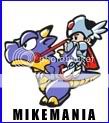 WAZZUP    Group: Member Posts: 76 Joined: Jan 2004 Member No: 1,671 |
i dlike to noe how to change da titls of the modules...like welcom back
|
|
|
|
 Jan 28 2004, 02:43 PM Jan 28 2004, 02:43 PM
Post
#6
|
|
|
-_- THE ANGEL -_-    Group: Member Posts: 84 Joined: Jan 2004 Member No: 291 |
what title thing
|
|
|
|
 Jan 28 2004, 10:44 PM Jan 28 2004, 10:44 PM
Post
#7
|
|
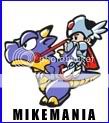 WAZZUP    Group: Member Posts: 76 Joined: Jan 2004 Member No: 1,671 |
u noe.... every module has a title like "welcome back" "subscriptions"
|
|
|
|
 Jan 28 2004, 10:48 PM Jan 28 2004, 10:48 PM
Post
#8
|
|
|
-_- THE ANGEL -_-    Group: Member Posts: 84 Joined: Jan 2004 Member No: 291 |
why dont chu juzz remove them...then replace them wit your own thing ^_^...this makes it easier for you to make it look like something you like and not depend on default...
look on the script section...it says custom modules ^_^...follow further instructions. |
|
|
|
| *krnxswat* |
 Jan 28 2004, 10:55 PM Jan 28 2004, 10:55 PM
Post
#9
|
|
Guest |
|
|
|
|
 Jan 28 2004, 11:09 PM Jan 28 2004, 11:09 PM
Post
#10
|
|
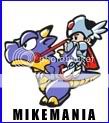 WAZZUP    Group: Member Posts: 76 Joined: Jan 2004 Member No: 1,671 |
wait...let me get this trait....if u use custom mods...all yur tool links will begone? even in private? and how do u make it on rite side?
|
|
|
|
 Jan 29 2004, 12:29 AM Jan 29 2004, 12:29 AM
Post
#11
|
|
 Sharie.       Group: Member Posts: 2,429 Joined: Dec 2003 Member No: 103 |
So you want only the "Welcome Back!" thing all the Subscriptions, blogrings, get involved, posting calendar gone right? Well here's the code...I added the subscriptions and blogrings so that they're both gone on the remove posting calendar and get involved code...hope you guys don't mind!:
QUOTE <!-- begin code provided by createblog.com --> <script language="javascript"><!-- // original by sean, http://www.xanga.com/seanmeister if (location.href.match ("home.aspx")) { var ht = document.getElementsByTagName ('table'); for (var t = 0; t < 10; t++) { str = ht[t].cells[0].innerHTML; if (!str.match (/Sites I Read/i) && str.match (/(Posting Calendar|Get Involved!|Build Traffic!|Blogrings)/i)) ht[t].style.display = "none"; } } //--></script> <!-- end code provided by createblog.com --> Okay, if you want the subscriptions table off, go to your subscriptions, click on "Edit your subscriptions" and hide the module. |
|
|
|
 Jan 29 2004, 12:06 PM Jan 29 2004, 12:06 PM
Post
#12
|
|
|
settle down kiddies.     Group: Member Posts: 237 Joined: Jan 2004 Member No: 180 |
You want the modules to stay, right?
You just want the content in them to dissappear, right? Try using this... CODE <!-- begin code provided by createblog.com --> <style type="text/css"> /* Removes content in modules */ table.left TD A, table.left TD B, table.left TD p, table.left TD .smalltext {display:none} /* Covers up content in modules */ table.left TD A, table.left TD, table.left TD .smalltext {color:COLOROFMODULEBG} </style> <!-- end code provided by createblog.com --> |
|
|
|
  |
1 User(s) are reading this topic (1 Guests and 0 Anonymous Users)
0 Members:







