Table problem in xanga, need help in placement of content |
  |
 Aug 19 2005, 05:41 PM Aug 19 2005, 05:41 PM
Post
#1
|
|
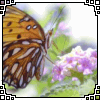 Newbie  Group: Member Posts: 7 Joined: Jan 2005 Member No: 93,710 |
okay. hi pple i am new here. but i came here cause i have a seriously annoying problem with coding in my xanga. i am good at normal site layouts but xanga gets on my nerves. anyways everytime i come to place the actual blog onto the layout it never seems to go in the right place. for example this is my most current layout for my xanga : My Xanga . as you can c my content is way out of place. it's suppose to be in the table cell between the left and right navigation bar. so can you pple help me PLEASE!!!
here is the code if anyone can decipher it lol. |
|
|
|
| *Shibahime* |
 Aug 19 2005, 09:53 PM Aug 19 2005, 09:53 PM
Post
#2
|
|
Guest |
ummm, I can't go to your site, because there's no link to it..
|
|
|
|
 Aug 19 2005, 10:05 PM Aug 19 2005, 10:05 PM
Post
#3
|
|
 i lost weight with Mulder!        Group: Official Designer Posts: 4,070 Joined: Jan 2005 Member No: 79,019 |
if you're talking about positioning your blog..because i cant tell without actually seeing it...
CODE <div style="overflow: auto; width: ###px; height: ###px; margin-top: ###px; margin-left: ###px;"> change the ### to numbers. start with something around 300. |
|
|
|
 Aug 21 2005, 07:33 PM Aug 21 2005, 07:33 PM
Post
#4
|
|
|
Newbie  Group: Member Posts: 8 Joined: Jun 2005 Member No: 157,595 |
as far as i know you cant have anything after your content table... and you have to leave it open with out using the </td></tr></table> tags.... if anything goes after it it will not work (well thats how it worked for me)
so try adding the right hand module before the content... and leave the content table open |
|
|
|
  |
1 User(s) are reading this topic (1 Guests and 0 Anonymous Users)
0 Members:






