.jbr to .abr |
  |
 Mar 26 2005, 02:55 PM Mar 26 2005, 02:55 PM
Post
#1
|
|
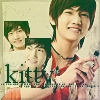 Taste Sweet Love ^-^      Group: Member Posts: 459 Joined: Nov 2004 Member No: 66,316 |
when you`re downloading a brush, &it`s only for psp .. so it`s a JBR file. can you change it to an .ABR file so you can use it on adobe photoshop ? if you can , can you please tell me how?
|
|
|
|
 Mar 26 2005, 03:01 PM Mar 26 2005, 03:01 PM
Post
#2
|
|
 You'll find me in your dreams.        Group: Official Member Posts: 8,536 Joined: Mar 2005 Member No: 114,010 |
Gee...... Google comes up with strange stuff.
[ http://www.winxpcentral.com/basics/change-file.php ] [ http://www.wugnet.com/tips/display.asp?ID=1935 ] |
|
|
|
| *mona lisa* |
 Mar 26 2005, 03:03 PM Mar 26 2005, 03:03 PM
Post
#3
|
|
Guest |
you can for some brushes. go to my computer>>tools>> folder options. go to view and make sure that the option called hide file extension types or something like that is checked. then go back to the folder, and you should be able to see filename.jbr, rename it into filename.abr and put it in the photoshop brushes folder.
|
|
|
|
 Mar 27 2005, 02:40 AM Mar 27 2005, 02:40 AM
Post
#4
|
|
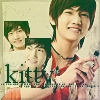 Taste Sweet Love ^-^      Group: Member Posts: 459 Joined: Nov 2004 Member No: 66,316 |
thanks both of you !!
|
|
|
|
 Mar 27 2005, 02:54 AM Mar 27 2005, 02:54 AM
Post
#5
|
|
 :hammer:        Group: Staff Alumni Posts: 9,849 Joined: Mar 2004 Member No: 7,700 |
|
|
|
|
  |
1 User(s) are reading this topic (1 Guests and 0 Anonymous Users)
0 Members:









