flash animation, how to add flash animation in your entry |
  |
 Mar 14 2005, 03:27 PM Mar 14 2005, 03:27 PM
Post
#1
|
|
|
Newbie  Group: Member Posts: 4 Joined: Jul 2004 Member No: 29,332 |
does anyone know how to add a flash animation in an entry?? heeeelp im a beginner
|
|
|
|
 Mar 14 2005, 09:37 PM Mar 14 2005, 09:37 PM
Post
#2
|
|
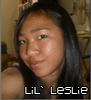 I need you just as much as you need her      Group: Member Posts: 723 Joined: Dec 2004 Member No: 72,175 |
Upload it to like photobucket or imageshack. Than when you want your pic to show up click on pic and put in the URl and it should show up.
|
|
|
|
 Mar 15 2005, 04:48 AM Mar 15 2005, 04:48 AM
Post
#3
|
|
 say maydayism.        Group: Staff Alumni Posts: 7,447 Joined: Jun 2004 Member No: 26,344 |
Do you mean flash files as in .swf formats or blinking icons as in .gif formats? If you're talking about real flash files, upload it to a free hosting site and then get the URL of it. Click "edit HTML" then put in this code:
CODE <embed>URL HERE</embed> If you want to resize it, put height=##px width=##px right behind embed and add a space before it. Remember to replace ## with actual numbers. |
|
|
|
 Mar 15 2005, 06:25 AM Mar 15 2005, 06:25 AM
Post
#4
|
|
 lalala..      Group: Member Posts: 669 Joined: Jan 2005 Member No: 86,094 |
or do u mean a normal image? (gif, jpg...) You upload the image then, put this in your entry:
CODE <img src="URL"> remember to click the 'edit html' box first! |
|
|
|
  |
1 User(s) are reading this topic (1 Guests and 0 Anonymous Users)
0 Members:







