right alignment |
  |
 Mar 12 2005, 11:08 PM Mar 12 2005, 11:08 PM
Post
#1
|
|
|
Member   Group: Member Posts: 11 Joined: Jan 2005 Member No: 92,866 |
Is there any possible way to align the Xanga entries to the right? I've tried numerous codes that I know and nothing works. I also looked around here but I haven't seen anything. Does anyone have anything that works? Please and thank-you.
|
|
|
|
 Mar 12 2005, 11:10 PM Mar 12 2005, 11:10 PM
Post
#2
|
|
 Yeah. That Girl.     Group: Member Posts: 103 Joined: Nov 2004 Member No: 60,389 |
<p align=left>then type your text.
|
|
|
|
 Mar 12 2005, 11:14 PM Mar 12 2005, 11:14 PM
Post
#3
|
|
 hi, my name is brianna! =]        Group: Official Member Posts: 5,764 Joined: Jun 2004 Member No: 22,114 |
You mean your whole blog? Or just the entries?
|
|
|
|
 Mar 12 2005, 11:23 PM Mar 12 2005, 11:23 PM
Post
#4
|
|
|
Member   Group: Member Posts: 11 Joined: Jan 2005 Member No: 92,866 |
My whole blog. I also meant to say that I wanted them on the right. Sorry.
|
|
|
|
 Mar 12 2005, 11:26 PM Mar 12 2005, 11:26 PM
Post
#5
|
|
|
Tu es laid.        Group: Official Member Posts: 3,913 Joined: Feb 2005 Member No: 106,675 |
here
http://www.createblog.com/forums/index.php?showtopic=2168 and AnorexicAngel please dont double post just edit your post.. |
|
|
|
 Mar 12 2005, 11:29 PM Mar 12 2005, 11:29 PM
Post
#6
|
|
|
Member   Group: Member Posts: 11 Joined: Jan 2005 Member No: 92,866 |
That code doesn't work... my Xanga still stays in the middle instead of going to the right.
http://www.xanga.com/home.aspx?user=Kats_Corner |
|
|
|
 Mar 12 2005, 11:30 PM Mar 12 2005, 11:30 PM
Post
#7
|
|
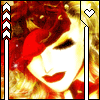 What's worst than being blind? Having sight but no vision.     Group: Member Posts: 101 Joined: Mar 2005 Member No: 108,415 |
|
|
|
|
 Mar 12 2005, 11:31 PM Mar 12 2005, 11:31 PM
Post
#8
|
|
|
Tu es laid.        Group: Official Member Posts: 3,913 Joined: Feb 2005 Member No: 106,675 |
|
|
|
|
 Mar 12 2005, 11:36 PM Mar 12 2005, 11:36 PM
Post
#9
|
|
|
Member   Group: Member Posts: 11 Joined: Jan 2005 Member No: 92,866 |
It's still not working...
I've never seen a Xanga that has the blog to the right either. Does Xanga even let you do that? |
|
|
|
 Mar 12 2005, 11:48 PM Mar 12 2005, 11:48 PM
Post
#10
|
|
 Yeah. That Girl.     Group: Member Posts: 103 Joined: Nov 2004 Member No: 60,389 |
QUOTE(azn.peace.maker @ Mar 12 2005, 11:26 PM) here http://www.createblog.com/forums/index.php?showtopic=2168 and AnorexicAngel please dont double post just edit your post.. im sorry. the page wasn't loading so i hit the button twice. and then it posted twice. blah. the perils of my computer. |
|
|
|
 Mar 13 2005, 01:51 AM Mar 13 2005, 01:51 AM
Post
#11
|
|
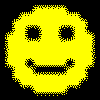 Happy Person       Group: Member Posts: 1,729 Joined: Feb 2004 Member No: 4,674 |
well obviously the text align scripts aren't going to work; she wants the whole blog to be to the right.
But that will leave a fairly large amount of space between the modules and the blog. why not put a <div align="right"> before the entire xanga code... that will make the xanga right aligned |
|
|
|
 Mar 13 2005, 01:52 AM Mar 13 2005, 01:52 AM
Post
#12
|
|
|
Tu es laid.        Group: Official Member Posts: 3,913 Joined: Feb 2005 Member No: 106,675 |
well since you problem hasnt been solved please give an example on how you want it to look like.. and im not sure if theres a script for that.. if there is it should be in xanga scripts..
|
|
|
|
 Mar 13 2005, 01:53 AM Mar 13 2005, 01:53 AM
Post
#13
|
|
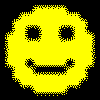 Happy Person       Group: Member Posts: 1,729 Joined: Feb 2004 Member No: 4,674 |
one can infinately h4x0r xanga... createblog's scripts are but a little portion of what can be potentially done to your page.
|
|
|
|
 Mar 13 2005, 03:00 AM Mar 13 2005, 03:00 AM
Post
#14
|
|
 :hammer:        Group: Staff Alumni Posts: 9,849 Joined: Mar 2004 Member No: 7,700 |
Topic title edited.
Place this at the beginning of your Custom Header. The VERY beginning. CODE <div align=right>
|
|
|
|
 Mar 13 2005, 06:39 PM Mar 13 2005, 06:39 PM
Post
#15
|
|
|
Member   Group: Member Posts: 11 Joined: Jan 2005 Member No: 92,866 |
That worked. Thanks.
|
|
|
|
 Mar 13 2005, 06:39 PM Mar 13 2005, 06:39 PM
Post
#16
|
|
 :hammer:        Group: Staff Alumni Posts: 9,849 Joined: Mar 2004 Member No: 7,700 |
|
|
|
|
  |
1 User(s) are reading this topic (1 Guests and 0 Anonymous Users)
0 Members:







