left side collumn, how to put border / different bg color? |
  |
 Feb 3 2005, 07:32 PM Feb 3 2005, 07:32 PM
Post
#1
|
|
 Member   Group: Member Posts: 14 Joined: Jun 2004 Member No: 25,329 |
hey, well, im really new at making my own xanga...im actually a big noob when it comes to html haha..anyway, i was wondering if it was possable to have a border that goes around my picture / interest and stuff on the left side collumn, and also if possable, to change the backrounf on that part...
this is my xanga see how on the left side the border isnt there, and i wanted to change the color of the backround black, and the text white...can anyone help me out? thanks... |
|
|
|
 Feb 3 2005, 07:34 PM Feb 3 2005, 07:34 PM
Post
#2
|
|
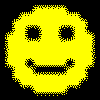 Happy Person       Group: Member Posts: 1,729 Joined: Feb 2004 Member No: 4,674 |
CODE <style type="text/css"> table.left { /* this edits the menu module */ background-color:#000; border: #000 1px solid; color:#fff; } </style> paste in custom header |
|
|
|
 Feb 3 2005, 07:36 PM Feb 3 2005, 07:36 PM
Post
#3
|
|
|
alli      Group: Member Posts: 513 Joined: Apr 2004 Member No: 10,108 |
umm to change the border in the left side column go to look and feel and go down to were it says left side modcules and go to border and change the color...and then to change the bakround..go to the same spot ( the left side modclue ) and go to interior and change that color..and ur done :)
|
|
|
|
 Feb 3 2005, 07:38 PM Feb 3 2005, 07:38 PM
Post
#4
|
|
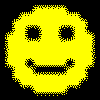 Happy Person       Group: Member Posts: 1,729 Joined: Feb 2004 Member No: 4,674 |
booooooo css hacking = better... actually that's just automated css but still
|
|
|
|
 Feb 3 2005, 07:43 PM Feb 3 2005, 07:43 PM
Post
#5
|
|
 Member   Group: Member Posts: 14 Joined: Jun 2004 Member No: 25,329 |
hahaha wow, i didnt expect a reply fast like this, thanks alot guys, u guys are the best..so hows my xanga for the first? XD so original but i like it like that, or maybe cus its my first time makin one thats why haha thanks again guys...oh and any sugestions will be great for my xanga...thanks again...another thing, did my picture come out wen u guys visited it? for some reason my ie doesnt show it, but when i use opera it shows...hrmm
<style type="text/css"> table.left { /* this edits the menu module */ background-color:#000000; border: #000000 1px solid; color:#FFFFFF; } </style> for some reason the backround isnt working, and also, when i went to do the left collumn module, the text was still black, is it because i disabled the left collumn? |
|
|
|
 Feb 3 2005, 08:06 PM Feb 3 2005, 08:06 PM
Post
#6
|
|
 Member   Group: Member Posts: 14 Joined: Jun 2004 Member No: 25,329 |
okay well since i cant seem to find the problem, i thought of just changing my interest text colors to white, whats the code to change the color of the text? :X im so noob
|
|
|
|
 Feb 3 2005, 08:18 PM Feb 3 2005, 08:18 PM
Post
#7
|
|
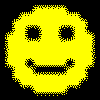 Happy Person       Group: Member Posts: 1,729 Joined: Feb 2004 Member No: 4,674 |
mmm try taking away the type="text/css" part and see what happens... I know opera supports basic CSS like that pretty well
|
|
|
|
  |
2 User(s) are reading this topic (2 Guests and 0 Anonymous Users)
0 Members:





