positioning help |
  |
| *mona lisa* |
 Feb 3 2005, 02:53 PM Feb 3 2005, 02:53 PM
Post
#1
|
|
Guest |
AHH
ok, this is very frustrating. i'm making a layout with two divs, one for the blog and one for navigation. so, the blog positioned very nicely, but i can't get the navigation div to move! i can't move it to the left or right no matter what i do. i tried margin-left and margin-right, and use positive and negative numbers, but it just won't move!  and this is what i used for it: CODE <DIV style="position: static; margin-top: -242px; margin-left:0px; width: 159px; height: 222px; OVERFLOW: auto; background-color: transparent; border: 1px solid #31739B; text-align:left;"> help will be very appreciated! |
|
|
|
 Feb 3 2005, 04:05 PM Feb 3 2005, 04:05 PM
Post
#2
|
|
 define our lives for us.         Group: Staff Alumni Posts: 11,656 Joined: Aug 2004 Member No: 43,293 |
When I did two divs, I used the info div [or Navigator one] and put that FIRST. then I added the blog's Div code.
|
|
|
|
| *mona lisa* |
 Feb 3 2005, 04:58 PM Feb 3 2005, 04:58 PM
Post
#3
|
|
Guest |
that's what i did. i closed that one and then put the blog div.
|
|
|
|
 Feb 3 2005, 05:35 PM Feb 3 2005, 05:35 PM
Post
#4
|
|
 define our lives for us.         Group: Staff Alumni Posts: 11,656 Joined: Aug 2004 Member No: 43,293 |
You're a mod. You should be able to see this: http://www.createblog.com/forums/index.php?showtopic=61274
mkay. That's the layout I did with 2 divs. =] Try looking through the codes. Maybe you'll find something. |
|
|
|
| *mona lisa* |
 Feb 3 2005, 05:41 PM Feb 3 2005, 05:41 PM
Post
#5
|
|
Guest |
sorry, but i can't really use that. i have firefox and its mis-aligned.
ok, well i tried again, but i can only move it to the right, and i have to move it to the left. i even tried putting like 1000px, but it still own't budge! |
|
|
|
 Feb 3 2005, 05:44 PM Feb 3 2005, 05:44 PM
Post
#6
|
|
 define our lives for us.         Group: Staff Alumni Posts: 11,656 Joined: Aug 2004 Member No: 43,293 |
OH OH THAT HAPPENED TO ME ONCE!
Try changing margin-top or margin-left to margin-bottom or margin-right. Edit: Try this help topic: http://www.createblog.com/forums/index.php...77&hl=alignment I remember I had the exact same problem, but I got it solved because of cb.. |
|
|
|
| *mona lisa* |
 Feb 3 2005, 05:47 PM Feb 3 2005, 05:47 PM
Post
#7
|
|
Guest |
i did that too. well the margin-top is fine. it works and its aligned too, but its just the margin-left and right.
|
|
|
|
 Feb 3 2005, 08:44 PM Feb 3 2005, 08:44 PM
Post
#8
|
|
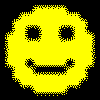 Happy Person       Group: Member Posts: 1,729 Joined: Feb 2004 Member No: 4,674 |
try putting both divs into one div and move them around WITHIN the master div
it's really not recommended by xanga is the land of unorthodox coding -_- it's so hard to get code working |
|
|
|
| *mona lisa* |
 Feb 4 2005, 10:11 AM Feb 4 2005, 10:11 AM
Post
#9
|
|
Guest |
^^ wouldn't be just too complicated. i'd get too confused. ok, well i changed a layout a bit, i flipped it horizontally, and i got my info div to align perfectly, but not i can't move that one! no matter how many pixels i put, it won't move from that spot! click here
ok well, i added something in and it worked. thanks guys! This post has been edited by gotnoheart: Feb 4 2005, 12:05 PM |
|
|
|
  |
1 User(s) are reading this topic (1 Guests and 0 Anonymous Users)
0 Members:






