Fonts, How To Put A Certain Font |
  |
 Jan 21 2005, 07:01 PM Jan 21 2005, 07:01 PM
Post
#1
|
|
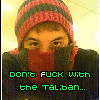 Senior Member    Group: Member Posts: 62 Joined: Nov 2004 Member No: 66,860 |
How Do Put A Certain Font As Ur xanga blog entry?
All Answers are greatly appriceated Thanks Alot, John Carrico |
|
|
|
 Jan 21 2005, 07:10 PM Jan 21 2005, 07:10 PM
Post
#2
|
|
|
ChErRiE     Group: Member Posts: 118 Joined: Mar 2004 Member No: 8,067 |
are you talking about how people change the font to something that isnt provided by xanga?..if so then they use a style sheet and chage the font to what they want.
|
|
|
|
 Jan 21 2005, 07:11 PM Jan 21 2005, 07:11 PM
Post
#3
|
|
 define our lives for us.         Group: Staff Alumni Posts: 11,656 Joined: Aug 2004 Member No: 43,293 |
Just for one post, right? If so, check the 'Edit HTML' box and enter this:
<font-family: FONTNAME>TypeType</font> Replace the fontname and of course, TypeType. |
|
|
|
 Jan 21 2005, 08:05 PM Jan 21 2005, 08:05 PM
Post
#4
|
|
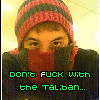 Senior Member    Group: Member Posts: 62 Joined: Nov 2004 Member No: 66,860 |
thanx ill try it
Umm What The Style Sheet |
|
|
|
 Jan 21 2005, 10:11 PM Jan 21 2005, 10:11 PM
Post
#5
|
|
 highfive.       Group: Member Posts: 1,301 Joined: Jul 2004 Member No: 32,951 |
I don't think the font will show; only if the person viewing has downloaded the font.
|
|
|
|
 Jan 22 2005, 12:44 AM Jan 22 2005, 12:44 AM
Post
#6
|
|
|
Senior Member        Group: Member Posts: 3,826 Joined: Jan 2004 Member No: 2,330 |
|
|
|
|
 Jan 22 2005, 12:50 AM Jan 22 2005, 12:50 AM
Post
#7
|
|
 define our lives for us.         Group: Staff Alumni Posts: 11,656 Joined: Aug 2004 Member No: 43,293 |
Hm. I use this:
|
|
|
|
  |
1 User(s) are reading this topic (1 Guests and 0 Anonymous Users)
0 Members:









