taskbar help, how do you remove icons |
  |
 Dec 17 2004, 07:56 AM Dec 17 2004, 07:56 AM
Post
#1
|
|
 skate.like.sasha    Group: Member Posts: 75 Joined: Nov 2004 Member No: 63,612 |
how do you guys remove icons(the ones beside the clock) from the taskbar when the computer starts up? but still available on start menu.
|
|
|
|
 Dec 17 2004, 09:19 AM Dec 17 2004, 09:19 AM
Post
#2
|
|
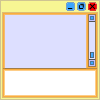 I can rot your brain ;]       Group: Staff Alumni Posts: 1,160 Joined: Aug 2004 Member No: 42,261 |
You go to MSCONFIG on run and then click on the Startup tab.
Then you uncheck you want the ones to not appear near the clock. Then restart. x] |
|
|
|
 Dec 17 2004, 11:01 PM Dec 17 2004, 11:01 PM
Post
#3
|
|
 The red or the blue     Group: Member Posts: 294 Joined: Jun 2004 Member No: 19,976 |
Yea, what was said above, most of the icons that you see are programs that start up when you first boot windows, by disabling them from starting up on booting, your computer will not only boot faster, but run better since more resources will be avalible. Make sure you know which programs you're disabling though and not going blindly and disabling everything. For all you know you might disable your firewalls and stuff then risk being attacked.
|
|
|
|
 Dec 18 2004, 01:41 AM Dec 18 2004, 01:41 AM
Post
#4
|
|
 skate.like.sasha    Group: Member Posts: 75 Joined: Nov 2004 Member No: 63,612 |
yep, there's a bunch of icons in my taskbar. the thing is i'm not sure which ones i removed, i didn't uncheck the ones titled mcafee****. is there anyway i'd know which ones are the firewalls?
|
|
|
|
 Dec 18 2004, 12:38 PM Dec 18 2004, 12:38 PM
Post
#5
|
|
|
i'm susan         Group: Official Member Posts: 13,875 Joined: Feb 2004 Member No: 5,029 |
hm what i did was, i pressed right click+close.
|
|
|
|
  |
1 User(s) are reading this topic (1 Guests and 0 Anonymous Users)
0 Members:







