how to you do this? |
  |
 Aug 26 2004, 05:03 PM Aug 26 2004, 05:03 PM
Post
#1
|
|
|
cacaboii. [SAN FRAN is where...      Group: Member Posts: 566 Joined: Mar 2004 Member No: 7,562 |
can anyone help me..how to do those .. x on tha backround.?

|
|
|
|
 Aug 26 2004, 05:56 PM Aug 26 2004, 05:56 PM
Post
#2
|
|
 hello.       Group: Member Posts: 1,105 Joined: Jun 2004 Member No: 23,600 |
ita a pattern edit>define pattern
|
|
|
|
 Aug 26 2004, 06:18 PM Aug 26 2004, 06:18 PM
Post
#3
|
|
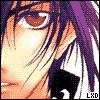 uhhhh      Group: Member Posts: 641 Joined: Jul 2004 Member No: 34,170 |
those are patterns...you can download them from the internet...
try this: http://pootato.org/downloads/ps_patterns.php |
|
|
|
 Aug 26 2004, 07:12 PM Aug 26 2004, 07:12 PM
Post
#4
|
|
|
cacaboii. [SAN FRAN is where...      Group: Member Posts: 566 Joined: Mar 2004 Member No: 7,562 |
how can i color em ?
|
|
|
|
 Aug 27 2004, 04:47 PM Aug 27 2004, 04:47 PM
Post
#5
|
|
 Senior Member        Group: Member Posts: 5,585 Joined: Aug 2004 Member No: 38,082 |
Click on a color while making the pattern...I think that's how you do it. and then Define pattern in photoshop.
|
|
|
|
 Aug 27 2004, 05:22 PM Aug 27 2004, 05:22 PM
Post
#6
|
|
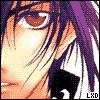 uhhhh      Group: Member Posts: 641 Joined: Jul 2004 Member No: 34,170 |
well if you have the patterns downloaded and loaded on to photoshop, then you click the bucket tool and check "PATTERNS" at the topbar and choose the pattern you want to use.
then you just fill the area |
|
|
|
  |
1 User(s) are reading this topic (1 Guests and 0 Anonymous Users)
0 Members:







