how do you do this... |
  |
 Aug 22 2004, 02:01 PM Aug 22 2004, 02:01 PM
Post
#1
|
|
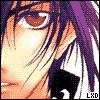 uhhhh      Group: Member Posts: 641 Joined: Jul 2004 Member No: 34,170 |
 i want to learn how to make the dots |
|
|
|
 Aug 22 2004, 02:28 PM Aug 22 2004, 02:28 PM
Post
#2
|
|
 Senior Member      Group: Member Posts: 693 Joined: Jul 2004 Member No: 34,017 |
its using patterens, first you make a transparent new page in PS, then you go in to 1600 zoom and make sort of a pattern that you like. save it as pattern. load up your picture that you want to apply that pattern to and then you layer then together i think (if i remember correctly) then you save it.
|
|
|
|
 Aug 22 2004, 03:09 PM Aug 22 2004, 03:09 PM
Post
#3
|
|
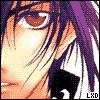 uhhhh      Group: Member Posts: 641 Joined: Jul 2004 Member No: 34,170 |
how do you make a pattern?
|
|
|
|
 Aug 22 2004, 03:19 PM Aug 22 2004, 03:19 PM
Post
#4
|
|
 Senior Member        Group: Member Posts: 5,585 Joined: Aug 2004 Member No: 38,082 |
QUOTE(aznriceboi @ Aug 22 2004, 2:28 PM) first you make a transparent new page in PS, then you go in to 1600 zoom and make sort of a pattern that you like. save it as pattern. load up your picture that you want to apply that pattern to and then you layer then together i think (if i remember correctly) then you save it. He just told you how to make a pattern? Or you can go to sites and download it then put it in your Patterns folder. Check the big book of resources. |
|
|
|
 Aug 22 2004, 03:25 PM Aug 22 2004, 03:25 PM
Post
#5
|
|
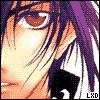 uhhhh      Group: Member Posts: 641 Joined: Jul 2004 Member No: 34,170 |
yes but i dont know how to save it. his directions were very vague
|
|
|
|
 Aug 22 2004, 05:27 PM Aug 22 2004, 05:27 PM
Post
#6
|
|
|
The Phisch     Group: Member Posts: 195 Joined: Aug 2004 Member No: 38,433 |
Like this:
 but that's not how the image was made... it was made by simply reducing the colors. File>Save For Web>  Change the style to pattern and change the amount of colors to whatever. The less colors you have, the more of the pattern effect you get. Then save it, reopen it, and add text. 
|
|
|
|
 Aug 22 2004, 05:44 PM Aug 22 2004, 05:44 PM
Post
#7
|
|
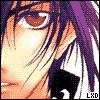 uhhhh      Group: Member Posts: 641 Joined: Jul 2004 Member No: 34,170 |
thanks!
|
|
|
|
 Aug 22 2004, 06:19 PM Aug 22 2004, 06:19 PM
Post
#8
|
|
|
The Phisch     Group: Member Posts: 195 Joined: Aug 2004 Member No: 38,433 |
No problem!
|
|
|
|
 Aug 23 2004, 08:52 AM Aug 23 2004, 08:52 AM
Post
#9
|
|
|
The Phisch     Group: Member Posts: 195 Joined: Aug 2004 Member No: 38,433 |
Ok, I lied... (not intentionally) The image was MOST LIKELY made using this tutorial: http://www.createblog.com/forums/index.php?showtopic=31441
But hey, either one works. |
|
|
|
 Aug 23 2004, 09:20 AM Aug 23 2004, 09:20 AM
Post
#10
|
|
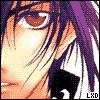 uhhhh      Group: Member Posts: 641 Joined: Jul 2004 Member No: 34,170 |
lol looks the same to me
|
|
|
|
 Aug 23 2004, 10:00 AM Aug 23 2004, 10:00 AM
Post
#11
|
|
 hello.       Group: Member Posts: 1,105 Joined: Jun 2004 Member No: 23,600 |
theres a tutorial on this go check in the tutorial section
|
|
|
|
 Aug 23 2004, 11:26 AM Aug 23 2004, 11:26 AM
Post
#12
|
|
|
The Phisch     Group: Member Posts: 195 Joined: Aug 2004 Member No: 38,433 |
QUOTE(ladyxdiscord @ Aug 23 2004, 8:20 AM) lol looks the same to me They're a little different... With the tutorial:  Without the tutorial:  See the difference? You can barely see JC's face but you can see Nicks. |
|
|
|
  |
2 User(s) are reading this topic (2 Guests and 0 Anonymous Users)
0 Members:






