Pictures on the RIGHT side |
  |
 Feb 23 2004, 11:44 PM Feb 23 2004, 11:44 PM
Post
#1
|
|
|
Newbie  Group: Member Posts: 2 Joined: Feb 2004 Member No: 5,005 |
I'm not sure if anybody's answered this question before, but as I browsed through, I didn't find anything on it.
How do you get the picture on the right side next to a "boxed xanga"? Here is a picture: http://www.webpost.net/no/nostalgicmerodi/xangahelp.gif Just if you didn't get what I mean, I think the picture would really help. Thanks for your time and help! |
|
|
|
 Feb 24 2004, 03:44 AM Feb 24 2004, 03:44 AM
Post
#2
|
|
|
Senior Member    Group: Member Posts: 46 Joined: Feb 2004 Member No: 4,016 |
what i have done b4 in the past is to actually put the picture as the background of the whole xanga... n juss position in to the right
of course then you would probably need to tweak your div codes, size, and alignment to get it just rite ... but it turns out aiitez afterwards.. this is rite off my head.. but i dunno any other way of putting it in... unless you use tables.. but that could get messy unless you have good grip of itt xP hope this helped ^^ |
|
|
|
 Feb 24 2004, 07:47 PM Feb 24 2004, 07:47 PM
Post
#3
|
|
|
Newbie  Group: Member Posts: 2 Joined: Feb 2004 Member No: 5,005 |
Oh, so there's no actual coding for it?
Well, I think I should really try that anyway! Thanks a bunch! ^__^! |
|
|
|
| *jimmyjackiechan* |
 Feb 24 2004, 07:50 PM Feb 24 2004, 07:50 PM
Post
#4
|
|
Guest |
I know there is coding for it, cause I seen other sites that have the boxes in various other places than where "XAnga" origanlly puts them.
Sorry, i dun know the code. I wanna know too. |
|
|
|
 Feb 25 2004, 01:09 AM Feb 25 2004, 01:09 AM
Post
#5
|
|
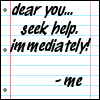 Look its...        Group: Official Member Posts: 5,817 Joined: Feb 2004 Member No: 4,767 |
i dont know if there is a code but i think you should do what babieblu said that sounds like a good idea and it might work for a bit.
|
|
|
|
 Feb 25 2004, 01:15 AM Feb 25 2004, 01:15 AM
Post
#6
|
|
|
Senior Member      Group: Member Posts: 946 Joined: Jan 2004 Member No: 603 |
yea theres no code, but u can put it as your background and stuff.
|
|
|
|
  |
1 User(s) are reading this topic (1 Guests and 0 Anonymous Users)
0 Members:





