pictures in blog, that have no spaceS!! |
  |
 Aug 19 2004, 10:29 PM Aug 19 2004, 10:29 PM
Post
#1
|
|
 Senior Member    Group: Member Posts: 40 Joined: Aug 2004 Member No: 37,772 |
alrite, if anyone can try and help me try and figure out how to make the words of ur entry to go along the side of ur picture. i got an example here.
click for example if u can actually understand what im tryin to say, that would be a great help! thanks a bunch! |
|
|
|
 Aug 19 2004, 10:32 PM Aug 19 2004, 10:32 PM
Post
#2
|
|
 hi, my name is brianna! =]        Group: Official Member Posts: 5,764 Joined: Jun 2004 Member No: 22,114 |
Hm..try putting <div align="left">
|
|
|
|
 Aug 19 2004, 10:41 PM Aug 19 2004, 10:41 PM
Post
#3
|
|
 Senior Member    Group: Member Posts: 40 Joined: Aug 2004 Member No: 37,772 |
QUOTE(sweetxsimplicity @ Aug 19 2004, 10:32 PM) Hm..try putting <div align="left"> hmm. do u noe where exactly? cuz its not reallie working..=/ |
|
|
|
 Aug 19 2004, 10:50 PM Aug 19 2004, 10:50 PM
Post
#4
|
|
 hi, my name is brianna! =]        Group: Official Member Posts: 5,764 Joined: Jun 2004 Member No: 22,114 |
Its either Website Stats or Custom Header HTML. xD
|
|
|
|
 Aug 19 2004, 11:06 PM Aug 19 2004, 11:06 PM
Post
#5
|
|
 Senior Member    Group: Member Posts: 40 Joined: Aug 2004 Member No: 37,772 |
sorrie hun. but its not working. maybe its jus meeh that dont noe how to put it in right..haha.
|
|
|
|
 Aug 19 2004, 11:11 PM Aug 19 2004, 11:11 PM
Post
#6
|
|
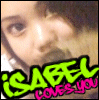 i LUST you. <3      Group: Member Posts: 709 Joined: Jun 2004 Member No: 22,299 |
<img src="http://" align="left">
Check Edit HTML before you add the code and change the URL. |
|
|
|
 Aug 19 2004, 11:13 PM Aug 19 2004, 11:13 PM
Post
#7
|
|
 hi, my name is brianna! =]        Group: Official Member Posts: 5,764 Joined: Jun 2004 Member No: 22,114 |
^ I think it will still be the same, because the image is currently on the right and its still blocking the div layer a bit, so it probaly wouldn't make a difference on the left. =/
|
|
|
|
 Aug 19 2004, 11:14 PM Aug 19 2004, 11:14 PM
Post
#8
|
|
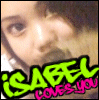 i LUST you. <3      Group: Member Posts: 709 Joined: Jun 2004 Member No: 22,299 |
QUOTE(sweetxsimplicity @ Aug 19 2004, 6:13 PM) ^ I think it will still be the same, because the image is currently on the right and its still blocking the div layer a bit, so it probaly wouldn't make a difference on the left. =/ HM.. *shrugs* That's the code I use to make my images like the one in the example. Might as well give it a try. |
|
|
|
 Aug 19 2004, 11:19 PM Aug 19 2004, 11:19 PM
Post
#9
|
|
 Senior Member    Group: Member Posts: 40 Joined: Aug 2004 Member No: 37,772 |
thanks sweeties! ya'll been a great help. i'll see if it works later. thanks a bunch huns!
|
|
|
|
  |
2 User(s) are reading this topic (2 Guests and 0 Anonymous Users)
0 Members:





