How to do a xanga...., like this one |
  |
 Jan 10 2004, 07:28 PM Jan 10 2004, 07:28 PM
Post
#1
|
|
|
Newbie  Group: Member Posts: 2 Joined: Jan 2004 Member No: 475 |
i dunno where to put this so i guess i will just put it here... how do u make a xanga like this one
cuz she has like a hover thing on her image and the guestbook singing thing and the song chooser and that other stuffz on the left! cuz i really want somt stuffz like dat.... |
|
|
|
 Jan 10 2004, 08:59 PM Jan 10 2004, 08:59 PM
Post
#2
|
|
 i will be LOVED, some day.     Group: Member Posts: 238 Joined: Jan 2004 Member No: 263 |
That is a cute page.. but nope cant help you.. haha.. Thats way too complex for me..
|
|
|
|
 Jan 10 2004, 09:47 PM Jan 10 2004, 09:47 PM
Post
#3
|
|
|
settle down kiddies.     Group: Member Posts: 237 Joined: Jan 2004 Member No: 180 |
Well basically she has a custom module and uses different scripts for all those fancy things. (Search and you can find many javascript tuts)
Looks like she provides the code for the image hover, the guestbook script is probably outsourced.. but also our mods for cooler stuff Err.. I'll make a skin for this |
|
|
|
 Jan 10 2004, 10:25 PM Jan 10 2004, 10:25 PM
Post
#4
|
|
|
The Hawaiian Hulk    Group: Member Posts: 51 Joined: Dec 2003 Member No: 11 |
id help if i could...
|
|
|
|
 Jan 10 2004, 11:02 PM Jan 10 2004, 11:02 PM
Post
#5
|
|
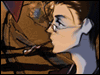 samurai champloo!      Group: Member Posts: 748 Joined: Dec 2003 Member No: 2 |
hmm wow her coding is very neat.. anyway.. I think she has premium. But without one, I guess you do it like this..
Take away xanga's original left modules, make your own, call an external css file to layer the image and just basically all css from there. err.. I mistenterpreted you question to how to make a layout LOOK like that. Anyway.. the image hover, although I have no idea what you're talking about cause it doesn't seem to work on my browser, is probably just simple onmouseover java. edit - *smacks self* she provides the code for you as megare said She uses megabook for her guestbook, good idea. It's not xanga's, You've gotta d/l that, fix the coding, layout, upload it to a different site, and link to it from xanga. Song chooser, you should find that mod easily.. |
|
|
|
 Jan 11 2004, 05:03 AM Jan 11 2004, 05:03 AM
Post
#6
|
|
 cb's #1 fan! =)       Group: Advisor Posts: 2,342 Joined: Nov 2003 Member No: 1 |
Haha, she took quite an effort trying to obscure her code. eProps for that.
|
|
|
|
 Jan 11 2004, 10:00 AM Jan 11 2004, 10:00 AM
Post
#7
|
|
|
Newbie  Group: Member Posts: 2 Joined: Jan 2004 Member No: 475 |
she dont have premiums........and i look throught her source
|
|
|
|
 Jan 11 2004, 10:14 AM Jan 11 2004, 10:14 AM
Post
#8
|
|
|
Newbie  Group: Member Posts: 5 Joined: Jan 2004 Member No: 496 |
QUOTE(megare @ 01-10-2004, 09:47 PM) Well basically she has a custom module and uses different scripts for all those fancy things. (Search and you can find many javascript tuts) Looks like she provides the code for the image hover, the guestbook script is probably outsourced.. but also our mods for cooler stuff Err.. I'll make a skin for this your xanga is really cute. i like it |
|
|
|
 Jan 11 2004, 11:01 AM Jan 11 2004, 11:01 AM
Post
#9
|
|
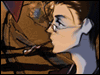 samurai champloo!      Group: Member Posts: 748 Joined: Dec 2003 Member No: 2 |
QUOTE(o0fz x tearz @ 01-11-2004, 10:00 AM) she dont have premiums........and i look throught her source |
|
|
|
 Jan 12 2004, 12:50 AM Jan 12 2004, 12:50 AM
Post
#10
|
|
 Senior Member    Group: Member Posts: 66 Joined: Dec 2003 Member No: 137 |
wowwww.. that's a really nicee xanga. it loks soo complex thoee O_________-O
|
|
|
|
 Jan 12 2004, 06:35 AM Jan 12 2004, 06:35 AM
Post
#11
|
|
 cb's #1 fan! =)       Group: Advisor Posts: 2,342 Joined: Nov 2003 Member No: 1 |
She doesn't have premium, and theres a banner disabler at the bottom. Here's the code for the drop down jukebox, courtesy to javascript-page.com.
CODE <!-- begin code provided by createblog.com --> <form name=choose> Music Menu: <select size=1 onChange="midiplay(this);"> <option value="#">Click For Music <option value="america.mid">America The Beautiful <option value="cannon_d.mid">Cannon (key of D) <option value="entrtanr.mid">The Entertainer <option value="maplerag.mid">Maple Rag <option value="pete_wlf.mid">Peter & the Wolf </select> </form> <script language="JavaScript"> <!-- // please keep these lines on when you copy the source // made by: Nicolas - http://www.javascript-page.com document.write('<bgsound src="#" id=midijuke loop=1 autostart="true">'); function midiplay(what) { if (document.all) { document.all.midijuke.src = what.options[what.selectedIndex].value; } else { alert("Sorry, but the Music Menu is only accessible through MSIE4.0 and above."); } } //--> </script> <!-- end code provided by createblog.com --> You'll have to find a place to host your songs and make changes to the code to reflect their locations. |
|
|
|
 Jan 13 2004, 07:23 PM Jan 13 2004, 07:23 PM
Post
#12
|
|
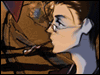 samurai champloo!      Group: Member Posts: 748 Joined: Dec 2003 Member No: 2 |
QUOTE(micron @ 01-12-2004, 06:35 AM) She doesn't have premium, and theres a banner disabler at the bottom. Here's the code for the drop down jukebox, courtesy to javascript-page.com. CODE <!-- begin code provided by createblog.com --> <form name=choose> Music Menu: <select size=1 onChange="midiplay(this);"> <option value="#">Click For Music <option value="america.mid">America The Beautiful <option value="cannon_d.mid">Cannon (key of D) <option value="entrtanr.mid">The Entertainer <option value="maplerag.mid">Maple Rag <option value="pete_wlf.mid">Peter & the Wolf </select> </form> <script language="JavaScript"> <!-- // please keep these lines on when you copy the source // made by: Nicolas - http://www.javascript-page.com document.write('<bgsound src="#" id=midijuke loop=1 autostart="true">'); function midiplay(what) { if (document.all) { document.all.midijuke.src = what.options[what.selectedIndex].value; } else { alert("Sorry, but the Music Menu is only accessible through MSIE4.0 and above."); } } //--> </script> <!-- end code provided by createblog.com --> You'll have to find a place to host your songs and make changes to the code to reflect their locations. |
|
|
|
  |
1 User(s) are reading this topic (1 Guests and 0 Anonymous Users)
0 Members:









