Programe to download, For Making banners or sumthing |
  |
 Aug 4 2004, 02:01 AM Aug 4 2004, 02:01 AM
Post
#1
|
|
|
I C DEAD PEOPLE      Group: Member Posts: 728 Joined: Jul 2004 Member No: 36,002 |
HOw do u make banners i would like to know....
thanks.... Sorry If its been asked b4 |
|
|
|
 Aug 4 2004, 02:04 AM Aug 4 2004, 02:04 AM
Post
#2
|
|
 :hammer:        Group: Staff Alumni Posts: 9,849 Joined: Mar 2004 Member No: 7,700 |
Adobe Photoshop, Jasc Paint Shop Pro. MsPaint.
You make banners with paint programs. |
|
|
|
 Aug 4 2004, 02:09 AM Aug 4 2004, 02:09 AM
Post
#3
|
|
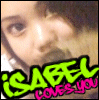 i LUST you. <3      Group: Member Posts: 709 Joined: Jun 2004 Member No: 22,299 |
Yeah, I suggest PSP if you're going to buy one. It's pretty affordable (around $100). I prefer PSP 7 to PSP 8, it just loads faster. It takes a lot of practice to make nice graphics, so don't expect to make anything amazing the first few times. If you follow graphics tutorials and practice often, you'll be on your way to making hot stuff.. :)
|
|
|
|
 Aug 4 2004, 02:12 AM Aug 4 2004, 02:12 AM
Post
#4
|
|
|
I HEART NICHOLAS TSE       Group: Official Member Posts: 2,726 Joined: Apr 2004 Member No: 14,116 |
Moved to Webdesign Chat
|
|
|
|
 Aug 4 2004, 11:00 PM Aug 4 2004, 11:00 PM
Post
#5
|
|
|
anna park      Group: Member Posts: 410 Joined: Jul 2004 Member No: 29,818 |
paint too! lol not as good as other softwares though..
|
|
|
|
 Aug 4 2004, 11:29 PM Aug 4 2004, 11:29 PM
Post
#6
|
|
 ㅋㅋㅋ      Group: Member Posts: 924 Joined: Jun 2004 Member No: 24,283 |
macromedia fireworks....i dare you
|
|
|
|
| *Fallen_Fairy* |
 Aug 5 2004, 03:56 PM Aug 5 2004, 03:56 PM
Post
#7
|
|
Guest |
I recommend Jasc Photoshop 8 because it comes with Animation Shop wish allows you to create animated graphics and it is fairly affordable.
|
|
|
|
 Aug 5 2004, 04:02 PM Aug 5 2004, 04:02 PM
Post
#8
|
|
 [[one piece :D       Group: Member Posts: 2,722 Joined: Jan 2004 Member No: 795 |
I recommanded Microsoft Paint.
hahhah. just kidding. try photoshop. it's rreally great. atleast for me. |
|
|
|
 Aug 5 2004, 04:28 PM Aug 5 2004, 04:28 PM
Post
#9
|
|
 unify and defeat... divide and crumble       Group: Member Posts: 2,759 Joined: Mar 2004 Member No: 6,379 |
gimp is good for free
|
|
|
|
 Aug 6 2004, 03:09 AM Aug 6 2004, 03:09 AM
Post
#10
|
|
 Senior Member       Group: Member Posts: 1,384 Joined: Aug 2004 Member No: 37,337 |
QUOTE(Fallen_Fairy @ Aug 5 2004, 3:56 PM) I recommend Jasc Photoshop 8 because it comes with Animation Shop wish allows you to create animated graphics and it is fairly affordable. Jasc Photoshop 8? QUOTE gimp is good for free i dunno, i used gimp b4 its really hard to get the outcome that u want... and thers not as many functions as PSP or PS |
|
|
|
 Aug 6 2004, 11:57 AM Aug 6 2004, 11:57 AM
Post
#11
|
|
 original member.        Group: Official Member Posts: 4,825 Joined: Jan 2004 Member No: 1,460 |
if you are a noobie at making graphics, I suggest trying out on MS Paint. When your pretty good with that, switch to PSP. When your good with that, slowly move towards PS.
Use the tutorials in the tutorial section to help you along the way |
|
|
|
 Aug 6 2004, 01:01 PM Aug 6 2004, 01:01 PM
Post
#12
|
|
 Senior Member       Group: Member Posts: 1,384 Joined: Aug 2004 Member No: 37,337 |
lol. if you get good with PSP, it will be a living hell to switch to PS. 90% of the buttons are moved, and the names of the tools are whacked. i tried it. lmao. it was SO hard to adjust to PS, because i was really good at PSP, i knew the shortcuts and stuff...
|
|
|
|
 Aug 6 2004, 02:59 PM Aug 6 2004, 02:59 PM
Post
#13
|
|
|
Senior Member       Group: Member Posts: 1,013 Joined: Feb 2004 Member No: 4,930 |
QUOTE(F1R3B4T @ Aug 6 2004, 1:01 PM) lol. if you get good with PSP, it will be a living hell to switch to PS. 90% of the buttons are moved, and the names of the tools are whacked. i tried it. lmao. it was SO hard to adjust to PS, because i was really good at PSP, i knew the shortcuts and stuff... same here. I've been using PSP forever and when I tried to switch to PS it was too confusing |
|
|
|
 Aug 11 2004, 05:34 PM Aug 11 2004, 05:34 PM
Post
#14
|
|
 Senior Member        Group: Member Posts: 5,585 Joined: Aug 2004 Member No: 38,082 |
adobe photoshop7 works the best for me lol :D
|
|
|
|
 Aug 11 2004, 07:05 PM Aug 11 2004, 07:05 PM
Post
#15
|
|
 hello.       Group: Member Posts: 1,105 Joined: Jun 2004 Member No: 23,600 |
photoshop rocks
|
|
|
|
 Aug 12 2004, 01:19 AM Aug 12 2004, 01:19 AM
Post
#16
|
|
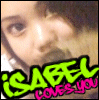 i LUST you. <3      Group: Member Posts: 709 Joined: Jun 2004 Member No: 22,299 |
QUOTE(xolilkatie @ Aug 6 2004, 9:59 AM) same here. I've been using PSP forever and when I tried to switch to PS it was too confusing DITTO. I got really good with PSP 7, so I decided, what the hell why not try Photoshop... So I downloaded the trial, and I was sooo confused. Not to mention I hate how it takes a lifetime just to load the program. PSP is great for newbies. |
|
|
|
  |
1 User(s) are reading this topic (1 Guests and 0 Anonymous Users)
0 Members:









