new banner, new new new |
Resource Center Links
This Month's Contests | Hosts Looking for Hostees | Hostees looking for Hosts | BigBookofResources
Submission Guidelines
  |
 Apr 10 2008, 06:15 PM Apr 10 2008, 06:15 PM
Post
#1
|
|
 Senior Member    Group: Member Posts: 75 Joined: Oct 2004 Member No: 56,466 |
 wat u think of my banner i use da demensions size u guys told me to use also i was experimenting with the pic. effects and i finnally narrowed it down and made it look decent.i think i'm getting better used a diff. color this tyme besides pink lol!!!!!but i'm still using my signature butterfly stamp tool move lol!!!! |
|
|
|
 Apr 10 2008, 06:17 PM Apr 10 2008, 06:17 PM
Post
#2
|
|
 ٩(͡๏̯͡๏)۶         Group: Staff Alumni Posts: 14,309 Joined: Nov 2004 Member No: 65,593 |
i think the cropping sucks
i think the quality sucks i think the creativity sucks i think the signature sucks |
|
|
|
 Apr 10 2008, 06:19 PM Apr 10 2008, 06:19 PM
Post
#3
|
|
 AIDS at RAVES.       Group: Official Designer Posts: 2,386 Joined: Dec 2007 Member No: 598,878 |
 wat u think of my banner i use da demensions size u guys told me to use also i was experimenting with the pic. effects and i finnally narrowed it down and made it look decent.i think i'm getting better used a diff. color this tyme besides pink lol!!!!!but i'm still using my signature butterfly stamp tool move lol!!!! its still to big :/ I would only recommend that when you cutting the image like your cutting your picture from the background that u use softer pixels like set ur lasso tool to 2px or something, and the butterflies seem a little to distracting and ur middle picture looks bruised but photoshop dosent just cometo you so good job:] |
|
|
|
 Apr 10 2008, 06:21 PM Apr 10 2008, 06:21 PM
Post
#4
|
|
 AIDS at RAVES.       Group: Official Designer Posts: 2,386 Joined: Dec 2007 Member No: 598,878 |
|
|
|
|
 Apr 10 2008, 06:43 PM Apr 10 2008, 06:43 PM
Post
#5
|
|
 kthxbai       Group: Official Designer Posts: 2,832 Joined: Feb 2008 Member No: 621,203 |
save your image as a .png to make it slightly better quality.
|
|
|
|
 Apr 10 2008, 07:06 PM Apr 10 2008, 07:06 PM
Post
#6
|
|
 ٩(●̮̮̃•̃)۶       Group: Official Member Posts: 1,403 Joined: Apr 2004 Member No: 12,173 |
Omg you guys...you can't compare someone who has started photoshopping to someone who has been designing for years. -_-
It's a good start, you have tons of room for improvement so be prepared to take advice. First would be reducing the size of the banner so it doesn't stretch out the board. Try using 500px in width instead; your height can be anything. Make sure your images are of the same contrast and most importantly, of good quality. Experiment with lots of different brushes, try downloading something new. Make sure you have a color scheme; most pieces don't look as nice when your colors are all over the place. GL. (: |
|
|
|
 Apr 10 2008, 07:17 PM Apr 10 2008, 07:17 PM
Post
#7
|
|
 yo yo yiggidy yo.       Group: Official Member Posts: 1,606 Joined: Mar 2005 Member No: 108,591 |
i think this is the best one out of the rest i've seen from you.
not bad for a beginner user on photoshop. but of course, you can always get better. and it might be better if you try to blend your photo into the banner so it doesn't look so pasted on there. and the butterflies would look better if they were lighter in opacity. |
|
|
|
 Apr 10 2008, 10:40 PM Apr 10 2008, 10:40 PM
Post
#8
|
|
 drama is so intising i might just bite a mothaf**ka like tyson     Group: Member Posts: 266 Joined: Mar 2008 Member No: 636,361 |
^ i agree.
|
|
|
|
 Apr 11 2008, 05:55 AM Apr 11 2008, 05:55 AM
Post
#9
|
|
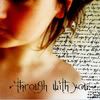 Kissing for yesterday.      Group: Official Designer Posts: 465 Joined: Sep 2007 Member No: 569,813 |
you need to change the opacity if your butterflies, so they blend into the background more.
perhaps don't over edit your images, leave them natural looking and use image >> adjustments >> auto color. it always seems to freshen the image. then once you've cut your images, make sure you blur a little or smudge the edges so they dont look as choppy. |
|
|
|
 Apr 11 2008, 01:41 PM Apr 11 2008, 01:41 PM
Post
#10
|
|
 /人◕‿‿◕人\        Group: Official Member Posts: 8,283 Joined: Dec 2007 Member No: 602,927 |
I don't like it. Lucky you this is a good place to learn.
|
|
|
|
 Apr 11 2008, 02:27 PM Apr 11 2008, 02:27 PM
Post
#11
|
|
 ;)       Group: Duplicate Posts: 2,374 Joined: Feb 2004 Member No: 3,760 |
The quality of the images you're using is not very good and it really distracts. That aside, it's not really even. There's too much space on the left compared to the right. The picture in the middle really dulls the whole thing down. If you want it to be different, try something else... I'm not sure what photoshop calls it, but Corel has different merge options, so try playing around with that.
Some of your pictures also look stretched out. That looks sloppy so I'd avoid it (hm... come to think of it, my monitor's been acting really weirdly and is generally too, uh, wide to begin with so it MIGHT just be how I'm viewing it.) |
|
|
|
  |
1 User(s) are reading this topic (1 Guests and 0 Anonymous Users)
0 Members:

















