Background color glitch? |
  |
 Sep 26 2007, 02:49 PM Sep 26 2007, 02:49 PM
Post
#1
|
|
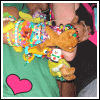 Senior Member      Group: Official Designer Posts: 441 Joined: Dec 2005 Member No: 330,617 |
Has anyone noticed that the background color on a lot of DIV overlay layouts is messed up? It gets turned to gray.
I'm having to add !important; to the end of my background color CSS in order to get it to work, and I never used to have to do that. |
|
|
|
| *IVIike* |
 Sep 26 2007, 03:15 PM Sep 26 2007, 03:15 PM
Post
#2
|
|
Guest |
it is really weird I havn't had a problem with it yet
|
|
|
|
 Sep 26 2007, 03:16 PM Sep 26 2007, 03:16 PM
Post
#3
|
|
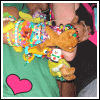 Senior Member      Group: Official Designer Posts: 441 Joined: Dec 2005 Member No: 330,617 |
I just checked out your latest layout, and it has a gray background.
|
|
|
|
 Sep 26 2007, 03:22 PM Sep 26 2007, 03:22 PM
Post
#4
|
|
|
Senior Member    Group: Member Posts: 99 Joined: Sep 2006 Member No: 464,312 |
|
|
|
|
| *IVIike* |
 Sep 26 2007, 03:31 PM Sep 26 2007, 03:31 PM
Post
#5
|
|
Guest |
it might just be cB so I'll move this to feedback
|
|
|
|
 Sep 26 2007, 03:36 PM Sep 26 2007, 03:36 PM
Post
#6
|
|
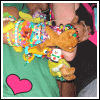 Senior Member      Group: Official Designer Posts: 441 Joined: Dec 2005 Member No: 330,617 |
No, it's myspace too.
|
|
|
|
| *IVIike* |
 Sep 26 2007, 03:39 PM Sep 26 2007, 03:39 PM
Post
#7
|
|
Guest |
oh, but nothing is wrong with our profiles on cB so maybe it's just an error... if something doesn't change we will have to figure a way around it like just making a repeating background or something
|
|
|
|
 Sep 26 2007, 03:43 PM Sep 26 2007, 03:43 PM
Post
#8
|
|
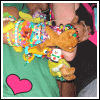 Senior Member      Group: Official Designer Posts: 441 Joined: Dec 2005 Member No: 330,617 |
Well as I said, I just added !important;
but it's definitely a myspace problem, not a CB problem |
|
|
|
 Sep 26 2007, 04:27 PM Sep 26 2007, 04:27 PM
Post
#9
|
|
|
Senior Member    Group: Member Posts: 99 Joined: Sep 2006 Member No: 464,312 |
Not only the background colors are messed up though. There is a new "View All Friends" link that is messing a lot of codes up. And a few of the codes that hide things aren't working anymore. Like the code that hides the view all comments link isn't working, and neither is the one that hides your friends names in the comments.
|
|
|
|
 Sep 26 2007, 04:38 PM Sep 26 2007, 04:38 PM
Post
#10
|
|
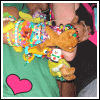 Senior Member      Group: Official Designer Posts: 441 Joined: Dec 2005 Member No: 330,617 |
Ugh, myspace
|
|
|
|
| *IVIike* |
 Sep 26 2007, 05:06 PM Sep 26 2007, 05:06 PM
Post
#11
|
|
Guest |
i hate myspace i wouln't even make layouts for it if it wasn't so popular
|
|
|
|
| *themarkster* |
 Sep 26 2007, 05:48 PM Sep 26 2007, 05:48 PM
Post
#12
|
|
Guest |
Crap. You're right. I just realized it right now. At first I thought you were talking about the cB previews.
|
|
|
|
 Sep 26 2007, 07:25 PM Sep 26 2007, 07:25 PM
Post
#13
|
|
|
Newbie  Group: Member Posts: 9 Joined: Jun 2007 Member No: 535,307 |
I know what you mean. But for me its all layouts for myspace. On both the CB perviews and on myspace its self.
|
|
|
|
 Sep 26 2007, 10:34 PM Sep 26 2007, 10:34 PM
Post
#14
|
|
|
<3      Group: Member Posts: 455 Joined: Jul 2006 Member No: 445,104 |
Has anyone noticed that the background color on a lot of DIV overlay layouts is messed up? It gets turned to gray. I'm having to add !important; to the end of my background color CSS in order to get it to work, and I never used to have to do that. Yes how do you add the !important ? Where at ? I am having the same problem |
|
|
|
 Sep 26 2007, 11:05 PM Sep 26 2007, 11:05 PM
Post
#15
|
|
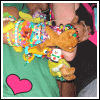 Senior Member      Group: Official Designer Posts: 441 Joined: Dec 2005 Member No: 330,617 |
Yes how do you add the !important ? Where at ? I am having the same problem Look for this in your code: body{ ---other stuff here--- background-color:######; ---other stuff here--- } and change this line: background-color:######; into this: background-color:######!important; The ###### will be different, like ffbdf7 or something |
|
|
|
 Sep 26 2007, 11:31 PM Sep 26 2007, 11:31 PM
Post
#16
|
|
|
<3      Group: Member Posts: 455 Joined: Jul 2006 Member No: 445,104 |
It works but now my div boxes have a huge box around it ..
|
|
|
|
| *alovesopure* |
 Sep 26 2007, 11:59 PM Sep 26 2007, 11:59 PM
Post
#17
|
|
Guest |
^ A link and/or screenshot would help.
Has anyone noticed that the background color on a lot of DIV overlay layouts is messed up? It gets turned to gray. I'm having to add !important; to the end of my background color CSS in order to get it to work, and I never used to have to do that. Ugh! Yes. Stupid myspace! It doesn't even make sense, and I hate it. I saw my best friends page was part grey, so I signed in and added the '!important'. But seriously, myspace is so dumb. |
|
|
|
 Sep 27 2007, 12:51 PM Sep 27 2007, 12:51 PM
Post
#18
|
|
|
Newbie  Group: Member Posts: 1 Joined: May 2007 Member No: 529,255 |
Can anyone help me fix this with this layout: http://www.createblog.com/layouts/code.php?id=21365
I tried to do it myself but got very confused when it didnt work right still..:( |
|
|
|
| *alovesopure* |
 Sep 27 2007, 12:52 PM Sep 27 2007, 12:52 PM
Post
#19
|
|
Guest |
^ I fixed/edited the background color, it should work now.
|
|
|
|
| *Insurmountable* |
 Sep 27 2007, 12:56 PM Sep 27 2007, 12:56 PM
Post
#20
|
|
Guest |
Hold on, is it still being a problem? Because I'm not having it at all..
Even on my normal myspace..and I checked the createblog ones and its not a problem and myspace hasn't reported any such problem either. EDIT/nevermind: QUOTE 09/26/2007 - Profile Backgrounds BACKGROUNDS - the background color on your profile might've reverted to either gray or white. Do NOT change your HTML - this is a bug that we'll fix :) Its on the myspace errors. It's more than likely fixed by now or will be soon if myspace is aware of the error. |
|
|
|
| *alovesopure* |
 Sep 27 2007, 12:58 PM Sep 27 2007, 12:58 PM
Post
#21
|
|
Guest |
Well, when I viewed that layout on cB, the background was a light grey. But h/o, I'll go check myspace and see.
edit: Yeah, it's still doing it for me... |
|
|
|
| *Insurmountable* |
 Sep 27 2007, 12:58 PM Sep 27 2007, 12:58 PM
Post
#22
|
|
Guest |
lol i edited
|
|
|
|
| *alovesopure* |
 Sep 27 2007, 01:01 PM Sep 27 2007, 01:01 PM
Post
#23
|
|
Guest |
Ahh, okay. Well that works.
|
|
|
|
| *IVIike* |
 Sep 27 2007, 02:36 PM Sep 27 2007, 02:36 PM
Post
#24
|
|
Guest |
It's fixed
|
|
|
|
| *alovesopure* |
 Sep 27 2007, 02:48 PM Sep 27 2007, 02:48 PM
Post
#25
|
|
Guest |
It's still having the problem.
If anyone makes a new topic in myspace support, just quote what holly quoted. closed. |
|
|
|
  |
1 User(s) are reading this topic (1 Guests and 0 Anonymous Users)
0 Members:










