Where can I get those black & white photos, that people colorize? |
  |
 Sep 28 2006, 05:28 PM Sep 28 2006, 05:28 PM
Post
#1
|
|
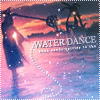 Funny ol` world innit?     Group: Member Posts: 133 Joined: May 2005 Member No: 144,657 |
Or do they just make a photo greyscale and recolor it? o_o
I want to color eyes funny colors.. xD |
|
|
|
 Sep 28 2006, 05:39 PM Sep 28 2006, 05:39 PM
Post
#2
|
|
|
Cassie™     Group: Member Posts: 143 Joined: Aug 2006 Member No: 459,516 |
Well you can get them anywhere really or make them B&W on your own. I usually just go to Blend Challenge sites or here.
http://www.bwgreyscale.com/ |
|
|
|
 Oct 23 2006, 07:50 PM Oct 23 2006, 07:50 PM
Post
#3
|
|
 chinky       Group: Official Designer Posts: 2,566 Joined: Jul 2006 Member No: 434,437 |
Well what I do is take a colored picture and duplicate the layer. I then make the duplicated layer greyscaled and erased the parts of the picture that I want in color. It works :]
|
|
|
|
 Oct 24 2006, 04:23 PM Oct 24 2006, 04:23 PM
Post
#4
|
|
|
Christine (=      Group: Member Posts: 492 Joined: Jul 2006 Member No: 441,013 |
I just put a normal colored picture on a layer then create a new layer and turn it completely black. then i click on color in the scrolly thing that says normal.. then erase the parts on the black layer that i want to be in color :]
|
|
|
|
| *mona lisa* |
 Oct 24 2006, 07:50 PM Oct 24 2006, 07:50 PM
Post
#5
|
|
Guest |
Many peopl use model photos to colorize since the quality is better and the photos are often more interesting to do.
http://community.livejournal.com/foto_decadent/ http://www.bwgreyscale.com/ http://www.elegancepixelfied.com/ http://anxietykills.org/mirror/cpg142/index.php http://herfamedgoodlooks.com http://supermodels.nl So, yes. You can desaturate the image and enhance it by using the Curves and/or Levels functions in Photoshop. Some tutorials on how to colorize images can be found here. Have fun. |
|
|
|
  |
1 User(s) are reading this topic (1 Guests and 0 Anonymous Users)
0 Members:







