table WIDTH, tables when comments are hidden |
  |
 Aug 31 2006, 09:11 PM Aug 31 2006, 09:11 PM
Post
#1
|
|
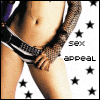 Member   Group: Member Posts: 27 Joined: Apr 2004 Member No: 11,846 |
When I put in the code to hide comments, yet still have friends shown. My table containing "who i would like to meet" "about me" and "top friends", the box gets really wide, and it's unnecessary. for example, my text stops at a certain point, yet the box is still streched out further then what is needed. now i know there are codes to change the height of a box, but how can i adguse the width?
|
|
|
|
 Aug 31 2006, 09:21 PM Aug 31 2006, 09:21 PM
Post
#2
|
|
|
t-t-t-toyaaa         Group: Official Member Posts: 19,821 Joined: Apr 2004 Member No: 11,270 |
Unhide your comments then link us to your profile.
|
|
|
|
 Aug 31 2006, 09:39 PM Aug 31 2006, 09:39 PM
Post
#3
|
|
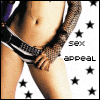 Member   Group: Member Posts: 27 Joined: Apr 2004 Member No: 11,846 |
|
|
|
|
 Aug 31 2006, 09:42 PM Aug 31 2006, 09:42 PM
Post
#4
|
|
|
t-t-t-toyaaa         Group: Official Member Posts: 19,821 Joined: Apr 2004 Member No: 11,270 |
Temporarily take it off . (account settings > privacy settings> anyone under 18)
|
|
|
|
 Aug 31 2006, 09:47 PM Aug 31 2006, 09:47 PM
Post
#5
|
|
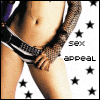 Member   Group: Member Posts: 27 Joined: Apr 2004 Member No: 11,846 |
okay i changed it, you should be able to acess it not
|
|
|
|
 Aug 31 2006, 09:55 PM Aug 31 2006, 09:55 PM
Post
#6
|
|
|
t-t-t-toyaaa         Group: Official Member Posts: 19,821 Joined: Apr 2004 Member No: 11,270 |
Use this script: http://www.createblog.com/scripts/download.php?id=134
Make sure the images got smaller in your comments. If not tell me and I'll give you another script. Then hide them. |
|
|
|
| *This Confession* |
 Aug 31 2006, 09:56 PM Aug 31 2006, 09:56 PM
Post
#7
|
|
Guest |
Well to change the table sizes
add this : CODE <style> TD TD {text-align: center;} TD TD TD {text-align: center;} TD TD TD TD {border-top: 0px solid; width: 1%; text-align:left;} TD TD TD TD TD {border-top: 0px solid black; text-align:right;} TD TD TD TD TD TD {border: 0px solid;} TABLE, TD {padding: 0px; text-transform: none; width:350px;} TABLE TABLE {padding: 0px; text-transform: none;} TABLE TABLE TABLE {padding: 0px; text-transform: none;height: .01%; width: 100%;} TABLE TABLE TABLE TABLE {padding: 0px; text-transform: none;} TABLE TABLE TABLE TABLE TABLE {padding: 0px; text-transform: none;} TABLE TABLE TABLE TABLE TABLE TABLE {padding: 0px; text-transform: none;} table td div div font {visibili-ty:hidden;di-splay:none;} table table table table {border: 0px; text-align: justify; padding: 0px;} table table table table table {border: 0px; text-align: justify; padding: 0px;} table table table table table table {border: 0px; text-align: justify; padding: 0px;}</style> TABLE, TD {padding: 0px; text-transform: none; width:350px;} Find that and change the 350px to change the width Now to get your comments from being so wide, you need to either delete the comments that have really big images in them or resize them using this script. http://www.createblog.com/forums/index.php?showtopic=124161 and of course Toya posted already |
|
|
|
 Aug 31 2006, 10:09 PM Aug 31 2006, 10:09 PM
Post
#8
|
|
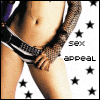 Member   Group: Member Posts: 27 Joined: Apr 2004 Member No: 11,846 |
okay thanks!
|
|
|
|
| *This Confession* |
 Aug 31 2006, 10:12 PM Aug 31 2006, 10:12 PM
Post
#9
|
|
Guest |
Your welcome, if you have any more problems just ask
have a nice night. |
|
|
|
  |
1 User(s) are reading this topic (1 Guests and 0 Anonymous Users)
0 Members:






