Need help making shapes(rectangle) on PS |
  |
 Aug 28 2006, 04:01 PM Aug 28 2006, 04:01 PM
Post
#1
|
|
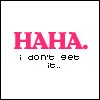 wheeee ^^   Group: Member Posts: 29 Joined: Aug 2005 Member No: 200,255 |
how do you make a rectangle on photoshop? something like this...

|
|
|
|
 Aug 28 2006, 04:03 PM Aug 28 2006, 04:03 PM
Post
#2
|
|
 Pocketful of Sunshine        Group: Staff Alumni Posts: 8,690 Joined: Nov 2005 Member No: 289,004 |
You mean the box with the words? Click on the rectangle marquee and drag until it's the size you want. Then stroke it.
|
|
|
|
 Aug 28 2006, 04:05 PM Aug 28 2006, 04:05 PM
Post
#3
|
|
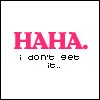 wheeee ^^   Group: Member Posts: 29 Joined: Aug 2005 Member No: 200,255 |
yup, the one with words inside the box.
ok, i'll go try now. thank you! okay, i tried it. but now i have another problem. the rectangle that i made looked like its "glowing" how do i get rid of that? am i able to post more than one problem in here?  rectangle.PNG ( 8.3K )
Number of downloads: 16
rectangle.PNG ( 8.3K )
Number of downloads: 16 |
|
|
|
| *mona lisa* |
 Aug 28 2006, 04:27 PM Aug 28 2006, 04:27 PM
Post
#4
|
|
Guest |
Use the rectangle tool:
 Can you post a screenshot of what your toolbars? You probably have some sort of effect/style applied on it. |
|
|
|
 Aug 28 2006, 04:31 PM Aug 28 2006, 04:31 PM
Post
#5
|
|
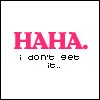 wheeee ^^   Group: Member Posts: 29 Joined: Aug 2005 Member No: 200,255 |
oh, the rectangle tool turned out better than the rectangle marquee tool
i checked, and there's no effect or style applied/set -.- |
|
|
|
| *mona lisa* |
 Aug 28 2006, 04:41 PM Aug 28 2006, 04:41 PM
Post
#6
|
|
Guest |
Have you checked the Blending options for that layer? :)
|
|
|
|
 Aug 28 2006, 04:45 PM Aug 28 2006, 04:45 PM
Post
#7
|
|
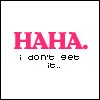 wheeee ^^   Group: Member Posts: 29 Joined: Aug 2005 Member No: 200,255 |
hmmm, i cant find anything. i'll stick to using the rectangle tool = ]
|
|
|
|
  |
1 User(s) are reading this topic (1 Guests and 0 Anonymous Users)
0 Members:






