Computer Help. |
  |
 Aug 26 2006, 08:43 PM Aug 26 2006, 08:43 PM
Post
#1
|
|
 Senior Member    Group: Member Posts: 30 Joined: Apr 2005 Member No: 132,769 |
Please do not flame me if this is in the wrong section; I couldn't find a sub-forum dedicated to technology.
My computer is giving me tons of errors; it won't start. Here are the series of error messages that occur. 1) right after turning the computer on: -"We apologize for the inconvenience, but Windows did not start successfuly. A recent hardward or software change might have caused this. If your computer stopped responding, restarted unexpectedly ... etc. then it gives me choices on HOW I want to restart. THEN, after going through teh regular windows start screen for xp, it gives me this message, with a blue background: A problem has been detected and Windows has been shut down to precent damage to your computer. UNMOUNTABLE_BOOT_VOLUME If this is the first time you've seen this stop error screen, restart your computer. If this screen appears again, (it did) follow these steps. Check to make sure any new hardware or software is properly installed .. blah blah If problems continue, disable or remove any newly installed hardware or software. Disable BIOS memory options such as caching or shadowing. If you need to use safe mode to reove or disable components, start your computer and press F* to slect advanced startup options, then select safe mode. What do I do? |
|
|
|
| *This Confession* |
 Aug 26 2006, 08:44 PM Aug 26 2006, 08:44 PM
Post
#2
|
|
Guest |
http://www.createblog.com/forums/index.php?showforum=38
thats the subforum for technology. I'll see if someone can move this there... Or well theres two other staff in the lounge that can, they'll move it ...I hope |
|
|
|
 Aug 26 2006, 08:50 PM Aug 26 2006, 08:50 PM
Post
#3
|
|
 Pokeball, GO!       Group: Staff Alumni Posts: 2,832 Joined: Jul 2006 Member No: 433,009 |
Moved to Technology
|
|
|
|
 Aug 26 2006, 10:08 PM Aug 26 2006, 10:08 PM
Post
#4
|
|
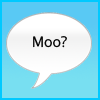 Good Cow.     Group: Member Posts: 180 Joined: Aug 2006 Member No: 449,486 |
|
|
|
|
| *T0rmented_Soul* |
 Aug 26 2006, 10:14 PM Aug 26 2006, 10:14 PM
Post
#5
|
|
Guest |
^ seems logical but not really the problem, you've been infected with the smithfraud Virus. Causing the Blue Background screen when you start up windows regularly.
I'll help you fix this problem but first Please download a program called HiJackThis from www.Merijin.org Make a folder for HJT and install it in there. After you've installed HiJackThis, do a System Scan and Save Logfile, when notepad pops up, Copy everything in there and paste it here in this Topic. After you've done that well continue from there. |
|
|
|
 Aug 27 2006, 04:17 PM Aug 27 2006, 04:17 PM
Post
#6
|
|
 Senior Member    Group: Member Posts: 30 Joined: Apr 2005 Member No: 132,769 |
Tormented soul, I don't think you understand that I can't do ANYTHING on my computer.
Thanks for your help everyone. I'll try everything I can. |
|
|
|
| *T0rmented_Soul* |
 Aug 27 2006, 05:59 PM Aug 27 2006, 05:59 PM
Post
#7
|
|
Guest |
oh shit my bad, I didn't read it thoroughly so your main problem is Your computer not booting up properly. When did this start happening? What was the last thing you did b4 this happened? Ilike were you downloading anything or was someone else on your CPU etc.
If your PC is Legit you should try Reformatting, it can't mount the volume cuz theres something wrong with your HDD if you cant reformat or mount your HDD you may have to buy a new one. |
|
|
|
  |
1 User(s) are reading this topic (1 Guests and 0 Anonymous Users)
0 Members:







