I Don't Know How to Explain This... |
  |
 Aug 26 2006, 04:28 PM Aug 26 2006, 04:28 PM
Post
#1
|
|
|
Newbie  Group: Member Posts: 5 Joined: Aug 2006 Member No: 458,261 |
I've noticed that many icon sites have different boxes where they put their updates, rules, icons, etc. Is there a code that allows me to have different boxes for that?
|
|
|
|
 Aug 26 2006, 08:03 PM Aug 26 2006, 08:03 PM
Post
#2
|
|
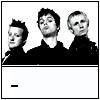 PROPERTY OF: GREEN DAY    Group: Member Posts: 40 Joined: Jul 2006 Member No: 439,861 |
OH, you mean custom right or left modules?... yeah, my site has that.... here are the codes... to see what I mean just visit my site, the link is in my signature...
CUSTOM LEFT MODULES [place in custom header] CODE <!-- begin code provided by createblog.com --> <style type="text/css"> /* edit to your liking */ table.module { border-TOP: 2px solid #FFFFFF; border-LEFT: 2px solid #FFFFFF;border-RIGHT: 2px solid #FFFFFF;border-BOTTOM: 0px solid #FFFFFF;width:160px; background-color:000000; } table.module th { background-color: #000000;font: 9px FRANKLIN GOTHIC MEDIUM; text-transform: none;color: #FFFFFF; border: none; } table.module td {color: #FFFFFF; text-align: CENTER; border-TOP: 0px solid #800080; border-LEFT: 0px solid #FFFFFF;border-RIGHT: 0px solid #FFFFFF;border-BOTTOM: 2px solid #FFFFFF; background-image: none; } </style> <!-- add this below all the CSS --> <table border=0 width="660"><tr><td valign="top" width="160"> <table border="1" cellspacing="0" cellpadding="4" width="100%" class="module"><tr><th valign="top" align="left" class="module"><center>TITLE HERE</center></th></tr><tr><td valign="top" class="module"> TYPE WHATEVER YOU WANT HERE, LiKE ABOUT YOURSELF </td></tr></table><br> <table border="1" cellspacing="0" cellpadding="4" width="100%" class="module"><tr><th valign="top" align="left" class="module"><center>TITLE HERE</center> </th></tr><tr><td valign="top" class="module"> MODULE INFO GOES HERE </td></tr></table><br> <table border="1" cellspacing="0" cellpadding="4" width="100%" class="module"><tr><th valign="top" align="left" class="module"><center>TITLE HERE</center> </th></tr><tr><td valign="top" class="module"> MODULE INFO GOES HERE </td></tr></table><br> <table border="1" cellspacing="0" cellpadding="4" width="100%" class="module"><tr><th valign="top" align="left" class="module"><center>TITLE HERE</center></th></tr><tr><td valign="top" class="module"> MODULE INFO GOES HERE </td></tr></table><br> <!-- Here's your CUSTOM MODULE.. copy and paste as needed --> </td><td width="500" valign="top" align="left"> <!-- end code provided by createblog.com --> CUSTOM RIGHT MODULES [place in website stats] CODE <!-- begin code provided by createblog.com --> <!-- Extra Right Side Modules --> <!-- Script by Paul Chen --> <td id="customRight" style="display:none" vAlign="top" width="170"> <!-- module:start --> <table class="left" cellSpacing="0" cellPadding="4" width="100%" border="1"> <tr><th class="left" vAlign="top" align="center"> TiTLE </th></tr> <tr><td class="left" vAlign="top"> <!-- begin code provided by createblog.com --> PUT WHATEVER YOU WANT HERE</a> </td></tr> </table> <br/> <!-- module:end --> <!-- module:start --> <table class="left" cellSpacing="0" cellPadding="4" width="100%" border="1"> <tr><th class="left" vAlign="top" align="center"> MODULE TITLE </th></tr> <tr><td class="left" vAlign="top"> WHATEVER YOU WANT HERE </td></tr> </table> <br/> <!-- module:end --> <!-- module:start --> <table class="left" cellSpacing="0" cellPadding="4" width="100%" border="1"> <tr><th class="left" vAlign="top" align="center"> MODULE TITLE </th></tr> <tr><td class="left" vAlign="top"> WHATEVER YOU WANT HERE </td></tr> </table> <br/> <!-- module:end --> <!-- module:start --> <table class="left" cellSpacing="0" cellPadding="4" width="100%" border="1"> <tr><th class="left" vAlign="top" align="center"> MODULE TITLE </th></tr> <tr><td class="left" vAlign="top"> WHATEVER YOU WANT HERE </td></tr> </table> <br/> <!-- module:end --> </td> <script> extra=false; j=document.getElementById('MoreoverModule1_lblModuleTitle') if(j){extra=true} index=0; var mytds = document.getElementsByTagName('td'); var i = 0; for(i=0;i<mytds.length-1;i++){ if(mytds[i].width=="200"){ index++; if(index==(extra ? 2 : 1)){break;}} } var sidebar = (extra ? mytds[i]: mytds[i].parentNode) var tsibpc = document.getElementById('customRight'); var rightSide = tsibpc.cloneNode(true); rightSide.style.display = "block"; sidebar.appendChild(rightSide); </script> <!-- Extra Right Side Modules --> <!-- end code provided by createblog.com --> These are the same ones I use on my site, so they should work |
|
|
|
  |
1 User(s) are reading this topic (1 Guests and 0 Anonymous Users)
0 Members:





