Blog Help and other stuff, blog design and layout help |
  |
 Aug 13 2006, 07:44 PM Aug 13 2006, 07:44 PM
Post
#1
|
|
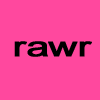 Member   Group: Member Posts: 14 Joined: Aug 2006 Member No: 452,906 |
So I want to make my blog to be where like you have all the text just regular and stuff but then I want like icons on the sides but the text just wraps around it but I don't know how to do it. I hope I explained it well?
Also, with my layout, well, it looks a little weird. The blog is so small that it doesn't reach the right module. I want to keep the right module because it goes with the layout. If I don't make sense, my xanga url: http://www.xanga.com/gingerblossoms. Is there like anyway to fix it? |
|
|
|
 Aug 13 2006, 08:01 PM Aug 13 2006, 08:01 PM
Post
#2
|
|
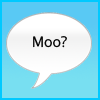 Good Cow.     Group: Member Posts: 180 Joined: Aug 2006 Member No: 449,486 |
I'm guessing here as it was a bit hard to understand your concern regarding icons.
If you want to do what I think you want.. you should use this when adding images. CODE <IMG SRC="image URL" ALT="Your Alt text" ALIGN=LEFT /> "Align=left" will put the image to the left of the text and allow the text to sit next to it. Is that what you wanted? Try re-reading your posts to make them more coherent. |
|
|
|
 Aug 13 2006, 09:51 PM Aug 13 2006, 09:51 PM
Post
#3
|
|
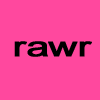 Member   Group: Member Posts: 14 Joined: Aug 2006 Member No: 452,906 |
Thanks! That's exactly what I needed! Sorry I couldn't phrase it so well though. I'm not really good at wording things! Haha!
|
|
|
|
 Aug 13 2006, 10:33 PM Aug 13 2006, 10:33 PM
Post
#4
|
|
 You'll find me in your dreams.        Group: Official Member Posts: 8,536 Joined: Mar 2005 Member No: 114,010 |
Take out the search bar and it'll shrink that area. Or, find this section of coding:
CODE table.blogbody { And adjust the width section. Maybe about... 50px more?
/*your entry or post*/ /*[ f a s h i o n t h r i l l s ]*/ width: 250px; background-color: #FFFFFF; border: 1px solid #000000; background-image: url(); background-position: top right; background-repeat: no-repeat; } |
|
|
|
 Aug 13 2006, 11:33 PM Aug 13 2006, 11:33 PM
Post
#5
|
|
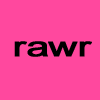 Member   Group: Member Posts: 14 Joined: Aug 2006 Member No: 452,906 |
Thanks! That helped! I didn't take out the search bar though. I like it there. I don't know why. Anyways, uhh... thanks again!
|
|
|
|
 Aug 17 2006, 09:45 PM Aug 17 2006, 09:45 PM
Post
#6
|
|
 Senior Member        Group: Staff Alumni Posts: 7,025 Joined: Feb 2004 Member No: 4,051 |
Problem solved, topic closed. Let me know if you want it re-opened
|
|
|
|
  |
1 User(s) are reading this topic (1 Guests and 0 Anonymous Users)
0 Members:







