dashed brushes, imagepacks |
  |
 Aug 7 2006, 02:45 PM Aug 7 2006, 02:45 PM
Post
#1
|
|
 the name is ada.        Group: Official Member Posts: 4,688 Joined: Dec 2005 Member No: 334,608 |
|
|
|
|
 Aug 7 2006, 03:05 PM Aug 7 2006, 03:05 PM
Post
#2
|
|
|
& my dreams fall down       Group: Member Posts: 1,173 Joined: Nov 2005 Member No: 291,336 |
how did you make these ada? i have been trying and it doesn't seem to work?!
|
|
|
|
 Aug 7 2006, 03:19 PM Aug 7 2006, 03:19 PM
Post
#3
|
|
 the name is ada.        Group: Official Member Posts: 4,688 Joined: Dec 2005 Member No: 334,608 |
I used the pen tool in psp.
I`m not sure how to make it in ps.. let me find a tutorial. |
|
|
|
 Aug 7 2006, 06:44 PM Aug 7 2006, 06:44 PM
Post
#4
|
|
 Senior Member       Group: Member Posts: 1,480 Joined: Jul 2006 Member No: 444,349 |
how did you make it in psp don't you have to make a dashed line?
|
|
|
|
 Aug 7 2006, 06:54 PM Aug 7 2006, 06:54 PM
Post
#5
|
|
 the name is ada.        Group: Official Member Posts: 4,688 Joined: Dec 2005 Member No: 334,608 |
^Like I said,pen tool.
|
|
|
|
 Aug 7 2006, 11:19 PM Aug 7 2006, 11:19 PM
Post
#6
|
|
|
& my dreams fall down       Group: Member Posts: 1,173 Joined: Nov 2005 Member No: 291,336 |
well i use photoshop
|
|
|
|
 Aug 27 2006, 01:00 AM Aug 27 2006, 01:00 AM
Post
#7
|
|
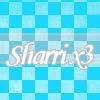 Senior Member     Group: Member Posts: 275 Joined: Jan 2006 Member No: 348,679 |
ohh do u think u can make a tutorial for making dahed lines in psp cuz most of the ones i find are only for ps and i dont have it :[ so if u can that would be great!
|
|
|
|
 Aug 27 2006, 01:07 AM Aug 27 2006, 01:07 AM
Post
#8
|
|
 Pocketful of Sunshine        Group: Staff Alumni Posts: 8,690 Joined: Nov 2005 Member No: 289,004 |
Umm. The images aren't showing, Ada.
|
|
|
|
 Aug 27 2006, 03:54 AM Aug 27 2006, 03:54 AM
Post
#9
|
|
 the name is ada.        Group: Official Member Posts: 4,688 Joined: Dec 2005 Member No: 334,608 |
^ah really?
darnit i didn`t save it i`ll remake it and post it up >.< |
|
|
|
 Sep 5 2006, 09:22 PM Sep 5 2006, 09:22 PM
Post
#10
|
|
|
I<3ps7      Group: Member Posts: 300 Joined: Jul 2006 Member No: 432,240 |
hope yhu post it up soon :)
|
|
|
|
 Sep 6 2006, 02:24 PM Sep 6 2006, 02:24 PM
Post
#11
|
|
 Death is a promise given to us at birth        Group: Official Designer Posts: 4,757 Joined: Mar 2004 Member No: 7,459 |
|
|
|
|
 Sep 10 2006, 10:12 AM Sep 10 2006, 10:12 AM
Post
#12
|
|
|
& my dreams fall down       Group: Member Posts: 1,173 Joined: Nov 2005 Member No: 291,336 |
^Thank you.
|
|
|
|
 Sep 11 2006, 10:59 PM Sep 11 2006, 10:59 PM
Post
#13
|
|
 Death is a promise given to us at birth        Group: Official Designer Posts: 4,757 Joined: Mar 2004 Member No: 7,459 |
no prob. Everyone's gonna love that tutorial.
|
|
|
|
 Nov 9 2006, 12:51 AM Nov 9 2006, 12:51 AM
Post
#14
|
|
|
Newbie  Group: Member Posts: 2 Joined: Nov 2006 Member No: 477,066 |
it says it won't work on PS 7
but the only PS i have is 7 well, i have 8, CS2, 4, 9 and 10 too but i only installed 7 dunt wanna waste time installing all the brushes again dats y |
|
|
|
| *StanleyThePanda* |
 Nov 9 2006, 02:17 AM Nov 9 2006, 02:17 AM
Post
#15
|
|
Guest |
^ You could probably just transfer your brushes to the "brushes" file for one of the other versions.
|
|
|
|
  |
1 User(s) are reading this topic (1 Guests and 0 Anonymous Users)
0 Members:













