Need a shortcut, too time consuming |
  |
 Jul 18 2006, 02:22 PM Jul 18 2006, 02:22 PM
Post
#1
|
|
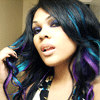 RAWR.       Group: Member Posts: 2,585 Joined: Feb 2005 Member No: 102,641 |
Okay, so I don't know how many of you have been on my site, but I'm trying to make it a one stop shop basically with my music, my art, and then some web freebies like avatars and xanga codes. Okay so to the point, I have a little text area for my codes to go. Whens killing me is I have to go in and convert every single < and > to the alt version so it wont messup my other coding. What I'm trying to figure out is if there is a way to get dreamweaver to do that for me, or if theres a place online that I can plug it in and it will be converted, because it took me an hour to convert all of those little things and I don't have that kind of patience.
|
|
|
|
 Jul 18 2006, 02:43 PM Jul 18 2006, 02:43 PM
Post
#2
|
|
|
t-t-t-toyaaa         Group: Official Member Posts: 19,821 Joined: Apr 2004 Member No: 11,270 |
Dreamweaver you can go CTRL F so it finds. Type what you want to change. For example if you needed to change <textarea> or <boombooom> In the find section you would put <textarea> in the replace section you would put <boomboom> then click replace all.
|
|
|
|
 Jul 18 2006, 04:54 PM Jul 18 2006, 04:54 PM
Post
#3
|
|
 dont steal my eggroll      Group: Member Posts: 528 Joined: Aug 2004 Member No: 41,442 |
You don't even need dream weaver for that. WordPad that comes with windows does the same thing with the same function ^
for us people who don't know how to use or have dreamweaver |
|
|
|
  |
1 User(s) are reading this topic (1 Guests and 0 Anonymous Users)
0 Members:








